Loading. Please Wait... 
 |
 |
 |
 HV Script Thread HV Script Thread, Discuss your creations. Includes guidelines and infos for script creation (2020-02-28 upd) |
|
 Jan 4 2018, 23:07
Jan 4 2018, 23:07
|
Superlatanium
Group: Gold Star Club
Posts: 7,653
Joined: 27-November 13

|
QUOTE(Superlatanium @ Jan 4 2018, 10:40)  Dev tools LocalStorage sometimes does not show any of the LS items a domain has I think it might be caused by the size of the EquipmentRanges item, but I can't say for sure. If other devs have this issue, feel free to use this  LocalStorage_viewer.user.js.txt
LocalStorage_viewer.user.js.txt ( 1.89k )
Number of downloads: 52 |
|
|
|
 Jan 6 2018, 16:58
Jan 6 2018, 16:58
|
lazyNPC
Group: Gold Star Club
Posts: 3,346
Joined: 8-June 12

|
Hey Super, would it be possible to make another version of the new Percentile Ranges, for the mobile, with buttons instead of keypresses for changing the display mode?
EDIT: Did it, see next post.
This post has been edited by gianfrix94: Jan 8 2018, 02:24
|
|
|
|
 Jan 7 2018, 23:37
Jan 7 2018, 23:37
|
lazyNPC
Group: Gold Star Club
Posts: 3,346
Joined: 8-June 12

|
Super, i modded the New Percentile Ranges, to make it useable on mobile, by adding buttons for toggling display styles. I added a keypress, the L, to show the Forum Link of the Equipment too. Clearly it works on desktop, only it has buttons, too. Mods are inside the function addResultsToDocument, around line 900. I hope this doesn't bother you. Here is it:  NewPercentileRanges_0.9.63_mobile.user.js.txt
NewPercentileRanges_0.9.63_mobile.user.js.txt ( 50.33k )
Number of downloads: 56Here's a screenshot: 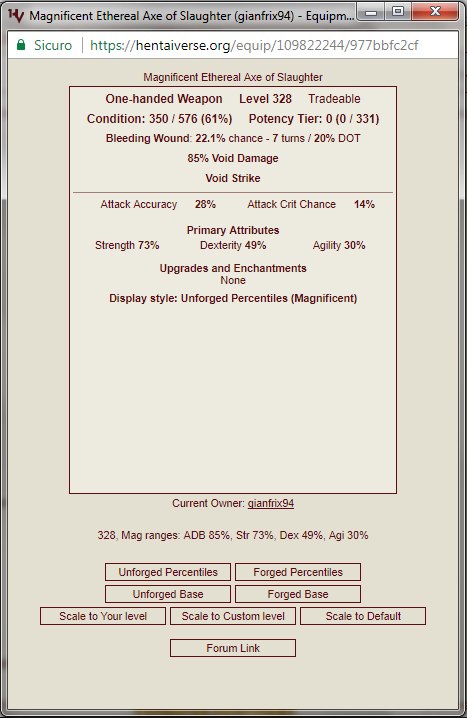 This post has been edited by gianfrix94: Jan 8 2018, 04:54 This post has been edited by gianfrix94: Jan 8 2018, 04:54 |
|
|
|
|
 |
|
 Jan 8 2018, 01:29
Jan 8 2018, 01:29
|
lazyNPC
Group: Gold Star Club
Posts: 3,346
Joined: 8-June 12

|
Want to open the popup for an equipment on android but don't know how? Use this, it adds to the normal click the open equipment popup function, just deactivate it when you don't need to open popups anymore to return to the normal functionality. This works in the Equipment Inventory and the Bazaar. Here is it:  TouchOpenEquipPopupMobile_1.1.0.user.js.txt
TouchOpenEquipPopupMobile_1.1.0.user.js.txt ( 1.91k )
Number of downloads: 164Changelog: 1.0.0 - First Version 1.1.0 - Added a button at the bottom right to toggle the popups on and off This post has been edited by gianfrix94: Jan 19 2018, 20:11 |
|
|
|
|
 |
|
 Jan 8 2018, 18:09
Jan 8 2018, 18:09
|
lazyNPC
Group: Gold Star Club
Posts: 3,346
Joined: 8-June 12

|
Super, i think i found a bug: On shields, i think only on forged ones, the PABs in the string description get repeated. Here are two of mine for example: Legendary Ruby Force Shield of DampeningThe Mage ShieldAnd a screenshot: 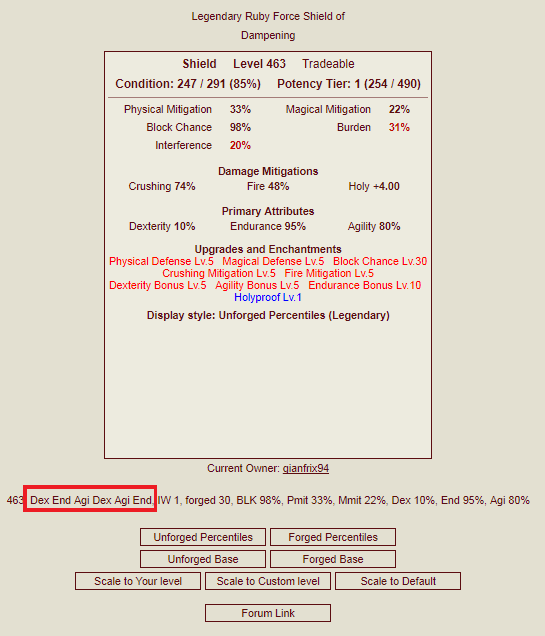 PS: PS:And, why is Attack Speed ignored in Agile pieces? This post has been edited by gianfrix94: Jan 8 2018, 19:56 |
|
|
|
|
 |
|
 Jan 9 2018, 00:27
Jan 9 2018, 00:27
|
lazyNPC
Group: Gold Star Club
Posts: 3,346
Joined: 8-June 12

|
This script trims, reorders and styles the Bazaar based on the parameters you give it in the settings. Current parameters: - trimming: trim_by_level and his level_bounds, trim_by_rarity and his rarity_bounds - ordering: order_by_level, order_by_rarity - styling: recolor by rarity, highlight specific words You can use all the trimmers together if you want, but only one ordering at once.  Bazaar_Trim_amp_Order_amp_Style_1.0.1.user.js.txt
Bazaar_Trim_amp_Order_amp_Style_1.0.1.user.js.txt ( 6.56k )
Number of downloads: 124Changelog: 1.0.0 - First version 1.0.1 - Fixed small bug in styler This post has been edited by gianfrix94: Mar 2 2018, 21:21 |
|
|
|
|
 |
|
 Jan 9 2018, 02:57
Jan 9 2018, 02:57
|
Maharid
Group: Catgirl Camarilla
Posts: 2,416
Joined: 27-April 10

|
For me Bazaar Trimmer will break HV ToolBox. (IMG:[ invalid] style_emoticons/default/sad.gif) The Percentile Range Mobile is fantastic even for PC, i always forget what shortcut do what and in this way is incredibly fast. I can confirm the double PAB on shields and the missing of Speed stat, on the non mobile version so is not a thing added in that. Anyway, great job to both. (IMG:[ invalid] style_emoticons/default/smile.gif) |
|
|
|
|
 |
|
 Jan 9 2018, 03:08
Jan 9 2018, 03:08
|
lazyNPC
Group: Gold Star Club
Posts: 3,346
Joined: 8-June 12

|
QUOTE(Maharid @ Jan 9 2018, 01:57)  For me Bazaar Trimmer will break HV ToolBox. (IMG:[ invalid] style_emoticons/default/sad.gif) The Percentile Range Mobile is fantastic even for PC, i always forget what shortcut do what and in this way is incredibly fast. I can confirm the double PAB on shields and the missing of Speed stat, on the non mobile version so is not a thing added in that. Anyway, great job to both. (IMG:[ invalid] style_emoticons/default/smile.gif) Glad you like them. Bazaar Trimmer works perfectly on my side with HV Toolbox, so, could you tell me which browser you use and open up the console on the page and post a screenshot of the errors it gives you? This post has been edited by gianfrix94: Jan 9 2018, 04:45 |
|
|
|
|
 |
|
 Jan 9 2018, 09:24
Jan 9 2018, 09:24
|
sickentide
Group: Catgirl Camarilla
Posts: 1,355
Joined: 31-August 10

|
QUOTE(gianfrix94 @ Jan 9 2018, 00:27)  I wanted to see only Magnificent or better equips in the Bazaar, so i made this:  BazaarTrimmer_1.0.0.user.js.txt
BazaarTrimmer_1.0.0.user.js.txt ( 670bytes )
Number of downloads: 38this is already included in crunk juice, if you set bazaarCutoff = 3 |
|
|
|
 Jan 9 2018, 13:14
Jan 9 2018, 13:14
|
Cleavs
Group: Gold Star Club
Posts: 24,317
Joined: 18-January 07

|
QUOTE(sickentide @ Jan 9 2018, 08:24) 
this is already included in crunk juice, if you set bazaarCutoff = 3
oh, good. please people, continue updating me on which script uses what, otherwise it will be hellish to update the compendium. either here or on the compendium thread is fine. thank you. This post has been edited by Scremaz: Jan 9 2018, 13:15 |
|
|
|
 Jan 9 2018, 13:35
Jan 9 2018, 13:35
|
Superlatanium
Group: Gold Star Club
Posts: 7,653
Joined: 27-November 13

|
QUOTE(gianfrix94 @ Jan 8 2018, 16:09)  On shields, i think only on forged ones, the PABs in the string description get repeated. Yep, Scremaz noted it. Regex fixed. QUOTE(gianfrix94 @ Jan 8 2018, 16:09)  And, why is Attack Speed ignored in Agile pieces? Accidentally pegged as from IW and ignored. Fixed. Moving to main thread: https://forums.e-hentai.org/index.php?showtopic=212481 |
|
|
|
|
 |
|
 Jan 9 2018, 23:52
Jan 9 2018, 23:52
|
Maharid
Group: Catgirl Camarilla
Posts: 2,416
Joined: 27-April 10

|
gianfrix94@: I have FireFox Portable 55.0.3, with Bazaar Trimmer on or off nothing change in the consolle.
For the Eqipment Range, the latest from Super don't have the buttons, there is a fast way to add them at the end of the script without become crazy?
In that way you can make a file to be copy-pasted at the end of super script to keep it updated and with buttons (if Super will not implement them himself).
|
|
|
|
|
 |
|
 Jan 9 2018, 23:56
Jan 9 2018, 23:56
|
lazyNPC
Group: Gold Star Club
Posts: 3,346
Joined: 8-June 12

|
QUOTE(Maharid @ Jan 9 2018, 22:52) 
...
Super has included the buttons, inside the script change the variable mobile at the beginning of the file from false to true (IMG:[ invalid] style_emoticons/default/smile.gif) PS: I have no idea what is going on with your Firefox Portable (IMG:[ invalid] style_emoticons/default/sad.gif) This post has been edited by gianfrix94: Jan 9 2018, 23:57 |
|
|
|
 Jan 10 2018, 02:52
Jan 10 2018, 02:52
|
trikon000
Group: Gold Star Club
Posts: 1,127
Joined: 17-August 07

|
@gianfrix94
I'm trying to use your shrine filter to hide the christmas items but I don't get any visible options to hide said items. Is there something I am missing or need to have it run properly?
|
|
|
|
 Jan 10 2018, 02:55
Jan 10 2018, 02:55
|
Cleavs
Group: Gold Star Club
Posts: 24,317
Joined: 18-January 07

|
QUOTE(trikon000 @ Jan 10 2018, 01:52) 
@gianfrix94
I'm trying to use your shrine filter to hide the christmas items but I don't get any visible options to hide said items. Is there something I am missing or need to have it run properly?
send me a pm with a list of the items and i will help you not needing the filter anymore :3 |
|
|
|
|
 |
|
 Jan 10 2018, 02:56
Jan 10 2018, 02:56
|
lazyNPC
Group: Gold Star Club
Posts: 3,346
Joined: 8-June 12

|
QUOTE(trikon000 @ Jan 10 2018, 01:52) 
@gianfrix94
I'm trying to use your shrine filter to hide the christmas items but I don't get any visible options to hide said items. Is there something I am missing or need to have it run properly?
You shouldn't need anything, in the filter list the Stuffers and all the others should appear, i'm using it too right now. (IMG:[ invalid] style_emoticons/default/huh.gif) Just in case, if it still doesn't appear, go into the script, and almost at the end there should be a commented line, //clearStorage();, remove the //, run the script once, and then add the // back.  This post has been edited by gianfrix94: Jan 10 2018, 03:00 This post has been edited by gianfrix94: Jan 10 2018, 03:00 |
|
|
|
|
 |
|
 Jan 10 2018, 02:58
Jan 10 2018, 02:58
|
Cleavs
Group: Gold Star Club
Posts: 24,317
Joined: 18-January 07

|
QUOTE(gianfrix94 @ Jan 10 2018, 01:56)  You shouldn't need anything, in the filter list the Stuffers and all the others should appear, i'm using it too right now. (IMG:[ invalid] style_emoticons/default/huh.gif) is it possible he's referring to other items? trust me, you don't have ALL the IDs (IMG:[ invalid] style_emoticons/default/duck.gif) |
|
|
|
 Jan 10 2018, 03:01
Jan 10 2018, 03:01
|
lazyNPC
Group: Gold Star Club
Posts: 3,346
Joined: 8-June 12

|
QUOTE(Scremaz @ Jan 10 2018, 01:58)  is it possible he's referring to other items? trust me, you don't have ALL the IDs (IMG:[ invalid] style_emoticons/default/duck.gif) The population of the Filter List is automatic every time the script is run into the page, so there should be no problem... |
|
|
|
 Jan 10 2018, 03:54
Jan 10 2018, 03:54
|
trikon000
Group: Gold Star Club
Posts: 1,127
Joined: 17-August 07

|
I ran the clear storage function, several times in fact. It still doesn't leave me with any options to hide the item.   here is a list of the other scripts running if it will help  |
|
|
|
2 User(s) are reading this topic (2 Guests and 0 Anonymous Users)
0 Members:
|
 |
 |
 |
|
|
|