Loading. Please Wait... 
 |
 |
 |
 HV Script Thread HV Script Thread, Discuss your creations. Includes guidelines and infos for script creation (2020-02-28 upd) |
|
 Dec 18 2012, 13:35
Dec 18 2012, 13:35
|
2lmes
Newcomer
  Group: Members
Posts: 52
Joined: 13-September 12

|
may i request a script that replace the input field letters to numbers in RiddleMaster
its hard to move the finger on abcd=]
This post has been edited by 2lmes: Dec 18 2012, 13:37
|
|
|
|
|
 |
|
 Dec 19 2012, 01:56
Dec 19 2012, 01:56
|
TheGreyPanther
Group: Gold Star Club
Posts: 3,765
Joined: 8-April 11

|
Now when Adept Learner and Scavenger have become much cheaper I guess it's time start training again. (IMG:[ invalid] style_emoticons/default/rolleyes.gif) I remember what pain in the ass it was to check back every hour for the short trainings and pay a trifling amount again and again. (IMG:[ invalid] style_emoticons/default/dry.gif) Could somebody make a simple script that lets you choose that you want to get x levels of training y and you leave the training page open it starts the next level when previous ends. It should be quite easy to make and save a lot of time. (I don't know how I had the patience to max Karma Amplifier.) It really shouldn't break any automate gameplay rules as trainings can't be considered gameplay in my opinion. |
|
|
|
|
 |
|
 Dec 19 2012, 20:03
Dec 19 2012, 20:03
|
just om3ga
Group: Members
Posts: 231
Joined: 3-December 10

|
QUOTE(Lement @ Dec 6 2012, 23:13)  Right, knew I forget sth. Along with readjusting cloak&channeling highlights. 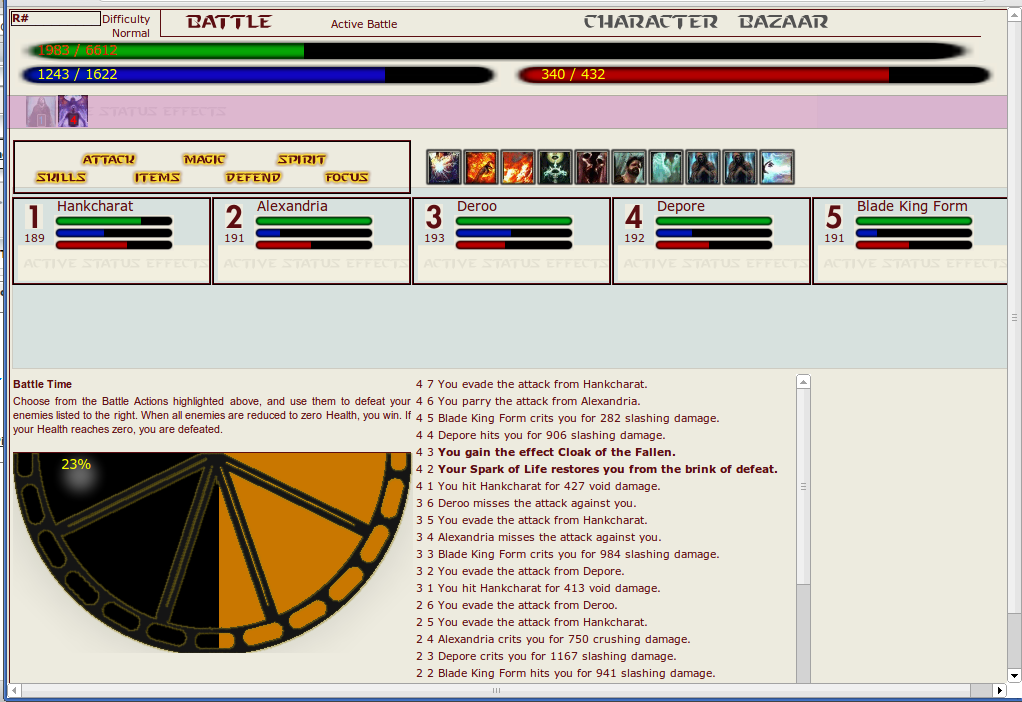 The OC bar changes color when full, btw. Great! now easier to battle with keyboard only.. :3 ________ ah, by the way i just found out that overcharge notification for HV STAT isn't working properly. I'm using 5.4.2.0 Chrome Edition. |
|
|
|
|
 |
|
 Dec 20 2012, 06:47
Dec 20 2012, 06:47
|
Lement
Group: Members
Posts: 2,977
Joined: 28-February 12

|
that script's OC isn't working properly either as scorpio pointed out, I uploaded the wrong image for it so it isn't transparent. Easy to fix though. I didn't fix it though because for him for some reason quickbar is off as well, and I don't know why. However, images with class cwb1 disappeared as well with this patch, monster spirit bars are not perfect. Still needs the HP/MP/SP doubleclick as heal, but fixed it a bit.  Verticalmonsters.crx.zip
Verticalmonsters.crx.zip ( 260.75k )
Number of downloads: 68Oh yeah, the OC notification may not work properly since I bet HVStat reads the inline-style's width and if the css is processed before HVStat(CSS is insanely fast compared to .js, a .js 0.1% of the size of that would be far slower than it is) well, too bad, since the width is set to 0 for the border to work properly. It is still fixable though by setting height to 0 and using some margin-left instead of setting width to 0. This post has been edited by Lement: Dec 20 2012, 13:22 |
|
|
|
|
 |
|
 Dec 21 2012, 10:58
Dec 21 2012, 10:58
|
lemonmerchant
Newcomer
 Group: Members
Posts: 47
Joined: 3-January 12

|
QUOTE(ggxxsol @ Dec 10 2012, 05:41)  RiddleLimiter for firefox. Now it works in firefox and chrome. original author:ChosenUno original link: showtopic=65126&st=280&p=2142715&#entry2142715  RiddleLimiter_for_firefox.user.zip
RiddleLimiter_for_firefox.user.zip ( 944bytes )
Number of downloads: 684Thanks for the handy script. Have you thought about making the label text larger and spacing the radios out more? It'd make it easier to click and harder to misclick. |
|
|
|
|
 |
|
 Dec 21 2012, 11:10
Dec 21 2012, 11:10
|
lemonmerchant
Newcomer
 Group: Members
Posts: 47
Joined: 3-January 12

|
HV TextDivI hate to leave something half finished so I reworked the Font Engine script I made to include downloadable/custom fonts as well. This class abstracts text divs allowing you to work with them the same way no matter what font setting the user has chosen. hvtextdiv.js contains the full text of the script and usage notes (posted here), while hvtext.min.js is minified to a single line for easy inclusion in other scripts. Please keep the comment line to give me credit, though.  hvtextdiv.zip
hvtextdiv.zip ( 7.5k )
Number of downloads: 54CODE
HV TextDiv
Author: lemonmerchant
Version: 1.0
Usage:
* (construct) - str:textContent, int:fontSize, [obj:otherProperties]
* (construct) - elem:textDiv
* appendTo - elem:newParent, [elem:insertBefore]
* setText - str:textContent
* setProp - str:propertyName, propertyValue
Properties:
* fontSize/font-size/size - 10, 12
* fontColor/font-color/color - b, r, g, y (longer strings are truncated)
* textAlign/text-align/align - l, r, c (longer strings are truncated)
* width - int or parsable string (e.g. '500px')
Examples:
* var myShinyNewTextDiv = new TextDiv('Hello world', 12, { color : 'red' });
* var anExistingTextDiv = new TextDiv(document.querySelector('.fd10'));
* anExistingTextDiv.setText('Hijacked!').setProp('align', 'center');
Font Engine notes:
* Centered text requires a set width
* May render incorrectly if div is not parent's first child
|
|
|
|
|
 |
|
 Dec 22 2012, 05:12
Dec 22 2012, 05:12
|
aeridus
Group: Catgirl Camarilla
Posts: 1,268
Joined: 22-July 09

|
Is there some reason script hotkeys aren't working in Chrome? I'm trying to use the Skill Script on the wiki page (tried both my special modified version and the version linked on there) and for whatever reason they no longer work on the latest version of Chrome and/or the latest Hentaiverse. It's been like that for a couple months now I think.
Actually, I'm wondering if the scripts are even triggering on site load at all... maybe the url isn't matching anymore?
This post has been edited by aeridus: Dec 22 2012, 05:32
|
|
|
|
|
 |
|
 Dec 22 2012, 06:10
Dec 22 2012, 06:10
|
aeridus
Group: Catgirl Camarilla
Posts: 1,268
Joined: 22-July 09

|
Upon further analysis, it appears to be receiving keypresses just fine, but for whatever reason the "target" code is no longer valid. No doubt due to changes in the Hentaiverse code. This is my current code: CODE // ==UserScript==
// @name HV - Skill Hotkey
// @namespace HVSH
// @match http://hentaiverse.org/*
// ==/UserScript==
if (document.getElementById('togpane_log')) {
document.addEventListener('keyup',function(e) {
if ((e.keyCode != 107) && (e.keyCode != 109)) return;
var target = document.querySelectorAll('#togpane_skill tr:nth-child(3) ~ tr > td > div:not([style])'),
pane = document.getElementById('togpane_skill'), toggle = document.getElementById('ckey_skills');
if(e.keyCode == 109)
{
if (!target.length) return;
else target = target[target.length-1];
}
else if(e.keyCode == 107)
{
if (!target.length) return;
else target = target[0];
}
toggle.onclick();
target.onclick();
// while (pane.style.cssText.length) (toggle.click||toggle.onclick)();
// (target.click||target.onclick)();
},false);
} Edit: I changed the code above and it seems to work now. I'm not sure why the old code was failing but I just made it more explicit. The hotkeys are numpad + for the topmost available attack and numpad - for the bottommost available. This post has been edited by aeridus: Dec 22 2012, 06:34 |
|
|
|
|
 |
|
 Dec 26 2012, 17:20
Dec 26 2012, 17:20
|
Ichy
Group: Catgirl Camarilla
Posts: 13,061
Joined: 19-February 09

|
Is it possible to get a version of HV - Minor Additions which uses Fus Ro Dah instead of Great Cleave?
|
|
|
|
 Dec 26 2012, 17:47
Dec 26 2012, 17:47
|
4EverLost
Group: Gold Star Club
Posts: 36,632
Joined: 2-April 10

|
QUOTE(Ichy @ Dec 26 2012, 15:20) 
Is it possible to get a version of HV - Minor Additions which uses Fus Ro Dah instead of Great Cleave?
i just used the HV Keybinds for that |
|
|
|
 Dec 26 2012, 17:52
Dec 26 2012, 17:52
|
Ichy
Group: Catgirl Camarilla
Posts: 13,061
Joined: 19-February 09

|
QUOTE(4EverLost @ Dec 26 2012, 17:47) 
i just used the HV Keybinds for that
and that does work without turning off Minor Additions? |
|
|
|
 Dec 26 2012, 17:54
Dec 26 2012, 17:54
|
4EverLost
Group: Gold Star Club
Posts: 36,632
Joined: 2-April 10

|
QUOTE(Ichy @ Dec 26 2012, 15:52) 
and that does work without turning off Minor Additions?
it should, but I don't use the minor additions scrip much. |
|
|
|
 Dec 26 2012, 18:01
Dec 26 2012, 18:01
|
Evil Scorpio
Group: Gold Star Club
Posts: 6,565
Joined: 9-May 10

|
QUOTE(Ichy @ Dec 26 2012, 19:59)  Damn. The downloads for keybinds are broken. brb need more beer (IMG:[ invalid] style_emoticons/default/dry.gif) QUOTE(varst @ Dec 3 2012, 10:57)  |
|
|
|
 Dec 26 2012, 19:01
Dec 26 2012, 19:01
|
Ichy
Group: Catgirl Camarilla
Posts: 13,061
Joined: 19-February 09

|
that link leads to a bunch of codes I don't understand!
This post has been edited by Ichy: Dec 26 2012, 19:02
|
|
|
|
 Dec 26 2012, 19:07
Dec 26 2012, 19:07
|
Evil Scorpio
Group: Gold Star Club
Posts: 6,565
Joined: 9-May 10

|
QUOTE(Ichy @ Dec 26 2012, 21:01) 
that link leads to a bunch of codes I don't understand!
Just copy all text from the window into Notepad and save as hvkeybinds-2.4.1.user.jsJS must be the file extension. |
|
|
|
 Dec 26 2012, 19:18
Dec 26 2012, 19:18
|
Ichy
Group: Catgirl Camarilla
Posts: 13,061
Joined: 19-February 09

|
done but how do I make it cast fus ros dah when hitting +?
|
|
|
|
 Dec 26 2012, 19:23
Dec 26 2012, 19:23
|
Evil Scorpio
Group: Gold Star Club
Posts: 6,565
Joined: 9-May 10

|
QUOTE(Ichy @ Dec 26 2012, 21:18) 
done but how do I make it cast fus ros dah when hitting +?
Well, AFAIK all instructions about changing the keybinds is in HV Keybinds Tthread. |
|
|
|
 Dec 26 2012, 19:34
Dec 26 2012, 19:34
|
Ichy
Group: Catgirl Camarilla
Posts: 13,061
Joined: 19-February 09

|
Well I have no clue how that pile of codes works (IMG:[ invalid] style_emoticons/default/dry.gif) |
|
|
|
1 User(s) are reading this topic (1 Guests and 0 Anonymous Users)
0 Members:
|
 |
 |
 |
|
|
|