 |
 |
 |
 [Script] HVRed 1.0.2 [Script] HVRed 1.0.2, A script for managing Random Encounters |
|

 Sep 29 2017, 17:19
Sep 29 2017, 17:19
|
f4tal
Group: Members
Posts: 2,662
Joined: 10-January 13

|
HVRed Script
(current version: 1.0.2., 27.10.2017)
(May contain glitches and bugs, report about them, please, in that thread or in PM Inspired byScreenshots          FeaturesWorks on (you can disable whatever you don't need in settings) Does not work when FeaturesWorks on (you can disable whatever you don't need in settings) Does not work when- You are not logged in;
- You are solving CloudFlare captcha;
- You are selecting colors in Post Edit screen;
- You are browsing moderator's notes for you;
- You are seeing attachments (does not matter pictures or code);
- You are seeing member's display name history;
- You are giving Karma to user;
Information box- Shows the time left until next Random Encounter ("Time");
- Shows how many Random Encounters you did since last "Dawn of a New Day" ("Count");
- Shows links to the Random Encounters you have triggered and their dates ("List");
- Script displays "Time", "Counts", "List" in the box in the corner or in the center;
- Said box has two styles: white for "Ambience" skin and black for "Fusion" skin of the forum;
- Also, player can change the appearance of said box and make it smaller;
- "List" is hidden by default, you can click on "List of REs" button to make them to appear them.
- When "Time" counts to 0:0 - the link "Ready" would appear that can transfer you on the "Front Page" and start RE;
Notifications- Notifies with sound alarm or with popup when new Random Encounter is ready;
- Notifies with sound alarm or with popup when there is XXX seconds left until next Random Encounter;
- Once sound alarm started playing - you can disable it by clicking a "Turn off the Sound" link (aka "mute mode");
- You can choose between playing sound alarm in a loop or playing it only once;
- Script may inform you only from Front Page if you select this option in settings;
More features- Open links to Random Encounter in [alt.hentaiverse.org] alt-site;
- Open links to Random Encounter in the same tab (without opening it in popup window);
- Do not hide the Random Encounter Link after clicking it;
- Aggregated and open CSS that you can freely modify for your needs;
Hotkeys - CTRL + SHIFT + l - to open the "List";
- CTRL + SHIFT + z - to reset the "Time";
- CTRL + SHIFT + x - to reset the "Count";
- CTRL + SHIFT + c - to reset the "List";
- CTRL + SHIFT + v - to reset all;
- You can freely change "l", "z", "x", "c" and "v" buttons in settings;
Settings- styleSmall: false // If you don't like the default appearance of the box (it is too big for you), then change that option to "true";
- useServerSideTimer: true // With that option turned on, script will use the server-side time to determinate when your next RE would be. If for some reasons you want to use player-side time (that may overcome the real server-side time), then change that option to "false" and configure "myTimerSec" below;
- myTimerSec: 1802 // Configure that option if only you have set "useServerSideTimer" to "false".
- showOnForum: true // Display the script on forum?;
- showOnFrontPage: true // Display the script on Front Page (aka News Page)?;
- showOnGalleries: true // Display the script in Galleries?;
- resetTimeOnReadyClick: false // By default, the "Time" is reset whenever the HVRed script sees a new RE link. Here you can define that script should reset the "Time" after pressing the "Ready" link;
- openREinSameTab: false // By default, game opens a RE link in the popup window. If you find that behavior inconvenient, change that option to "true";
- openREinAltSite: false // By default game opens a RE link on regular HentaiVerse site. If you want to force the game open a RE link in alt-site, change that option to "true";
- donotHideREafterClick: false // By default game hides the RE link after player clicked it. If you want to make to make the link visibly after clicking, change that option to "true";
- showPopupWhenReady: false // Should the script show a popup when new RE is ready?;
- playSoundWhenReady: true // Should the script play a sound file when new RE is ready?;
- mySec: 30 // Your custom XXX seconds (see below);
- showPopupWhenMySec: true // Should the script show a popup when there is XXX seconds left to next RE?;
- playSoundWhenMySec: false // Should the script play a sound file when there is XXX seconds left to next RE?;
- notifyOnFrontPageOnly: true // Should the script notify you with popup and sound from the Front Page only?;
- notifyOnlyOnce: false // Should the script notify you with popup and sound only once per each RE? (In other word - script tells you that RE link is ready and will NOT notify you again until you visit Front Page)?;
- notifySoundLoop: false // Should the script play the sound alarm in a loop?;
- sound: "default" // Here you can put a link to custom sound file that should be played (in quotes). If you want script to play default sound, then type "default". Depending on browser and its version, various format might be (might not be) supported - check [en.wikipedia.org] this link for help. Also, mind that some browsers do not allow to play/read files from the device itself (local files) for security reasons. To bypass that restriction in Chrome, try [www.chrome-allow-file-access-from-file.com] this solution.;
- buttonShowList: "l" // CTRL + SHIFT + this button to open the "List";
- buttonResetTime: "z" // CTRL + SHIFT + this button to reset the "Time";
- buttonResetCount: "x" // CTRL + SHIFT + this button to reset the "Count";
- buttonResetList: "c" // CTRL + SHIFT + this button to reset the "List";
- buttonResetAll: "v" // CTRL + SHIFT + this button to reset all;
FAQQ. Script works incorrectly, shows incorrect time, constantly shows "Ready" link, etc?A. 1. Try to make a Timer reset (CTRL+SHIFT+Z by default). 2. If don't help, try full reset (CTRL+SHIFT+V by default). 3. If don't help, try to wait until RE link will appear and then. Q. Why that script does not work on another dark site?A. I have no idea what are talking about. My guess is that you can open the script and manually edit the following: CODE // @match https://*.e-hentai.org/*
// @match https://name of another site/*
// @start-at document-end Q. How does RE works server-side?A. In short, link is generated every 30 minutes and lives for 30 minutes unless you saw that link, then it will live 30 minute longer.  Q. Why the script saves all RE links if I can visit only the last one? Is it more wise to save the last one and the last one only?A. Q. Why the script saves all RE links if I can visit only the last one? Is it more wise to save the last one and the last one only?A. Your browser caches pages and its content - it is possible that browser may cache the Front Page that you have seen two hours ago with already expired link. Also, you can press the "back" button in the browser and visit these cached pages. With this being said, you can accidentally, while pressing the "back" button, overwrite the last (active) RE link with cached, no-longer available link. Q. How can I make two RE in one minute with that script?A. 1. Wait until RE happen; 2. Visit the Front Page, but instead of pressing the link, reload the page; [ ibb.co] Demo 13. Wait until script notify you that there is certain amount of seconds left until next RE; 4. Visit the saved (archived) link; 5. Finish the RE 6. Wait for few seconds and visit the new RE link; [ ibb.co] Demo 2Q. How can I make two RE in a row, one after another?A. 1. Wait until RE happen; 2. Visit the Front Page, but instead of pressing the link, reload the page; 3. Wait until script notify you that there is certain amount of seconds left until next RE; 4. Visit the saved (archived) link; 5. DO NOT Finish the RE, but instead visit the new RE link WHILE being in the RE battle; 6. Finish the current RE battle and you immediately will be proceed to next RE battle; [ rgho.st] DemoQ. Is it legal to use any of those two features? Would I be banned?A.No, admin said it is okay. Q. What the difference between this script and gianfrix94's script? Why some users prefer the latter? A.That script auto-reloads the Front Page when new RE link is ready. Admin said that auto-reloading of Front Page is prohibited feature, so use that script on your risk. ThanksThank the following people for bug reports, ideas, explanations, and and just good words: - Cryosite,
- ALL_MIGHT,
- End Of All Hope,
- Draw99Gray,
- sigo8,
- Goldage,
- Maharid,
- and of course, Tenboro
DownloadQUOTE  HVRed__1.0.2_.user.js.txt
HVRed__1.0.2_.user.js.txt ( 34.2k )
Number of downloads: 13173
Old versions: - Not recommended to use, leaved here just for historic purpose and download counters:
 HVRed__1.0.1_.user.js.txt ( 33.97k )
Number of downloads: 269
HVRed__1.0.1_.user.js.txt ( 33.97k )
Number of downloads: 269
 HVRed__0.9.7_.user.js.txt ( 9.85k )
Number of downloads: 182
HVRed__0.9.7_.user.js.txt ( 9.85k )
Number of downloads: 182
 HVRed__0.9.6_.user.js.txt ( 9.9k )
Number of downloads: 164
HVRed__0.9.6_.user.js.txt ( 9.9k )
Number of downloads: 164
 HVRed__0.9.5_.user.js.txt ( 9.61k )
Number of downloads: 177
HVRed__0.9.5_.user.js.txt ( 9.61k )
Number of downloads: 177
 HVRed__1.0.0_.user.js.txt ( 33.66k )
Number of downloads: 193
HVRed__1.0.0_.user.js.txt ( 33.66k )
Number of downloads: 193
Installation- If you never ever installed any scripts and do not what TamperMonkey & GreaseMonkey are, then first read that guide;
- Copypaste HVRed script in your TamperMonkey or GreaseMonkey;
- Configure script's settings as you wish;
- Save the script and pray it would work...
- Script is compatible with Default Font;
- Tested in Chrome 49 and Mozilla 45.
This post has been edited by f4tal: Oct 27 2017, 20:22 |
|
|
|
|
 |
|
 Sep 29 2017, 17:19
Sep 29 2017, 17:19
|
f4tal
Group: Members
Posts: 2,662
Joined: 10-January 13

|
Let's try that script. Hope it will work as expected (IMG:[ invalid] style_emoticons/default/smile.gif) Report about any problems. |
|
|
|
 Sep 29 2017, 20:14
Sep 29 2017, 20:14
|
Juggernaut Santa
Group: Gold Star Club
Posts: 11,150
Joined: 26-April 12

|
I'll try it when I get home (monday).
I hope the notify works also like djack's old script. Aka notification only when I left an encounter undone and I'm going to get a second one.
|
|
|
|
|
 |
|
 Sep 29 2017, 20:23
Sep 29 2017, 20:23
|
f4tal
Group: Members
Posts: 2,662
Joined: 10-January 13

|
QUOTE(End Of All Hope @ Sep 29 2017, 21:14) 
I hope the notify works also like djack's old script. Aka notification only when I left an encounter undone and I'm going to get a second one.
It works something like that: 1. Script tells you that RE is ready. 2. You visit the front-page. Script gets link and resets timer. 3. You can continue browsing the forum/galleries. 4. Script informs you that your next RE is ready. 5. You visit saved link instead . 6. Then link on main page. Or you can just open front page with old link and click on it when ready. You can also reset timer manually with Ctrl+Shift+E. There is a room for customization here - I think you will find something that suits you best. |
|
|
|
|
 |
|
 Sep 29 2017, 22:27
Sep 29 2017, 22:27
|
ALL_MIGHT
Group: Gold Star Club
Posts: 1,548
Joined: 14-October 16

|
great work (IMG:[ invalid] style_emoticons/default/biggrin.gif) And ThanksBut it just need slight tweaking. When i opened multiple tabs(Home page, Gallery, News page , Forum ) And when the time came. I got multiple alerts when it was nears 1 min. And when i even completed/cleared that RE. I Still got popups that re is ready(in other tab) (Is it intended?) my settings // Settings // var setShowOnForum = true; var setShowOnFrontPage = true; var setShowOnGalleries = true; var setOpenREinSameTab = false; var setOpenREinAltSite = true; var setShowPopupWhenReady = true; var setPlaySoundWhenReady = false; var setMyMin = 1; var setShowPopupWhenMyMin = true; var setPlaySoundWhenMyMin = false; // Settings End Here // This post has been edited by ALL_MIGHT: Sep 29 2017, 22:30
|
|
|
|
|
 |
|
 Sep 29 2017, 22:34
Sep 29 2017, 22:34
|
f4tal
Group: Members
Posts: 2,662
Joined: 10-January 13

|
QUOTE And when the time came.
I got mutiple atterts when it was nears 1 min. It is intended - script loads for every tab and acts individually. QUOTE And when i even did that RE.
I Still got popups that re is ready. In multi-tabs that can be - because, once again, - every tabs acts individually - it may be that some tab don't know about you finished RE. It should, however, show correct information after reloading. However you gave me one idea how can I tweak that behavior a little, but I will not fix anything until weekend is over. The main goal for now is to make that script working as intended (IMG:[ invalid] style_emoticons/default/smile.gif) This post has been edited by f4tal: Sep 29 2017, 22:37 |
|
|
|
|
 |
|
 Sep 29 2017, 23:00
Sep 29 2017, 23:00
|
Juggernaut Santa
Group: Gold Star Club
Posts: 11,150
Joined: 26-April 12

|
Alert should work only on the news page, that has to be left open.
This is how all the previous scripts worked.
The timer showed on forums and other pages should be only a reminder.
This post has been edited by End Of All Hope: Sep 29 2017, 23:01
|
|
|
|
 Sep 30 2017, 05:00
Sep 30 2017, 05:00
|
Cryosite
Group: Members
Posts: 553
Joined: 29-August 17

|
I'm trying out this script as well.
One thing I'm noticing is that coordinating between it and HVtoolbox's RE timer is kind of wonky. Would be nice if the two talked to each other.
Is there no way for the script to make use of localstorage to coordinate between different tabs and/or for HVtoolbox and it to talk to each other?
|
|
|
|
|
 |
|
|
 |
|
 Sep 30 2017, 12:47
Sep 30 2017, 12:47
|
f4tal
Group: Members
Posts: 2,662
Joined: 10-January 13

|
New version (0.9.6) has been releasedNew option "setNotifyOnFrontPageOnly". With that you can tell the script to notify you with popup and alarms from Front Page only, thus will help deal with " multiply notifications" issues. In short, End Of All Hope idea. QUOTE(Cryosite @ Sep 30 2017, 06:00) 
I'm trying out this script as well.
One thing I'm noticing is that coordinating between it and HVtoolbox's RE timer is kind of wonky. Would be nice if the two talked to each other.
Is there no way for the script to make use of localstorage to coordinate between different tabs and/or for HVtoolbox and it to talk to each other?
The sad thing is that game itself is located on "hentaiverse.org" domain, while Front Page, Galleries and Forum on "e-hentai.org". According to specifications, all three ways to save and store settings between pages: local.storage, IndexDB and cookies are domain-specific. In theory I can make these two sites communicate and transfer settings with "postMessage"-feature Superlatanium told me. But, to be fair, I haven't checked it yet and remember little about it at all. Hope I will return to that question in some times, thanks (IMG:[ invalid] style_emoticons/default/smile.gif) QUOTE(Goldage @ Sep 30 2017, 12:10) 
really nice script happy.gif
thanks
Thanks (IMG:[ invalid] style_emoticons/default/smile.gif) This post has been edited by f4tal: Sep 30 2017, 12:54
|
|
|
|
|
 |
|
 Oct 2 2017, 00:57
Oct 2 2017, 00:57
|
ALL_MIGHT
Group: Gold Star Club
Posts: 1,548
Joined: 14-October 16

|
I have been using version 0.9.6. Thanks for solving multiple window popup error (IMG:[ invalid] style_emoticons/default/biggrin.gif)
And It has 3 Big Errors/ faults
That needs to be corrected for it to be usable1.
When using script i am unable to select color in forum . as seen in this screenshot.  2. 2. when viewing gallery options are hidden by this script and i can't click them as seen in this. 
3.And third error is which really irritated me the most
The main motive of doing two RE in 1 minute is not possible in this scripts.Let me explain. Step 1. I waited 20min on this screen.  Step 2. i clicked ready.  Step 3. I Completed RE. Step 4. Time now is 29min . but it should be 10min.  Reason of it:- Reason of it:-It is because on step 1 and 2 .There should not be any (IMG:[ invalid] style_emoticons/default/mad.gif) (IMG:[ invalid] style_emoticons/default/mad.gif) need to click ready thing. (It is a Useless step on news page and it even make doing 2 RE 1 min impossible because on very half hour i have to unlock it by clicking ready. (IMG:[ invalid] style_emoticons/default/mad.gif) .) and Even if i clear RE the next RE that come in 30 min . to activate it also i have to click ready every half hour At least on News page there should not be a have to click ready thing (IMG:[ invalid] style_emoticons/default/mad.gif) And Everyone Please Don't see this error reporting ,as criticism of f4tal because it is not And thanks f4tal for making this Script by it is not upto the mark. Could you Please take inspiration from code of CountdownTimerRE by gianfrix94 . (IMG:[ invalid] style_emoticons/default/biggrin.gif) . And once again thanks for making this script. IF possible, then in future version, could you rectify these issues then it would be awesome (IMG:[ invalid] style_emoticons/default/biggrin.gif) Thanks (IMG:[ invalid] style_emoticons/default/biggrin.gif) |
|
|
|
|
 |
|
 Oct 2 2017, 01:32
Oct 2 2017, 01:32
|
Draw99Gray
Group: Members
Posts: 758
Joined: 10-January 16

|
Nice work, but i like more the gianfrix94's one
reasons:
-automatically reloads the page every 30 minutes, and being able to do 2 REs in one minute as ALL_MIGHT said.
-small reminder on top right
if you could add those features to your work, it would be the best script out there
Thanks!
This post has been edited by Draw99Gray: Oct 2 2017, 01:36
|
|
|
|
 Oct 2 2017, 01:38
Oct 2 2017, 01:38
|
Cleavs
Group: Gold Star Club
Posts: 24,322
Joined: 18-January 07

|
QUOTE(Draw99Gray @ Oct 2 2017, 01:32) 
-automatically reloads the page every 30 minutes, and being able to do 2 REs in one minute as ALL_MIGHT said.
did i read automatical reload? (IMG:[ invalid] style_emoticons/default/ph34r.gif) |
|
|
|
|
 |
|
|
 |
|
 Oct 2 2017, 18:59
Oct 2 2017, 18:59
|
f4tal
Group: Members
Posts: 2,662
Joined: 10-January 13

|
QUOTE(ALL_MIGHT @ Oct 2 2017, 01:57)  When using script i am unable to select color in forum.
That's funny. Fixed in 0.9.7. Why the forum-engine/theme serves colors via iframe... Just... why? QUOTE(ALL_MIGHT @ Oct 2 2017, 01:57)  when viewing gallery options are hidden by this script and i can't click them
as seen in this.
Forgot about Multi-Page Viewer (I haven't bought it, and actually I don't like it to begin with). Fixed in 0.9.7. QUOTE(ALL_MIGHT @ Oct 2 2017, 01:57)  The main motive of doing two RE in 1 minute is not possible in this scripts.
QUOTE(Draw99Gray @ Oct 2 2017, 02:32)  -automatically reloads the page every 30 minutes, and being able to do 2 REs in one minute as ALL_MIGHT said.
Oh, I am pretty sure you can do the 2 RE in 1 minute, because script was built with that idea in my mind: 1. First script should get the link of the current RE (I reloaded to make things more clear that link was transferred into Links list, you may reload, close the tab, do whatever you want). [ ibb.co] http://ibb.co/k06igG2. Then when script notifies you that there is certain amount of minutes left - visit the saved link and after than the new link. [ ibb.co] http://ibb.co/bNuYFbQUOTE(ALL_MIGHT @ Oct 2 2017, 01:57)  Step 4.
Time now is 29min . but it should be 10min.
Script resets its 30 minute counter when it sees the RE link - it will not reset its timer when is sees the "Ready" sign. QUOTE(Draw99Gray @ Oct 2 2017, 02:32)  -small reminder on top right
More explanations here, please, I don't get you. QUOTE(ALL_MIGHT @ Oct 2 2017, 01:57) 
And Everyone Please Don't see this error reporting ,as criticism of f4tal because it is not
And thanks f4tal for making this Script by it is not upto the mark.
Oh please... This post has been edited by f4tal: Oct 2 2017, 19:10 |
|
|
|
|
 |
|
 Oct 2 2017, 19:05
Oct 2 2017, 19:05
|
f4tal
Group: Members
Posts: 2,662
Joined: 10-January 13

|
New version (0.9.7) has been released- Script now does not display itself in colours iframe on "Edit Post" page.
- Fixed the layout for Multi-Page Viewer
|
|
|
|
 Oct 2 2017, 19:09
Oct 2 2017, 19:09
|
Juggernaut Santa
Group: Gold Star Club
Posts: 11,150
Joined: 26-April 12

|
Mmmmm I don't think it works correctly.
I just tried it and it started from 30:00 even though I made a RE 15 minutes ago.
|
|
|
|
|
 |
|
 Oct 2 2017, 19:10
Oct 2 2017, 19:10
|
f4tal
Group: Members
Posts: 2,662
Joined: 10-January 13

|
--- I think there is a little unclear about how RE works. Let me clarify things a little. tl:dr is below. 1. First game should get the "Initial point" - it is a Dawn event. Once you get "the Dawn" event - server starts all other calculations for you. Dawn event exists to check is user active or not and should server make all other calculations for him/her. There are lots of inactive users here and "the Dawn" helps server to understand that you are still active and game should make something with/for you. Of course, "the Dawn" has other functions, but we are talking about RE only. 2. After getting "the Dawn" event, server sets a "Launch point" - the moment in time, when server should generate a unique "RE link" for you. At first it sets as "initial point + 30 min". 3. Game silently, when "Launch point" is achieved, creates a link that would looks like this: CODE http://alt.hentaiverse.org/?s=Battle&ss=ba&encounter=MTIzNzQ5MC0xNTA2OTUxMDc1LTM2OWZjMjEzYWM3YWIwYzU0ZDIyYzRjM2RhYzFiOTRlMTIzNDQzOWU=
http://alt.hentaiverse.org/?s=Battle&ss=ba&encounter=MTIzNzQ5MC0xNTA2OTQ4MTAzLTU0YTdmYWM4OTFlMWI0ZDE3M2Y0YzY5NmQyZTE5ZTE3ZWFiYWRhNjM=
http://alt.hentaiverse.org/?s=Battle&ss=ba&encounter=MTIzNzQ5MC0xNTA2OTQ1NzI4LThjNTk4N2Y4MzM3ZDQ0NWYwYjc3ZjZhZDYwMzFlMzEyYTJlZDY3ZDA=
http://alt.hentaiverse.org/?s=Battle&ss=ba&encounter=MTIzNzQ5MC0xNTA2OTQzNzQ2LTRhZjMzYjg2M2NkZmFhOGZjZmQ1OWY2MTk3M2MzNzlmMTVhNTM1MjY= - after "encounter=" - it is basically user's id, reference to "Launch point", counter of how many REs has been visited in current day, and secret verification hash-code - all this is encoded in a single line. Now, very carefully, - it doesn't matter whether you have visited the "Front Page" or not - game WILL generate the "RE link". In other word - generation of the "RE link" is purely server-side action and player's activity does not interfere with it at all and such generation happens every 30 minute since "Initial point" until player have seen (step 4) 24 "RE links". 4. Once the "RE link" is generated, you can follow it and start the Random Encounter. However, game should first tell you that link (otherwise, how you will find it?). The only place/page where game tells you this "RE link" is Front Page (that "click here to fight in the HentaiVerse" message). And game (for some reasons) shows that link only once. You DON'T NEED to click the given "RE link" right after game gave it to you. You can safely copy-paste that link in notepad and follow it, say, 15 minutes after, even after closing the browser or while using totally different browser. It all doesn't matter - link is already generated and server patiently waits when you will proceed it. 5. Right after generating the "RE link" (not after giving it to you!) server sends new the "Launch point" and it equals "last Launch point + 30 min". 6. When game generates new "RE link" - it will DELETE previously generated "RE link" even if you have not visited it yet. So, in one precise moment of the time - only one "RE link" exists and it is always the link generated in last "Launch point". With this said - you cannot store all "RE links" and visit them one by one - only the latest "RE link" will be available at any moment of the time. So you have only 29 min and 59 sec to visit each generated "RE link". You can personally do the following things to understand how server works with RE: 1. Get the link from "click here to fight in the HentaiVerse" box and save it in notepad. Close the tab with Front Page and visit the link - it still will be accessibly. 2. Get the link from another "click here to fight in the HentaiVerse" box and save it in notepad. Now try to visit it hour after - game instead will send your to Character page, because for the past hour game generated new active link and previous one has been expired (or maybe generated two depending on the timing...) tl;dr:The whole server routine looks like this: 1. Player get the Dawn event. 2. Then, 30 min later server generates the RE link you can visit at any moment in next 29 min and 59 sec. 3. Game shows that RE link at Front Page, but you can safely copypaste that link and visit lately (see step 2). 4. Repeat steps 2-3. What HVRed doing is saving all generated links so you can visit the last RE link BEFORE game generates new RE link to you. Also script tells you when there is 1/2/xxx minutes until generating the new RE link - so you have the free room to visit saved RE link AND visit another one more RE link immediately after. I think people just get used to system that gianfrix94's script has and assumed that my script should work in the same way (IMG:[ invalid] style_emoticons/default/unsure.gif) Well, I will then check how gianfrix94's script serves "2 RE in the minute" features and will emulate it via toogleable option. Sorry for inconvenience then. QUOTE(End Of All Hope @ Oct 2 2017, 20:09) 
Mmmmm I don't think it works correctly.
I just tried it and it started from 30:00 even though I made a RE 15 minutes ago.
Script resets its 30 minute counter when it sees the RE link - it does not counts the time since you have clicked the "Ready" sign, or since you have actually made a RE. Script, if you will, more server-side oriented than player-side. This post has been edited by f4tal: Oct 2 2017, 19:14 |
|
|
|
|
 |
|
 Oct 2 2017, 22:36
Oct 2 2017, 22:36
|
Draw99Gray
Group: Members
Posts: 758
Joined: 10-January 16

|
It's the same feature you're talking about, yours has to be done manually and gianfrix94's do it automatically every 30 minutes
You wait 59 minutes, click the link before it expires, and then follow the next battle, hence the 2 REs in 1 minute.
|
|
|
|
 Oct 2 2017, 22:41
Oct 2 2017, 22:41
|
Draw99Gray
Group: Members
Posts: 758
Joined: 10-January 16

|
The small reminder on top right meant that i like the reminder to be small, like this: 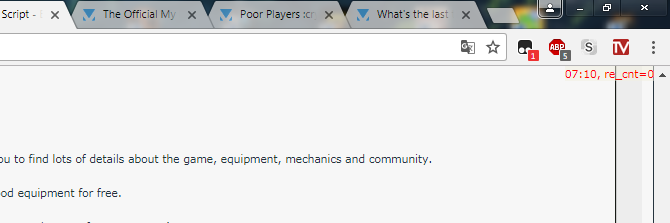 On a side note, i don't know if any of you realized but if you click a RE with a RE battle ongoing, after finishing next round will take you to the RE you previously clicked Never tried it for more than two battles. |
|
|
|
1 User(s) are reading this topic (1 Guests and 0 Anonymous Users)
0 Members:
|
 |
 |
 |
|