 |
 |
 |
 [Script] HVtoolBox 1.0.14 [Script] HVtoolBox 1.0.14, A comprehensive out-of-battle script - ISK support |
|
 Oct 22 2017, 01:32
Oct 22 2017, 01:32
|
Maharid
Group: Catgirl Camarilla
Posts: 2,416
Joined: 27-April 10

|
@f4tal: Understood everything and i'm ok with it, and the multi-price will be welcomed.
BTW, an otion to open RE link in alt.hentaiverse?
|
|
|
|
|
 |
|
 Oct 24 2017, 14:02
Oct 24 2017, 14:02
|
f4tal
Group: Members
Posts: 2,662
Joined: 10-January 13

|
QUOTE(Maharid @ Oct 22 2017, 02:32)  BTW, an otion to open RE link in alt.hentaiverse? Sorry, Maharid, somehow I missed your post (IMG:[ invalid] style_emoticons/default/unsure.gif) Everything related to the Random Encounter will be bungled into HVRed script, which is released as stand-alone script, not a part of HVtoolBox (for some userscript-based reasons). HVRed has "open in alt site" feature, as well many other features, so use it if you wish (IMG:[ invalid] style_emoticons/default/smile.gif) QUOTE(Maharid @ Oct 22 2017, 02:32)  @f4tal: Understood everything and i'm ok with it, and the multi-price will be welcomed. Looks something like this for now.  Each has separate tag you can use. For now, I am using $myprice and $myprice1 for left-handed price field (this is default) and $myprice2 for right-handed price field. As well you now have $cod/$cod1 and $cod2, and $mypricea/$mypricea1 and $mypricea2 If anyone have better idea about tag naming - give me know (IMG:[ invalid] style_emoticons/default/smile.gif) |
|
|
|
|
 |
|
 Oct 24 2017, 17:04
Oct 24 2017, 17:04
|
morineko
Group: Gold Star Club
Posts: 2,347
Joined: 1-April 14

|
moogle function fails if there is a line break and 2nd line is empty.
the moogle stay as draft and the contents will become free gift(?) in next new CoD.
This post has been edited by morineko: Oct 24 2017, 17:04
|
|
|
|
 Oct 24 2017, 17:13
Oct 24 2017, 17:13
|
f4tal
Group: Members
Posts: 2,662
Joined: 10-January 13

|
QUOTE(morineko @ Oct 24 2017, 18:04)  moogle function fails if there is a line break and 2nd line is empty.
the moogle stay as draft and the contents will become free gift(?) in next new CoD.
Sorry, I cannot make that bug to reappear (IMG:[ invalid] style_emoticons/default/sad.gif)  Could you make a GIF to show exact steps you are doing to make that bug? Use free LiceCap software to create GIFs easily. |
|
|
|
|
 |
|
 Oct 24 2017, 21:11
Oct 24 2017, 21:11
|
morineko
Group: Gold Star Club
Posts: 2,347
Joined: 1-April 14

|
QUOTE(f4tal @ Oct 24 2017, 15:13)  Sorry, I cannot make that bug to reappear (IMG:[ invalid] style_emoticons/default/sad.gif)  Could you make a GIF to show exact steps you are doing to make that bug? Use free LiceCap software to create GIFs easily. you can reproduce it by this, at the end of the user name, press an "enter" to make the focus to next line, then send. this happens when I copy the buyer names on forum, seldom a line break also be copied. the same result happens when send to non-exist or miss-type user name. |
|
|
|
|
 |
|
 Oct 24 2017, 21:24
Oct 24 2017, 21:24
|
f4tal
Group: Members
Posts: 2,662
Joined: 10-January 13

|
QUOTE(morineko @ Oct 24 2017, 22:11) 
you can reproduce it by this, at the end of the user name, press an "enter" to make the focus to next line, then send.
this happens when I copy the buyer names on forum, seldom a line break also be copied.
the same result happens when send to non-exist or miss-type user name.
Now I see. Thanks, it is bug indeed (IMG:[ invalid] style_emoticons/default/sad.gif) Script takes linebreak (\n) as a part of the name of recepient (so it thinks the name of "morineko\n") and since it can't find such name in the forum - it aborts the sending the mail. I am preparing next version and will fix that behavior. Thank you, morineko (IMG:[ invalid] style_emoticons/default/smile.gif) |
|
|
|
|
 |
|
 Oct 25 2017, 02:08
Oct 25 2017, 02:08
|
Maharid
Group: Catgirl Camarilla
Posts: 2,416
Joined: 27-April 10

|
For the double price: i normally don't use the tag function at all so i just have a little idea.
When you have two prices you set the number of item to send and after that you select the price by clicking on the corresponding one (obviously without changing it), the script automatically use that price.
|
|
|
|
 Oct 26 2017, 13:23
Oct 26 2017, 13:23
|
f4tal
Group: Members
Posts: 2,662
Joined: 10-January 13

|
QUOTE(Maharid @ Oct 25 2017, 03:08)  When you have two prices you set the number of item to send and after that you select the price by clicking on the corresponding one (obviously without changing it), the script automatically use that price. Hmmm. Sounds good. I will experiment with that idea a little. Thanks one more time, Maharid (IMG:[ invalid] style_emoticons/default/smile.gif) |
|
|
|
 Oct 26 2017, 23:18
Oct 26 2017, 23:18
|
Mantra64
Group: Catgirl Camarilla
Posts: 5,600
Joined: 23-March 12

|
I don't know if this is a bug or not. So I'm making this post.
When I looked throug my inventory I noticed that all my special trophies have disappeared. Except my 7 Pot of Gold.
First I got confused and worried. But then I dicovered that the toolbox was hiding them. However should it not also hide the Pots?
|
|
|
|
|
 |
|
 Oct 27 2017, 00:27
Oct 27 2017, 00:27
|
f4tal
Group: Members
Posts: 2,662
Joined: 10-January 13

|
QUOTE(Mantra64 @ Oct 27 2017, 00:18) 
I don't know if this is a bug or not. So I'm making this post.
When I looked throug my inventory I noticed that all my special trophies have disappeared. Except my 7 Pot of Gold.
First I got confused and worried. But then I dicovered that the toolbox was hiding them. However should it not also hide the Pots?
Hi. HVtoolBox has two options in settings: one allows you to hide all figurines (to prevent their accidental shrining or selling), and second allows to hide all rare and obsolete items (for same reasons). I have no Pot of Gold to test, but I think I messed something with code and accidently "throw out" pots. Well, I will fix that behaviour. Thanks for commenting (IMG:[ invalid] style_emoticons/default/smile.gif) Emm, can anyone lend me one Pot of Gold just for one day so I could double-check everything is working as intended? I will return it back of course. I need it just for bulletproof testing. Upd: yeah, wrong regex I have used. I messed up with "Potion" and "Pot". That is funny, actually. For all this time I haven't noticed it (IMG:[ invalid] style_emoticons/default/heh.gif) BTW, these two options are hiding figurines and rare items on Shrine and Bazaar pages, but they still will be shown on Item Inventory screen (IMG:[ invalid] style_emoticons/default/smile.gif) This post has been edited by f4tal: Oct 27 2017, 00:40 |
|
|
|
|
 |
|
 Oct 27 2017, 01:50
Oct 27 2017, 01:50
|
Cryosite
Group: Members
Posts: 553
Joined: 29-August 17

|
You requested people toss feature ideas your way. Here is one that has been kind of bugging me for awhile. I don't know what philosophy went into building the UI for the site, but it's pretty unfriendly.  Here is the character page, though this also applies to the equipment pages, and just about everywhere in the game. My browser is Chrome. My screen resolution is at 2560x1440. I am at 100% (default) zoom. To the far right you'll notice my vertical scrollbar is there. In order to scroll down in the "Statistics" pane, I need to first scroll my browser down to reveal those buttons. If I'm in any equipment/item page, the same thing happens. In order to scroll through any lists in the game, I have to scroll in the browser just to reveal the game's scrolling buttons. And if I want to get back to the top of that list, I have to scroll up in the browser first to reveal those top scroll controls. Is there any way to just get rid of the in-game scroll controls and let the browser scrolling take over? Or is there some way to resize the internal scrolling elements to actually fit the browser real estate so the browser scrollbars are never invoked? Perhaps some way to turn those elements into a dynamic or relational/relative style spacing instead of a static/explicit spacing? You'll also notice that the "show credits on every page" as well as the "show the lotteries on every page" options aren't all that useful. Because they're always hidden unless I scroll the browser down to see them. |
|
|
|
|
 |
|
 Oct 27 2017, 02:11
Oct 27 2017, 02:11
|
f4tal
Group: Members
Posts: 2,662
Joined: 10-January 13

|
QUOTE(Cryosite @ Oct 27 2017, 02:50) 
I don't know what philosophy went into building the UI for the site, but it's pretty unfriendly.
Yeah. I can't say the design is bad, but it is definitely not responsive enough. Game looks good at my 3:4 monitor and on phone in landscape mode, but for wide-screen monitors or portrait mode of phones it is not good enough. The game is using CSS's absolute position system, where each elements are positioned relatively to each other and their position is static. It makes the site to be displayed it sane way on every device/resolution/DPI, no matter what height and width user's window has. In ideal case, game's design should be rewritten in FlexBox position system. Here the height, width and location of each elements are calculating by user's browser depending on real sizes of window. In other words - not the developer are telling the height and width of elements, but the user's browser itself. Currently, FlexBox has a good support (80% of browser market share), so maybe one day game's design would be rebuilt? QUOTE(Cryosite @ Oct 27 2017, 02:50) 
Is there any way to just get rid of the in-game scroll controls and let the browser scrolling take over? Or is there some way to resize the internal scrolling elements to actually fit the browser real estate so the browser scrollbars are never invoked? Perhaps some way to turn those elements into a dynamic or relational/relative style spacing instead of a static/explicit spacing?
You dont need to press at these arrow buttons to scroll the element up and forth - you can use the wheel itself. You should hover the cursor over the element and just wheel up/down to reveal hidden content. Is it not working in your case? And you know, you gave me an idea - I think I can make the game's mainpane to calculate its size automatically to fit into browser's window properly. (IMG:[ invalid] style_emoticons/default/smile.gif) QUOTE
You'll also notice that the "show credits on every page" as well as the "show the lotteries on every page" options aren't all that useful. Because they're always hidden unless I scroll the browser down to see them.
Oh, yes, I see. Will fix it. |
|
|
|
|
 |
|
 Oct 27 2017, 03:19
Oct 27 2017, 03:19
|
Cryosite
Group: Members
Posts: 553
Joined: 29-August 17

|
QUOTE(f4tal @ Oct 26 2017, 17:11)  You dont need to press at these arrow buttons to scroll the element up and forth - you can use the wheel itself. You should hover the cursor over the element and just wheel up/down to reveal hidden content. Is it not working in your case? I don't use a mouse. My laptop has a rather nice trackpad I tend to use, and touchscreen. You're supposed to be able to do some gesture on the trackpad for scrollwheel stuff, but I tend to never use that because in most situations I can just reach up to the screen and move stuff around however I please. The game's internal scrolling does not react to my touching my screen. So I need to use the actual buttons on it. They're not particularly friendly to touch-clicks to scroll with them, so I have to do one of the following: Reach up, touch screen, scroll down. Reach down to trackpad and click game's scrollbuttons. or Use trackpad to bring cursor over to browser scrollbars, reveal game's scroll controls, move cursor to those, click to scroll game element to where I need. or get used to a new behavior to accommodate the the game's clunky UI, where I two-finger drag on my trackpad after moving cursor over to the game element, a motion I never need to use anywhere else so far. I think the "Flexbox" system would be overall best. The UI design being rigidly dedicated to a specific size and distance is, in my opinion, bad design choice. As long as fonts remain large enough to be readable, the game should seek to fill the user's available screen dimensions predictably rather than punish them for having a different layout than the developer. |
|
|
|
|
 |
|
 Oct 27 2017, 03:53
Oct 27 2017, 03:53
|
f4tal
Group: Members
Posts: 2,662
Joined: 10-January 13

|
QUOTE(Cryosite @ Oct 27 2017, 04:19) 
I don't use a mouse. My laptop has a rather nice trackpad I tend to use, and touchscreen. You're supposed to be able to do some gesture on the trackpad for scrollwheel stuff, but I tend to never use that because in most situations I can just reach up to the screen and move stuff around however I please.
Ohh, laptop. Yes, now I see. The easiest solution I can came up with is to either relocate those game scroll buttons to the side (they will be not at the top and bottom, but on the rigth side - always in view) or make the browser to autotomatically change the height of elements depending on device's height (so the element will be smaller in your case). I will test/check what is better and implement better solution in script. QUOTE
I think the "Flexbox" system would be overall best. The UI design being rigidly dedicated to a specific size and distance is, in my opinion, bad design choice. As long as fonts remain large enough to be readable, the game should seek to fill the user's available screen dimensions predictably rather than punish them for having a different layout than the developer.
Definitely. Game uses lots of old elements, interfaces and panes back from beta version. It is hard to rebuild the whole interface with putting all new IDs and classes her and there to make things works - more like making a whole new frontend. Not an easy task at all, so no offence to admin here. Admin, speaking of which, already tweaked interface a little to make it simpler. Previously we had a sidebar at the left, that just had taken a 20% of width just to tell current HP/mp/SP/level/difficulty. Admin removed that sidebar and put some said information at topbar and statistics pane. So, we had some design changes. (IMG:[ invalid] style_emoticons/default/smile.gif) |
|
|
|
|
 |
|
 Oct 27 2017, 07:39
Oct 27 2017, 07:39
|
Mantra64
Group: Catgirl Camarilla
Posts: 5,600
Joined: 23-March 12

|
QUOTE(f4tal @ Oct 27 2017, 00:27)  Hi. HVtoolBox has two options in settings: one allows you to hide all figurines (to prevent their accidental shrining or selling), and second allows to hide all rare and obsolete items (for same reasons). I have no Pot of Gold to test, but I think I messed something with code and accidently "throw out" pots. Well, I will fix that behaviour. Thanks for commenting (IMG:[ invalid] style_emoticons/default/smile.gif) Emm, can anyone lend me one Pot of Gold just for one day so I could double-check everything is working as intended? I will return it back of course. I need it just for bulletproof testing. Upd: yeah, wrong regex I have used. I messed up with "Potion" and "Pot". That is funny, actually. For all this time I haven't noticed it (IMG:[ invalid] style_emoticons/default/heh.gif) BTW, these two options are hiding figurines and rare items on Shrine and Bazaar pages, but they still will be shown on Item Inventory screen (IMG:[ invalid] style_emoticons/default/smile.gif) Do you still need a pot of hold for testing? If yes, I will send you one. |
|
|
|
|
 |
|
 Oct 27 2017, 11:58
Oct 27 2017, 11:58
|
f4tal
Group: Members
Posts: 2,662
Joined: 10-January 13

|
QUOTE Do you still need a pot of hold for testing? If yes, I will send you one. Yes. I would like one (IMG:[ invalid] style_emoticons/default/smile.gif) |
|
|
|
 Oct 30 2017, 09:59
Oct 30 2017, 09:59
|
ALL_MIGHT
Group: Gold Star Club
Posts: 1,548
Joined: 14-October 16

|
(IMG:[ invalid] style_emoticons/default/sad.gif) i am facing an unusual issue in scripts. As can be seen here 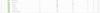 I have installed multiple scripts. But every script is working except HVtoolBox Script. i even removed it and reinstalled. but tollbox is still not working. (IMG:[ invalid] style_emoticons/default/sad.gif) It's not working in both alt and normal site.  and i checked and found that script is working in different browser. So, there is no error in code of script i copied. (IMG:[ invalid] style_emoticons/default/sad.gif) This post has been edited by ALL_MIGHT: Oct 30 2017, 10:10 |
|
|
|
 Oct 30 2017, 10:01
Oct 30 2017, 10:01
|
Superlatanium
Group: Gold Star Club
Posts: 7,653
Joined: 27-November 13

|
Javascript console errors?
|
|
|
|
 Oct 30 2017, 10:10
Oct 30 2017, 10:10
|
Superlatanium
Group: Gold Star Club
Posts: 7,653
Joined: 27-November 13

|
control-shift-J
|
|
|
|
2 User(s) are reading this topic (2 Guests and 0 Anonymous Users)
0 Members:
|
 |
 |
 |
|