Loading. Please Wait... 
 |
 |
 |
 The Font Thread The Font Thread, Font recommendations and whatnot |
|
 Apr 22 2025, 13:07
Apr 22 2025, 13:07
|
ImmortalityProtocol
Group: Members
Posts: 122
Joined: 10-April 24

|
QUOTE(Frankon @ Apr 21 2025, 11:27) 
Hello, kinda want to ask for everyone's standard font used to type moaning text or "I'm Cumming!" .
Since I've read some answer here about Sweety Strawberry and Young Dreamer as moaning sfx text, I always use it.
Now I kinda need suggestion for "I'm Cumming!" font, for previous work i used I Want My TTR! to typesetting it, but it's kinda not fitting it. Does anyone have another suggestion? Thank you in advance
Take a look here. Maybe you'll like something.  |
|
|
|
 Apr 22 2025, 15:10
Apr 22 2025, 15:10
|
Look A Moth
Group: Members
Posts: 369
Joined: 8-August 14

|
Found it.
This post has been edited by Look A Moth: Apr 22 2025, 16:09
|
|
|
|
 Apr 22 2025, 19:57
Apr 22 2025, 19:57
|
Frankon
Newcomer
 Group: Members
Posts: 19
Joined: 23-December 16

|
QUOTE(ImmortalityProtocol @ Apr 22 2025, 20:07)  Take a look here. Maybe you'll like something.  Ah thank you for the guide, will do some test 🙇 |
|
|
|
 Apr 25 2025, 09:54
Apr 25 2025, 09:54
|
Super Shanko
Group: Members
Posts: 5,652
Joined: 29-June 08

|
Looking to find this font. 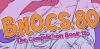 |
|
|
|
 May 12 2025, 19:48
May 12 2025, 19:48
|
ImmortalityProtocol
Group: Members
Posts: 122
Joined: 10-April 24

|
Which font smoothing method do you use by default (in photoshop)?
|
|
|
|
 May 15 2025, 14:59
May 15 2025, 14:59
|
Frankon
Newcomer
 Group: Members
Posts: 19
Joined: 23-December 16

|
Hello again, I kinda want to ask is there any other fonts (family) that can support heart emojis (❤︎)? I usually use Segoe UI Emoji when i implement it during typesetting, and I wonder if there's any alternative for that.  I usually use this one (Segoe UI Emoji),  I wonder if there's other font family that support heart emoji so it can be similar like this. I'm not sure if copy-paste the heart from raw is recommended to do. Also, thank you in advance! |
|
|
|
|
 |
|
 May 16 2025, 09:36
May 16 2025, 09:36
|
ImmortalityProtocol
Group: Members
Posts: 122
Joined: 10-April 24

|
QUOTE(Frankon @ May 15 2025, 13:59)  Hello again, I kinda want to ask is there any other fonts (family) that can support heart emojis (❤︎)? I usually use Segoe UI Emoji when i implement it during typesetting, and I wonder if there's any alternative for that.  I usually use this one (Segoe UI Emoji),  I wonder if there's other font family that support heart emoji so it can be similar like this. I'm not sure if copy-paste the heart from raw is recommended to do. Also, thank you in advance! Some updated Comicraft fonts have built-in heart glyphs  . You can search for them here: [ drive.google.com] https://drive.google.com/drive/mobile/folde...84l0vVOUQEgFIbUI can suggest a few more fonts that have heart glyphs: Chanighter Handwriting - [ fontesk.com] https://fontesk.com/chanighter-handwriting-font/CQ Obscurient - [ ko-fi.com] https://ko-fi.com/s/b5fa3d5ed2SS Soapy Hands - [ ko-fi.com] https://ko-fi.com/s/fdd2148b24This post has been edited by ImmortalityProtocol: May 16 2025, 09:40 |
|
|
|
|
 |
|
 May 18 2025, 07:19
May 18 2025, 07:19
|
Shadekiller12
Lurker
Group: Lurkers
Posts: 2
Joined: 23-April 12

|
QUOTE(ImmortalityProtocol @ Apr 22 2025, 07:07)  Take a look here. Maybe you'll like something.  I apologize in advance for asking something probably right in front of my face, but where would I find the fonts in this image? Thanks |
|
|
|
 May 18 2025, 09:03
May 18 2025, 09:03
|
Super Shanko
Group: Members
Posts: 5,652
Joined: 29-June 08

|
QUOTE(Shadekiller12 @ May 17 2025, 22:19) 
I apologize in advance for asking something probably right in front of my face, but where would I find the fonts in this image?
Thanks
Very much through google, a lot of these have been uploaded somewhere or another if you google the specific name. |
|
|
|
 May 19 2025, 05:14
May 19 2025, 05:14
|
Shadekiller12
Lurker
Group: Lurkers
Posts: 2
Joined: 23-April 12

|
QUOTE(Super Shanko @ May 18 2025, 03:03) 
Very much through google, a lot of these have been uploaded somewhere or another if you google the specific name.
Ah ok, thanks. The one post had a good drive link so I wasn’t sure if someone had compiled those as well or if they specific to a certain site. Thanks! |
|
|
|
|
 |
|
 May 25 2025, 20:44
May 25 2025, 20:44
|
Frankon
Newcomer
 Group: Members
Posts: 19
Joined: 23-December 16

|
Hello again, iI kinda need advice for font coloring. To be honest, I'm not sure if I should ask this here or in the editor thread one.  So the one I translated has 2 main colours, which is red(dish) and black. But when I asked my friends if they're comfortable to read it. They said, "Black is heavy, so like if you put black above other things or put too much on an area of a picture it becomes distracting." And this is the raw one as comparison. Since most of the scenes will have that pink/reddish colour I'm not sure about colour selection, I often follow the same colour as the raw one. But this one unfortunately, make it harder to see apparently in translated version. For typesetting I always use stroke outside/outer glow for the font layer style. Is there any way that so I can improve the reading experience? Thank you in advance. |
|
|
|
|
 |
|
 May 26 2025, 05:51
May 26 2025, 05:51
|
Super Shanko
Group: Members
Posts: 5,652
Joined: 29-June 08

|
QUOTE(Frankon @ May 25 2025, 11:44)  Hello again, iI kinda need advice for font coloring. To be honest, I'm not sure if I should ask this here or in the editor thread one.  So the one I translated has 2 main colours, which is red(dish) and black. But when I asked my friends if they're comfortable to read it. They said, "Black is heavy, so like if you put black above other things or put too much on an area of a picture it becomes distracting." And this is the raw one as comparison. Since most of the scenes will have that pink/reddish colour I'm not sure about colour selection, I often follow the same colour as the raw one. But this one unfortunately, make it harder to see apparently in translated version. For typesetting I always use stroke outside/outer glow for the font layer style. Is there any way that so I can improve the reading experience? Thank you in advance. From the looks of it, there's two strokes, with the black one making it just a take easier to stick out. In this case I just did the text, added a stroke and rasterized it, but you can also harder the outer glow and make it big enough to go outside the stroke space so it remains as one effect.  |
|
|
|
|
 |
|
 May 26 2025, 11:04
May 26 2025, 11:04
|
ShotaConnoisseur
Lurker
Group: Recruits
Posts: 5
Joined: 20-June 22

|
Anyone know this speech font?  |
|
|
|
 May 26 2025, 11:21
May 26 2025, 11:21
|
Frankon
Newcomer
 Group: Members
Posts: 19
Joined: 23-December 16

|
QUOTE(Super Shanko @ May 26 2025, 12:51)  From the looks of it, there's two strokes, with the black one making it just a take easier to stick out. In this case I just did the text, added a stroke and rasterized it, but you can also harder the outer glow and make it big enough to go outside the stroke space so it remains as one effect.  Oh, it's doable indeed with stroke and outer glow.  Is there any differences between rasterized and not? trying with it, but i can't see any differences. Also, can i see your blending options for that? This post has been edited by Frankon: May 26 2025, 11:22 |
|
|
|
 May 26 2025, 11:59
May 26 2025, 11:59
|
Enigma XVII
Lurker
Group: Recruits
Posts: 7
Joined: 26-December 16

|
QUOTE(ShotaConnoisseur @ May 26 2025, 11:04)  Anyone know this speech font?  It looks like Samaritan Tall. This post has been edited by Enigma XVII: May 26 2025, 11:59 |
|
|
|
|
 |
|
|
 |
|
 May 26 2025, 20:41
May 26 2025, 20:41
|
Super Shanko
Group: Members
Posts: 5,652
Joined: 29-June 08

|
QUOTE(Frankon @ May 26 2025, 02:21)  Oh, it's doable indeed with stroke and outer glow.  Is there any differences between rasterized and not? trying with it, but i can't see any differences. Also, can i see your blending options for that? Technical answer: Rasterization is the process of converting vector graphics, like those found in programs like Illustrator or CorelDRAW, into a raster image, also known as a bitmap. Most basic explanation: In this case with fonts, it'll make them into basically a locked set of pixels no different than a brush stroke. -Raster type, is just for the font itself so it's still open to whatever FX are active. -Raster layer style, will do the font + current FX as one larger cluster of pixels, like for instance if you wanted to stack the same FX onto itself numerous times like I did with the stroke layer if you don't want to do the stroke + outer glow.  This post has been edited by Super Shanko: May 26 2025, 20:42 This post has been edited by Super Shanko: May 26 2025, 20:42 |
|
|
|
|
 |
|
 May 26 2025, 21:16
May 26 2025, 21:16
|
ShotaConnoisseur
Lurker
Group: Recruits
Posts: 5
Joined: 20-June 22

|
QUOTE(ImmortalityProtocol @ May 26 2025, 07:26)  Ask For Mercy by Comicraft [ en.bestfonts.pro] https://en.bestfonts.pro/font/ask-for-mercyDamn, you're right, thank you! QUOTE(Enigma XVII @ May 26 2025, 05:59) 
It looks like Samaritan Tall.
While it was not it, it did look similar. Thanks for the suggestion! |
|
|
|
|
 |
|
 May 27 2025, 03:02
May 27 2025, 03:02
|
Frankon
Newcomer
 Group: Members
Posts: 19
Joined: 23-December 16

|
QUOTE(Super Shanko @ May 27 2025, 03:41)  Technical answer: Rasterization is the process of converting vector graphics, like those found in programs like Illustrator or CorelDRAW, into a raster image, also known as a bitmap. Most basic explanation: In this case with fonts, it'll make them into basically a locked set of pixels no different than a brush stroke. -Raster type, is just for the font itself so it's still open to whatever FX are active. -Raster layer style, will do the font + current FX as one larger cluster of pixels, like for instance if you wanted to stack the same FX onto itself numerous times like I did with the stroke layer if you don't want to do the stroke + outer glow.  Ah, tested it with both regular rasterize and layer style one. Layer style one give you more freedom with more blending options. I can stack many style as long i rasterize the layer style. Thank you for the tips and insight 🙇 |
|
|
|
|
 |
|
3 User(s) are reading this topic (3 Guests and 0 Anonymous Users)
0 Members:
|
 |
 |
 |
|
|
|