Loading. Please Wait... 
 |
 |
 |
 HV Script Thread HV Script Thread, Discuss your creations. Includes guidelines and infos for script creation (2020-02-28 upd) |
|
 Jun 24 2017, 20:18
Jun 24 2017, 20:18
|
Noni
Group: Catgirl Camarilla
Posts: 13,626
Joined: 19-February 16

|
How can we get the hover function going in chrome without moving mouse? CracklingCast uses this bit of code, doesn't seem too complicated. Can this feature be incorporated? CODE
/**
* Save mouse position for continued attack on chrome
*/
document.addEventListener('mousemove', function (e) {
Common.state.mouseX = e.clientX;
Common.state.mouseY = e.clientY;
localStorage.setItem('cc_mousePosX', e.clientX);
localStorage.setItem('cc_mousePosY', e.clientY);
});
|
|
|
|
|
 |
|
 Jun 24 2017, 20:19
Jun 24 2017, 20:19
|
AnonDarkMage7
Group: Gold Star Club
Posts: 925
Joined: 1-June 12

|
QUOTE(Kinights @ Jun 24 2017, 20:14) 
In the code there's this line:
var defaultAction = [0]; //0 for melee
When coding, coders user // to leave comments and guides for other coders or people using the code.
Then, like the comment says, just change the numbers inside the [] to 0 if you are using melee.
If you want other spells, then idk. :/
ah ok, guess I just need to find which numbers correspond to dark spells. Question these lines: var minHP = 0.35; var minMP = 0.2; var minSP = 0.3; are these the values of hp/mp/sp where the hover stops? Edit: looks like someone already found them before i finished posting, thank you @Kinights and SleepDealer This post has been edited by abc12345678901: Jun 24 2017, 20:21 |
|
|
|
|
 |
|
 Jun 24 2017, 20:22
Jun 24 2017, 20:22
|
Kinights
Group: Gold Star Club
Posts: 988
Joined: 25-July 12

|
QUOTE(abc12345678901 @ Jun 24 2017, 15:19) 
ah ok, guess I just need to find which numbers correspond to dark spells. Question these lines:
var minHP = 0.35;
var minMP = 0.2;
var minSP = 0.3;
are these the values of hp/mp/sp where the hover stops?
Yep, in percentages. I suggest to leave minSP at 0.51, so it never drops below 50% and turns off Spark. |
|
|
|
 Jun 24 2017, 20:25
Jun 24 2017, 20:25
|
Juggernaut Santa
Group: Gold Star Club
Posts: 11,140
Joined: 26-April 12

|
QUOTE(Kinights @ Jun 24 2017, 20:22) 
Yep, in percentages.
I suggest to leave minSP at 0.51, so it never drops below 50% and turns off Spark.
It's 50% base spirit, not 50% spirit. A lv 450 with max SP tank (+100%) will take 25% of the total spirit, for example. |
|
|
|
|
 |
|
 Jun 24 2017, 20:29
Jun 24 2017, 20:29
|
AnonDarkMage7
Group: Gold Star Club
Posts: 925
Joined: 1-June 12

|
QUOTE(Kinights @ Jun 24 2017, 20:22) 
Yep, in percentages.
I suggest to leave minSP at 0.51, so it never drops below 50% and turns off Spark.
never use spark, so i just set it to value i want to use a spirit potion at, though I guess how this is set up becomes a problem with mages who need to spam mana pots to make sure they don't go too low =S, typically drain mana a bit faster than normal mana pot comes off Cooldown. Still, should make grinding possible now at least so that's awesome. |
|
|
|
 Jun 24 2017, 20:31
Jun 24 2017, 20:31
|
pooaa
Group: Gold Star Club
Posts: 673
Joined: 20-July 14

|
QUOTE(Kinights @ Jun 25 2017, 02:22) 
Yep, in percentages.
I suggest to leave minSP at 0.51, so it never drops below 50% and turns off Spark.
so could you tell me what these two means? var log = document.querySelector('#textlog > tbody'); var paneCompletion = document.getElementById('pane_completion'); |
|
|
|
|
 |
|
 Jun 24 2017, 20:31
Jun 24 2017, 20:31
|
Kinights
Group: Gold Star Club
Posts: 988
Joined: 25-July 12

|
QUOTE(End Of All Hope @ Jun 24 2017, 15:25) 
It's 50% base spirit, not 50% spirit.
A lv 450 with max SP tank (+100%) will take 25% of the total spirit, for example.
Ohh, ok. Thanks for clearing that up. (IMG:[ invalid] style_emoticons/default/smile.gif) QUOTE(pooaa @ Jun 24 2017, 15:31) 
so could you tell me what these two means?
var log = document.querySelector('#textlog > tbody');
var paneCompletion = document.getElementById('pane_completion');
No idea. I can mostly read parts of the code that have words I'm familiar with or that have some comment to guide the user through it. I guess it might be related to the hover function over the moster panes? Depends on where that part is. This post has been edited by Kinights: Jun 24 2017, 20:33 |
|
|
|
|
 |
|
 Jun 24 2017, 20:33
Jun 24 2017, 20:33
|
Juggernaut Santa
Group: Gold Star Club
Posts: 11,140
Joined: 26-April 12

|
QUOTE(boulay @ Jun 24 2017, 20:03)  snip
Little issue with Deep Sea. Making text white makes seeing quantities and prices in the item shop impossible. 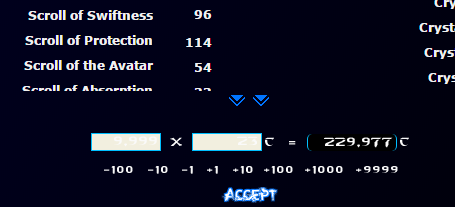 White on white (IMG:[ invalid] style_emoticons/default/duck.gif) QUOTE(Kinights @ Jun 24 2017, 20:31)  Ohh, ok. Thanks for clearing that up. (IMG:[ invalid] style_emoticons/default/smile.gif) Anyway, I'd advice putting it a little higher, since you have to predict possible SP damage from Spirit Shield as well (IMG:[ invalid] style_emoticons/default/smile.gif) I keep it on 35%, for example. This post has been edited by End Of All Hope: Jun 24 2017, 20:34 |
|
|
|
|
 |
|
 Jun 24 2017, 20:38
Jun 24 2017, 20:38
|
boulay
Group: Gold Star Club
Posts: 2,675
Joined: 27-June 11

|
QUOTE(End Of All Hope @ Jun 24 2017, 20:33)  Little issue with Deep Sea. Making text white makes seeing quantities and prices in the item shop impossible. 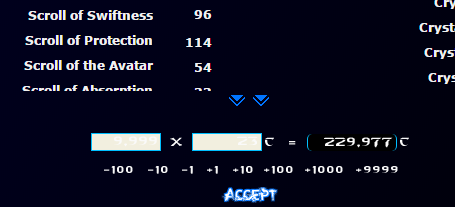 White on white (IMG:[ invalid] style_emoticons/default/duck.gif) Anyway, I'd advice putting it a little higher, since you have to predict possible SP damage from Spirit Shield as well (IMG:[ invalid] style_emoticons/default/smile.gif) I keep it on 35%, for example. no prob, just add this: CODE #cost_field, #count_field{background:#000010 !important;} (IMG:[ invalid] style_emoticons/default/heh.gif) |
|
|
|
|
 |
|
 Jun 24 2017, 20:53
Jun 24 2017, 20:53
|
pooaa
Group: Gold Star Club
Posts: 673
Joined: 20-July 14

|
QUOTE(Kinights @ Jun 25 2017, 02:31) 
No idea.
I can mostly read parts of the code that have words I'm familiar with or that have some comment to guide the user through it.
I guess it might be related to the hover function over the moster panes?
Depends on where that part is.
thanks, then i'll leave it alone (IMG:[ invalid] style_emoticons/default/smile.gif) |
|
|
|
|
 |
|
 Jun 24 2017, 21:05
Jun 24 2017, 21:05
|
boulay
Group: Gold Star Club
Posts: 2,675
Joined: 27-June 11

|
QUOTE(End Of All Hope @ Jun 24 2017, 20:48)  Perfect. Now I found this (IMG:[ invalid] style_emoticons/default/duck.gif) 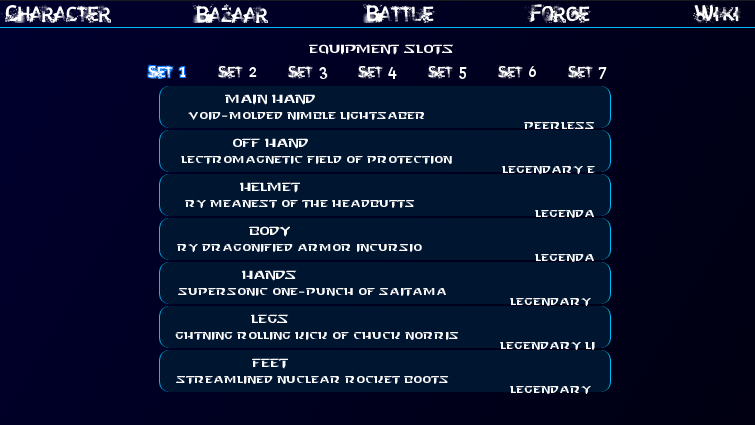 How about you just stop using that damned default font? (IMG:[ invalid] style_emoticons/default/laugh.gif) anyway, that has to do with these lines: CODE div.eqb{border-width:0 1px 0 1px !important; width:450px !important; border-radius:10px !important;background:#001530 !important;}
div.eqb>div{width:420px !important;} set the width to 600px ^^ |
|
|
|
 Jun 24 2017, 21:34
Jun 24 2017, 21:34
|
Cleavs
Group: Gold Star Club
Posts: 24,322
Joined: 18-January 07

|
QUOTE(boulay @ Jun 24 2017, 21:05)  How about you just stop using that damned default font? (IMG:[ invalid] style_emoticons/default/laugh.gif) he's a bad person. tell him too |
|
|
|
|
 |
|
 Jun 24 2017, 21:35
Jun 24 2017, 21:35
|
Juggernaut Santa
Group: Gold Star Club
Posts: 11,140
Joined: 26-April 12

|
Why should I put book-like fonts when the default font is AWESOME? (IMG:[ invalid] style_emoticons/default/heh.gif) QUOTE(DJNoni @ Jun 24 2017, 20:18)  How can we get the hover function going in chrome without moving mouse? CracklingCast uses this bit of code, doesn't seem too complicated. Can this feature be incorporated? CODE
/**
* Save mouse position for continued attack on chrome
*/
document.addEventListener('mousemove', function (e) {
Common.state.mouseX = e.clientX;
Common.state.mouseY = e.clientY;
localStorage.setItem('cc_mousePosX', e.clientX);
localStorage.setItem('cc_mousePosY', e.clientY);
});
I second this. Trying to slap it inside does NOT do the trick (IMG:[ invalid] style_emoticons/default/duck.gif) |
|
|
|
|
 |
|
 Jun 24 2017, 21:56
Jun 24 2017, 21:56
|
pooaa
Group: Gold Star Club
Posts: 673
Joined: 20-July 14

|
QUOTE(sickentide @ Jun 24 2017, 21:10)  ideally, the latest possible. it will take me some more testing to help you any more with this, i'll let you know as soon as i figure something out i added settings to show stacks as numbers, limit alert backgrounds to the quickbar and keep player effects in their default location  HVCleanUI.1.2.1.user.js.zip
HVCleanUI.1.2.1.user.js.zip ( 2.95k )
Number of downloads: 124is it possible that i can change the alert background color myself? or i need to know how to writing code first? |
|
|
|
|
 |
|
 Jun 24 2017, 22:00
Jun 24 2017, 22:00
|
Cleavs
Group: Gold Star Club
Posts: 24,322
Joined: 18-January 07

|
meanwhile... QUOTE(Tenboro @ Jun 24 2017, 21:54) 
As for people continually bitching about vital bars, it is 99% CSS, so you can easily make them into whatever you want. I like the centered bars, and I don't have the time or inclination to make alternatives for all the ways other people want them to look like. That is why things like Stylish exist.
seems to me he's actually telling us we can modify them... |
|
|
|
|
 |
|
 Jun 24 2017, 22:05
Jun 24 2017, 22:05
|
Muddybug
Group: Gold Star Club
Posts: 463
Joined: 28-March 17

|
QUOTE(Sapo84 @ Jun 24 2017, 10:20) 
Yeah, sure.
NOTE: Tested on Firefox 48.0.2 only
Hoverplay + spell rotation + advance round + hide battle log + right click heal + disable hover on HP, MP and SP limit
Since a imperil script already exists it should cover the basic mage functionality
Everyone, feel free to take it and modify the hell out of it (probably if integrated with FabulousCupcake's code it should work ok with Chrome)
To work on the Firefox Nightly, had to add these two lines just below @namespace: CODE
// @version 0.2
// @description A piece of junk v02
|
|
|
|
|
 |
|
 Jun 24 2017, 22:20
Jun 24 2017, 22:20
|
boulay
Group: Gold Star Club
Posts: 2,675
Joined: 27-June 11

|
HV Stylize HV_Stylize.css
HV_Stylize.css ( 1.17k )
Number of downloads: 105 HV_Stylize_css_NoStylish.zip
HV_Stylize_css_NoStylish.zip ( 533bytes )
Number of downloads: 74Changelog: <Fixed> Everything going south because of HV 0.85 ^^ Screenshot:  Note Note: this is a css fix that I previously made on request, the original script and idea came from freakerup. as for those bars, they're actually pretty easy to tamper with, could even make them red or pink if I wanted (IMG:[ invalid] style_emoticons/default/heh.gif) This post has been edited by boulay: Jun 24 2017, 22:24
|
|
|
|
|
 |
|
 Jun 24 2017, 22:31
Jun 24 2017, 22:31
|
AnonDarkMage7
Group: Gold Star Club
Posts: 925
Joined: 1-June 12

|
QUOTE(boulay @ Jun 24 2017, 22:20)  HV Stylize HV_Stylize.css
HV_Stylize.css ( 1.17k )
Number of downloads: 105 HV_Stylize_css_NoStylish.zip
HV_Stylize_css_NoStylish.zip ( 533bytes )
Number of downloads: 74Changelog: <Fixed> Everything going south because of HV 0.85 ^^ Screenshot:  Note Note: this is a css fix that I previously made on request, the original script and idea came from freakerup. as for those bars, they're actually pretty easy to tamper with, could even make them red or pink if I wanted (IMG:[ invalid] style_emoticons/default/heh.gif) Wait so how do i use this one? I dont see any changes when I added it to Tampermonkey. |
|
|
|
1 User(s) are reading this topic (1 Guests and 0 Anonymous Users)
0 Members:
|
 |
 |
 |
|
|
|