 |
 |
 |
 HV Script Thread HV Script Thread, Discuss your creations. Includes guidelines and infos for script creation (2020-02-28 upd) |
|
 Jun 24 2017, 10:00
Jun 24 2017, 10:00
|
lololo16
Group: Gold Star Club
Posts: 2,910
Joined: 5-March 12

|
QUOTE(sickentide @ Jun 24 2017, 04:02) 
does the whole script break or only part of it? if the background stays on mediumspringgreen, that means you can now use a mana or spirit gem to their full effect
OK, I read again and tested it in the arena... So, when there are drops (any kind) it doesn't skip to the next round? And, if a color is already active, the background sometimes doesn't change? For example, when Channelling appeared the background didn't change to aquamarine |
|
|
|
 Jun 24 2017, 10:02
Jun 24 2017, 10:02
|
hentai_fusion
Group: Gold Star Club
Posts: 33,644
Joined: 14-August 09

|
the only other script i am using right now is the random encounter notification script. tried disabling it but the issue still persists.
i am using a fresh copy of Chrome portable v51, so there shouldn't be any config issues.
most probably windows 10 or mcafee is messing with me.
|
|
|
|
|
 |
|
 Jun 24 2017, 10:10
Jun 24 2017, 10:10
|
sickentide
Group: Catgirl Camarilla
Posts: 1,355
Joined: 31-August 10

|
QUOTE(Gambit126 @ Jun 24 2017, 09:45) 
Do you mean at the right end of the quickbar? That's where I was used to seeing them pop up but haven't seen any at all since the latest update. I have checked and seen them in the battle items though.
Edit: Ok. This is what seems to be happening for me right now. When a Gem drops, the potions extender disappears. I've just had a couple of Mana gems drop and the background did not change, even though I could use them to full extent without waste. Not sure about the Health, Spirit, or Mystic Gems.
this is odd, what browser are you using and is anyone else getting this issue? QUOTE(lololo16 @ Jun 24 2017, 10:00) 
OK, I read again and tested it in the arena...
So, when there are drops (any kind) it doesn't skip to the next round? And, if a color is already active, the background sometimes doesn't change? For example, when Channelling appeared the background didn't change to aquamarine
seems like you downloaded the script before i fixed the error when there is no overcharge bar. getting the updated version should fix that  HVCleanUI.1.2.1.user.js.zip
HVCleanUI.1.2.1.user.js.zip ( 2.95k )
Number of downloads: 124This post has been edited by sickentide: Jun 24 2017, 15:00 |
|
|
|
|
 |
|
 Jun 24 2017, 10:17
Jun 24 2017, 10:17
|
Gambit126
Group: Members
Posts: 301
Joined: 27-September 15

|
QUOTE(sickentide @ Jun 24 2017, 04:10) 
this is odd, what browser are you using and is anyone else getting this issue?
Currently using Firefox 43.0.1 |
|
|
|
 Jun 24 2017, 10:27
Jun 24 2017, 10:27
|
Kadokura
Group: Gold Star Club
Posts: 1,619
Joined: 28-September 10

|
QUOTE(hentai_fusion @ Jun 24 2017, 08:02) 
i am using a fresh copy of Chrome portable v51, so there shouldn't be any config issues.
Ok, I can't be sure about the first issue that you have, but for the second one: " i need to move the mouse for it to work", is obviously for your browser, try with a portable version of Firefox, because Chrome or similar browsers need a fix for this feature to work properly. This post has been edited by Kadokura: Jul 31 2017, 05:38 |
|
|
|
|
 |
|
 Jun 24 2017, 10:29
Jun 24 2017, 10:29
|
Gambit126
Group: Members
Posts: 301
Joined: 27-September 15

|
Okay. Just had the same thing happen for a Spirit gem that I reported for a Mana gem, although it said it restored the correct amount of Spirit, the Spirit bar showed a greater increase. I am beginning to think something is mixed up between the Mana and Spirit bars on the Display and that is why the background is not changing when I am able to use them fully. Still not sure why the icon doesn't show up next to the quickbar nor why the potions extender disappears. On another note, I have it set to go on the next round regardless of any drops and after there is a Gem drop it always stops at the end of a round.
Edit: Just had a Health Gem drop and same thing is happening. Potions extender disappears. No Gem Icon appears. No background change even when Gem is able to be used to full extent.
That accounts for all but the Mystic Gem. Not sure what is supposed to happen when one of them drops.
Edit: Mystic Gem just dropped and I had no indication other than the fact that the potions extender disappeared.
Edit: Just used a Mana Draught and when I did, only the Mana Draught on the potions extender disappeared and it just returned before the Draught expired.
This post has been edited by Gambit126: Jun 24 2017, 10:45
|
|
|
|
|
 |
|
 Jun 24 2017, 10:41
Jun 24 2017, 10:41
|
sickentide
Group: Catgirl Camarilla
Posts: 1,355
Joined: 31-August 10

|
QUOTE(Gambit126 @ Jun 24 2017, 10:17) 
Currently using Firefox 43.0.1
it probably chokes on something in this block: CODE if ( ikeyp = document.getElementById('ikey_p') ) {
gem[0] = ikeyp.getAttribute('onclick');
gem[1] = ikeyp.getAttribute('onmouseover');
switch ( ikeyp.innerHTML.match(/(\w+) Gem/)[1] ) {
case 'Mystic': gem[2] = 'https://ehgt.org/v/e/channeling.png'; break;
case 'Health': gem[2] = 'https://ehgt.org/v/a/hp.png'; break;
case 'Mana' : gem[2] = 'https://ehgt.org/v/a/mp.png'; gem[3] = 0; break;
case 'Spirit': gem[2] = 'https://ehgt.org/v/a/sp.png'; gem[3] = 1; break; }} any chance i can persuade you to update firefox? |
|
|
|
 Jun 24 2017, 10:56
Jun 24 2017, 10:56
|
worldendDominator2
Group: Members
Posts: 113
Joined: 17-October 13

|
Can you make stacked effects display as a number, instead of border? I think that would look better.
|
|
|
|
|
 |
|
 Jun 24 2017, 10:58
Jun 24 2017, 10:58
|
Gambit126
Group: Members
Posts: 301
Joined: 27-September 15

|
QUOTE(sickentide @ Jun 24 2017, 04:41)  it probably chokes on something in this block: CODE if ( ikeyp = document.getElementById('ikey_p') ) {
gem[0] = ikeyp.getAttribute('onclick');
gem[1] = ikeyp.getAttribute('onmouseover');
switch ( ikeyp.innerHTML.match(/(\w+) Gem/)[1] ) {
case 'Mystic': gem[2] = 'https://ehgt.org/v/e/channeling.png'; break;
case 'Health': gem[2] = 'https://ehgt.org/v/a/hp.png'; break;
case 'Mana' : gem[2] = 'https://ehgt.org/v/a/mp.png'; gem[3] = 0; break;
case 'Spirit': gem[2] = 'https://ehgt.org/v/a/sp.png'; gem[3] = 1; break; }} any chance i can persuade you to update firefox? To what version? I am on an outdated operating system, so my options are limited. By the way, how is this different than the function used by the original Reloader which I was using with no problems on HV 0.84? This post has been edited by Gambit126: Jun 24 2017, 11:04 |
|
|
|
|
 |
|
 Jun 24 2017, 12:03
Jun 24 2017, 12:03
|
FabulousCupcake
Group: Gold Star Club
Posts: 497
Joined: 15-April 14

|
I found the lack of visual feedback for full chargebar a bit vexing. Here's something to fix that. 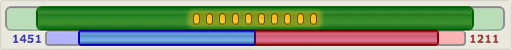 CODE #voc > div > div:nth-child(10) { position: relative; }
#voc > div > div:nth-child(10):after {
content: "";
width: 130px;
height: 13px;
position: absolute;
top: -2px;
right: -4px;
z-index: -1;
border-radius: 3px;
background: #FFBC04;
box-shadow: 0 0 5px 2px #FFDA3B;
opacity: 0.4;
animation: pulse 777ms ease infinite;
}
@keyframes pulse {
0% { opacity: 0.4; }
30% { opacity: 0.8; }
100% { opacity: 0.4; }
} |
|
|
|
|
 |
|
 Jun 24 2017, 13:06
Jun 24 2017, 13:06
|
Muddybug
Group: Gold Star Club
Posts: 463
Joined: 28-March 17

|
QUOTE(sickentide @ Jun 24 2017, 01:00)  my main script is now ready for 0.85  HVCleanUI.1.2.user.js.zip
HVCleanUI.1.2.user.js.zip ( 2.81k )
Number of downloads: 174 it's loosely based on HV Stat Slim, so if you enjoyed that you may get some use out of this. i think i've done enough testing, but if anything doesn't work as intended please let me know current features: - effect durations with stacks indicated by duration box border thickness
- quickbar extender for gem, skills, spells and items
- cooldowns, just like the standalone script, so you should only use one of the two
- background colour changed according to alert conditions: spark, low vitals, channelling etc.
- buffs moved to above monsters
- fixes display of monster effects when there's six or more of them
- skip to next round with option to stop on battle end or equipment drop
edit: noticed an error when there is no overcharge bar, fixed Been using this on Firefox Nightly along with Sapo's mouse hover and it's a usable pair. The first thing I notice on working a short arena is that I don't have a round counter in the upper right. Has anyone tested any of the new scripts in Pale Moon using the Guerilla engine? Wanting to know if the pair could be set up for mage oriented scripts. |
|
|
|
|
 |
|
 Jun 24 2017, 13:57
Jun 24 2017, 13:57
|
Fap.Fap
Group: Gold Star Club
Posts: 1,561
Joined: 19-October 11

|
QUOTE(hentai_fusion @ Jun 24 2017, 09:32) 
noticed 2 issues with this script:
2. i need to move the mouse for it to work.
those arent issues, its intended from him, he never uses the battle log, but I would also like to not move the mouse : / still great work in that short time. now all I need is a overcharge with numbers again a round counter and a item drop list <3 QUOTE(sickentide @ Jun 24 2017, 07:00)  my main script is now ready for 0.85  HVCleanUI.1.2.user.js.zip
HVCleanUI.1.2.user.js.zip ( 2.81k )
Number of downloads: 174 how can I turn off the random background colours ? This post has been edited by Fap.Fap: Jun 24 2017, 14:06 |
|
|
|
|
 |
|
 Jun 24 2017, 14:13
Jun 24 2017, 14:13
|
Sapo84
Group: Gold Star Club
Posts: 3,332
Joined: 14-June 09

|
QUOTE(Fap.Fap @ Jun 24 2017, 13:57) 
those arent issues, its intended from him, he never uses the battle log, but I would also like to not move the mouse : /
Since I'm not using chrome it's not really a problem (and since Tenboro may change the UI due to popular demand I'm definitely not going to lose a lot of time on scripts now), but you can probably copy the chrome mousefix from other scripts. For the battle log it's easy to just modify the script by hand, I didn't really want to insert settings since it was just a proof of concept script made to test 0.85 and use the stamina for the day (IMG:[ invalid] style_emoticons/default/heh.gif) sickentide already posted better code for popup handling, for example. |
|
|
|
|
 |
|
 Jun 24 2017, 14:21
Jun 24 2017, 14:21
|
Juggernaut Santa
Group: Gold Star Club
Posts: 11,150
Joined: 26-April 12

|
QUOTE(Sapo84 @ Jun 24 2017, 14:13)  but you can probably copy the chrome mousefix from other scripts
Tried. Doesn't work. |
|
|
|
|
 |
|
 Jun 24 2017, 14:31
Jun 24 2017, 14:31
|
FabulousCupcake
Group: Gold Star Club
Posts: 497
Joined: 15-April 14

|
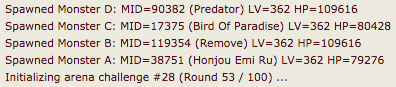
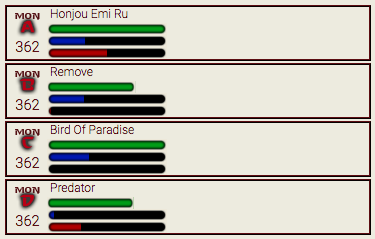
CODE
// ==UserScript==
// @name HV | Relative HP Bar
// @namespace http://fabulous.cupcake.jp.net
// @version 0.1
// @description Visual feedback for monster hp compared to the other monsters'
// @author FabulousCupcake
// @match https://hentaiverse.org/?s=Battle&ss=*
// @grant none
// @run-at document-end
// ==/UserScript==
(function() {
'use strict';
const logs = document.querySelectorAll("#textlog td");
let hpList = [];
for (const log of logs) {
const pattern = /Spawned Monster (\w): MID=(\d+) \((.+)\) LV=(\d+) HP=(\d+)/;
const match = log.textContent.match(pattern);
const hp = (match) ? match[5] : null;
hpList.push(hp);
}
hpList = hpList.filter(Boolean);
const maxHp = hpList.reduce((a,b) => Math.max(a,b));
for (let i=0; i<hpList.length; i++) {
const ratio = hpList[i]/maxHp;
const monster = document.querySelector(`#mkey_${i+1} .chbd`);
monster.setAttribute("style", `transform: scaleX(${ratio});`);
monster.style["transform-origin"] = 0;
}
})();
Go here for version 0.2 that actually works. This post has been edited by FabulousCupcake: Jun 24 2017, 16:25 |
|
|
|
|
 |
|
 Jun 24 2017, 15:10
Jun 24 2017, 15:10
|
sickentide
Group: Catgirl Camarilla
Posts: 1,355
Joined: 31-August 10

|
QUOTE(Gambit126 @ Jun 24 2017, 10:58) 
To what version? I am on an outdated operating system, so my options are limited.
By the way, how is this different than the function used by the original Reloader which I was using with no problems on HV 0.84?
ideally, the latest possible. it will take me some more testing to help you any more with this, i'll let you know as soon as i figure something out QUOTE(worldendDominator2 @ Jun 24 2017, 10:56) 
Can you make stacked effects display as a number, instead of border? I think that would look better.
QUOTE(Fap.Fap @ Jun 24 2017, 13:57) 
how can I turn off the random background colours ?
i added settings to show stacks as numbers, limit alert backgrounds to the quickbar and keep player effects in their default location  HVCleanUI.1.2.1.user.js.zip
HVCleanUI.1.2.1.user.js.zip ( 2.95k )
Number of downloads: 124This post has been edited by sickentide: Jun 24 2017, 15:14 |
|
|
|
|
 |
|
 Jun 24 2017, 15:24
Jun 24 2017, 15:24
|
Sapo84
Group: Gold Star Club
Posts: 3,332
Joined: 14-June 09

|
QUOTE(End Of All Hope @ Jun 24 2017, 14:21) 
Tried. Doesn't work.
No idea then, and I'm no Chrome expert. (updated the script after stealing some ideas from HV No Popup, and added a quick setting from battle log hide, 99% my last (public) update on this) |
|
|
|
 Jun 24 2017, 15:30
Jun 24 2017, 15:30
|
Jack Tekila
Group: Members
Posts: 174
Joined: 17-November 09

|
QUOTE(Gambit126 @ Jun 24 2017, 05:58) 
To what version? I am on an outdated operating system, so my options are limited.
By the way, how is this different than the function used by the original Reloader which I was using with no problems on HV 0.84?
I'm using Firefox Portable 48.0.2 and everything is working fine. |
|
|
|
|
 |
|
 Jun 24 2017, 15:42
Jun 24 2017, 15:42
|
Fap.Fap
Group: Gold Star Club
Posts: 1,561
Joined: 19-October 11

|
QUOTE(sickentide @ Jun 24 2017, 15:10)  ideally, the latest possible. it will take me some more testing to help you any more with this, i'll let you know as soon as i figure something out i added settings to show stacks as numbers, limit alert backgrounds to the quickbar and keep player effects in their default location  HVCleanUI.1.2.1.user.js.zip
HVCleanUI.1.2.1.user.js.zip ( 2.95k )
Number of downloads: 124how can i turn off the alerts ? its bad for the eyes ;o and the quickbar is back above the monsters, not the default location ( left side ) |
|
|
|
|
 |
|
 Jun 24 2017, 15:47
Jun 24 2017, 15:47
|
sickentide
Group: Catgirl Camarilla
Posts: 1,355
Joined: 31-August 10

|
QUOTE(Fap.Fap @ Jun 24 2017, 15:42) 
how can i turn off the alerts ? its bad for the eyes ;o and the quickbar is back above the monsters, not the default location ( left side )
look for effectsAboveMonsters and alertBackground in the settings section at the top and change them both to false. if you absolutely cannot tolerate the alert colours even if they are limited to the quickbar, comment out this line near the bottom: CODE document.getElementById(settings.alertBackground ? 'csp' : 'quickbar').style.background = bg; |
|
|
|
3 User(s) are reading this topic (2 Guests and 1 Anonymous Users)
0 Members:
|
 |
 |
 |
|