Loading. Please Wait... 
 |
 |
 |
 HV Script Thread HV Script Thread, Discuss your creations. Includes guidelines and infos for script creation (2020-02-28 upd) |
|
 Jun 24 2017, 05:46
Jun 24 2017, 05:46
|
Jack Tekila
Group: Members
Posts: 174
Joined: 17-November 09

|
QUOTE(sickentide @ Jun 24 2017, 00:30)  after some testing, you probably have empty spaces on your quickbar, which i didn't account for. i changed a line to fix that, please try it again and let me know if it works Yes, I do have empty spaces (IMG:[ invalid] style_emoticons/default/smile.gif) Working now! You Rock! |
|
|
|
 Jun 24 2017, 06:04
Jun 24 2017, 06:04
|
trikon000
Group: Gold Star Club
Posts: 1,127
Joined: 17-August 07

|
Well crap, all scripts broken. Guess I need to wait for some new scripts now.
|
|
|
|
|
 |
|
|
 |
|
 Jun 24 2017, 07:00
Jun 24 2017, 07:00
|
sickentide
Group: Catgirl Camarilla
Posts: 1,355
Joined: 31-August 10

|
my main script is now ready for 0.85  HVCleanUI.1.2.1.user.js.zip
HVCleanUI.1.2.1.user.js.zip ( 2.95k )
Number of downloads: 124 it's loosely based on HV Stat Slim, so if you enjoyed that you may get some use out of this. i think i've done enough testing, but if anything doesn't work as intended please let me know current features: - effect durations with stacks indicated by duration box border thickness
- quickbar extender for gem, skills, spells and items
- cooldowns, just like the standalone script, so you should only use one of the two
- background colour changed according to alert conditions: spark, low vitals, channelling etc.
- buffs moved to above monsters
- fixes display of monster effects when there's six or more of them
- skip to next round with option to stop on battle end or equipment drop
edit: noticed an error when there is no overcharge bar, fixed This post has been edited by sickentide: Jun 24 2017, 15:01 |
|
|
|
|
 |
|
|
 |
|
 Jun 24 2017, 07:47
Jun 24 2017, 07:47
|
Gambit126
Group: Members
Posts: 301
Joined: 27-September 15

|
QUOTE(sickentide @ Jun 24 2017, 01:00)  my main script is now ready for 0.85  HVCleanUI.1.2.user.js.zip
HVCleanUI.1.2.user.js.zip ( 2.81k )
Number of downloads: 174 it's loosely based on HV Stat Slim, so if you enjoyed that you may get some use out of this. i think i've done enough testing, but if anything doesn't work as intended please let me know current features: - effect durations with stacks indicated by duration box border thickness
- quickbar extender for gem, skills, spells and items
- cooldowns, just like the standalone script, so you should only use one of the two
- background colour changed according to alert conditions: spark, low vitals, channelling etc.
- buffs moved to above monsters
- fixes display of monster effects when there's six or more of them
- skip to next round with option to stop on battle end or equipment drop
edit: noticed an error when there is no overcharge bar, fixed Thank you very much. It's a start to getting things back to a useful look. One question though. What are the buttons below the quickbar and how do you use them from the keyboard? They seem to be buttons to battle items already assigned to function keys. If this is the case, how may I get rid of them? |
|
|
|
|
 |
|
 Jun 24 2017, 07:54
Jun 24 2017, 07:54
|
Jack Tekila
Group: Members
Posts: 174
Joined: 17-November 09

|
QUOTE(ALL_MIGHT @ Jun 24 2017, 01:37)  2. Hentaiverse Equipment Comparison ---------- Not working (IMG:[ invalid] style_emoticons/default/anime_cry.gif) Missing this script a lot... (IMG:[ invalid] style_emoticons/default/sad.gif) QUOTE(sickentide @ Jun 24 2017, 02:00)  my main script is now ready for 0.85  HVCleanUI.1.2.user.js.zip
HVCleanUI.1.2.user.js.zip ( 2.81k )
Number of downloads: 174 it's loosely based on HV Stat Slim, so if you enjoyed that you may get some use out of this. i think i've done enough testing, but if anything doesn't work as intended please let me know current features: - effect durations with stacks indicated by duration box border thickness
- quickbar extender for gem, skills, spells and items
- cooldowns, just like the standalone script, so you should only use one of the two
- background colour changed according to alert conditions: spark, low vitals, channelling etc.
- buffs moved to above monsters
- fixes display of monster effects when there's six or more of them
- skip to next round with option to stop on battle end or equipment drop
edit: noticed an error when there is no overcharge bar, fixed Looks like it's working perfectly. Still getting used with the background color, but it's really nice. |
|
|
|
|
 |
|
 Jun 24 2017, 08:02
Jun 24 2017, 08:02
|
sickentide
Group: Catgirl Camarilla
Posts: 1,355
Joined: 31-August 10

|
QUOTE(Gambit126 @ Jun 24 2017, 07:47) 
Thank you very much. It's a start to getting things back to a useful look. One question though. What are the buttons below the quickbar and how do you use them from the keyboard? They seem to be buttons to battle items already assigned to function keys. If this is the case, how may I get rid of them?
battle items already have their hotkeys so the main function here is to see which items are on cooldown, and to click on them if you like you can change them at the settings where it says CODE quickbarExtend: [ 1,'ikey_1','ikey_2','ikey_3','ikey_4','ikey_5','ikey_6' ] remove 'ikey_1' through 'ikey_6' to get rid of them |
|
|
|
|
 |
|
 Jun 24 2017, 08:33
Jun 24 2017, 08:33
|
tazmanian devil
Group: Catgirl Camarilla
Posts: 3,027
Joined: 24-October 12

|
QUOTE(sickentide @ Jun 24 2017, 00:00)  my main script is now ready for 0.85  HVCleanUI.1.2.user.js.zip
HVCleanUI.1.2.user.js.zip ( 2.81k )
Number of downloads: 174 it's loosely based on HV Stat Slim, so if you enjoyed that you may get some use out of this. i think i've done enough testing, but if anything doesn't work as intended please let me know current features: - effect durations with stacks indicated by duration box border thickness
- quickbar extender for gem, skills, spells and items
- cooldowns, just like the standalone script, so you should only use one of the two
- background colour changed according to alert conditions: spark, low vitals, channelling etc.
- buffs moved to above monsters
- fixes display of monster effects when there's six or more of them
- skip to next round with option to stop on battle end or equipment drop
edit: noticed an error when there is no overcharge bar, fixed What do I need to change to NOT move the buffs above the monsters? Otherwise, this script is the bee's knees. EDIT: Thank you! This post has been edited by tazmanian devil: Jun 24 2017, 09:02 |
|
|
|
|
 |
|
 Jun 24 2017, 08:44
Jun 24 2017, 08:44
|
sickentide
Group: Catgirl Camarilla
Posts: 1,355
Joined: 31-August 10

|
QUOTE(tazmanian devil @ Jun 24 2017, 08:33) 
What do I need to change to NOT move the buffs above the monsters?
Otherwise, this script is the bee's knees.
remove this, at the bottom: CODE #pane_effects { max-width: 534px; position: relative; left: 596px; } |
|
|
|
|
 |
|
 Jun 24 2017, 08:48
Jun 24 2017, 08:48
|
lololo16
Group: Gold Star Club
Posts: 2,910
Joined: 5-March 12

|
QUOTE(sickentide @ Jun 24 2017, 02:00)  my main script is now ready for 0.85  HVCleanUI.1.2.user.js.zip
HVCleanUI.1.2.user.js.zip ( 2.81k )
Number of downloads: 174 it's loosely based on HV Stat Slim, so if you enjoyed that you may get some use out of this. i think i've done enough testing, but if anything doesn't work as intended please let me know current features: - effect durations with stacks indicated by duration box border thickness
- quickbar extender for gem, skills, spells and items
- cooldowns, just like the standalone script, so you should only use one of the two
- background colour changed according to alert conditions: spark, low vitals, channelling etc.
- buffs moved to above monsters
- fixes display of monster effects when there's six or more of them
- skip to next round with option to stop on battle end or equipment drop
edit: noticed an error when there is no overcharge bar, fixed I love your script but sometimes stops working and if I use a gem, for example, it starts working again. Also, I prefer these in their original position (IMG:[ i.imgur.com] http://i.imgur.com/mSVSkRX.png) Thank you anyways :D |
|
|
|
|
 |
|
 Jun 24 2017, 08:57
Jun 24 2017, 08:57
|
Noni
Group: Catgirl Camarilla
Posts: 13,680
Joined: 19-February 16

|
QUOTE(sickentide @ Jun 24 2017, 07:00)  my main script is now ready for 0.85  HVCleanUI.1.2.user.js.zip
HVCleanUI.1.2.user.js.zip ( 2.81k )
Number of downloads: 174 it's loosely based on HV Stat Slim, so if you enjoyed that you may get some use out of this. i think i've done enough testing, but if anything doesn't work as intended please let me know current features: - effect durations with stacks indicated by duration box border thickness
- quickbar extender for gem, skills, spells and items
- cooldowns, just like the standalone script, so you should only use one of the two
- background colour changed according to alert conditions: spark, low vitals, channelling etc.
- buffs moved to above monsters
- fixes display of monster effects when there's six or more of them
- skip to next round with option to stop on battle end or equipment drop
edit: noticed an error when there is no overcharge bar, fixed Great work, this improves gameplay significantly. Especially the gems and potions quickbar extender is very useful. |
|
|
|
|
 |
|
 Jun 24 2017, 09:02
Jun 24 2017, 09:02
|
sickentide
Group: Catgirl Camarilla
Posts: 1,355
Joined: 31-August 10

|
QUOTE(lololo16 @ Jun 24 2017, 08:48) 
I love your script but sometimes stops working and if I use a gem, for example, it starts working again.
does the whole script break or only part of it? if the background stays on mediumspringgreen, that means you can now use a mana or spirit gem to their full effect |
|
|
|
|
 |
|
 Jun 24 2017, 09:15
Jun 24 2017, 09:15
|
Gambit126
Group: Members
Posts: 301
Joined: 27-September 15

|
QUOTE(DJNoni @ Jun 24 2017, 02:57) 
Great work, this improves gameplay significantly. Especially the gems and potions quickbar extender is very useful.
I can see the icons for the potions extender, but I have yet to see a gem there when one drops. I am also confused about the background changes. I understand the lavender for Channeling and Red when you're almost dead, but what else is there? Edit: I see the potions extender in random encounters but not in arenas. I have yet to see a gem power up anywhere. This post has been edited by Gambit126: Jun 24 2017, 09:39 |
|
|
|
|
 |
|
 Jun 24 2017, 09:16
Jun 24 2017, 09:16
|
Noni
Group: Catgirl Camarilla
Posts: 13,680
Joined: 19-February 16

|
QUOTE(Gambit126 @ Jun 24 2017, 09:15) 
I can see the icons for the potions extender, but I have yet to see a gem there when one drops.
I am also confused about the background changes. I understand the lavender for Channeling and Red when you're almost dead, but what else is there?
light green: there is a gem that you can use it's full effect, without waste. |
|
|
|
|
 |
|
 Jun 24 2017, 09:31
Jun 24 2017, 09:31
|
sickentide
Group: Catgirl Camarilla
Posts: 1,355
Joined: 31-August 10

|
QUOTE(Gambit126 @ Jun 24 2017, 09:15) 
I can see the icons for the potions extender, but I have yet to see a gem there when one drops.
I am also confused about the background changes. I understand the lavender for Channeling and Red when you're almost dead, but what else is there?
with default settings, the gem appears on the far right of the upper bar the colours are: magenta: sparked deeppink: hp low darkslateblue: mp too low to sustain innate arcana indigo: sp too low for spark aquamarine: channelling mediumspringgreen: gem can be used without waste lavender: overcharge full This post has been edited by sickentide: Jun 24 2017, 09:33 |
|
|
|
|
 |
|
 Jun 24 2017, 09:32
Jun 24 2017, 09:32
|
hentai_fusion
Group: Gold Star Club
Posts: 33,644
Joined: 14-August 09

|
QUOTE(Sapo84 @ Jun 24 2017, 05:34) 
Nice idea.
If one just want to hover attack with very basic hp protection (may or may not be allowed so use at your own risk) this is just a 10 minutes work.
// ==UserScript==
// @name MouseMelee 0.85
// @namespace hentaiverse.org
// @match *://*.hentaiverse.org/*
// @grant none
// ==/UserScript==
noticed 2 issues with this script: 1. the entire battle log is gone. 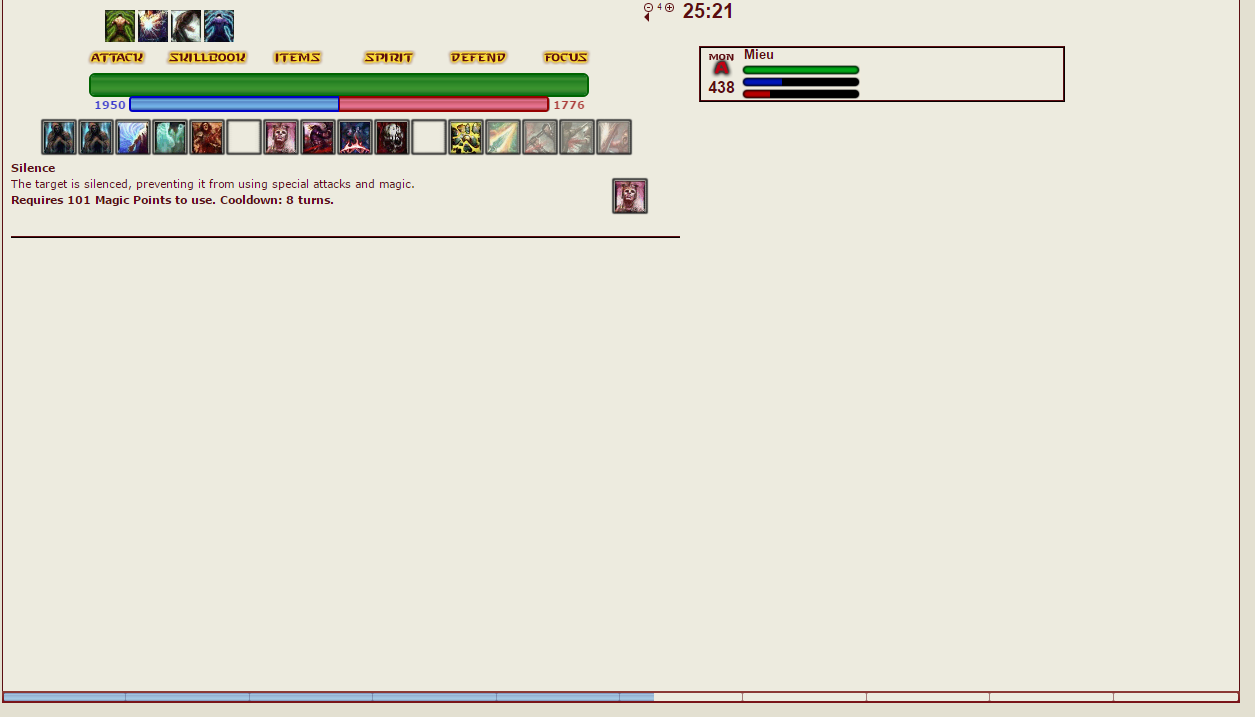 2. i need to move the mouse for it to work. This post has been edited by hentai_fusion: Jun 24 2017, 09:34 |
|
|
|
 Jun 24 2017, 09:33
Jun 24 2017, 09:33
|
hentai_fusion
Group: Gold Star Club
Posts: 33,644
Joined: 14-August 09

|
.
This post has been edited by hentai_fusion: Jun 24 2017, 09:35
|
|
|
|
|
 |
|
 Jun 24 2017, 09:45
Jun 24 2017, 09:45
|
Gambit126
Group: Members
Posts: 301
Joined: 27-September 15

|
QUOTE(sickentide @ Jun 24 2017, 03:31) 
with default settings, the gem appears on the far right of the upper bar
the colours are:
magenta: sparked
deeppink: hp low
darkslateblue: mp too low to sustain innate arcana
indigo: sp too low for spark
aquamarine: channelling
mediumspringgreen: gem can be used without waste
lavender: overcharge full
Do you mean at the right end of the quickbar? That's where I was used to seeing them pop up but haven't seen any at all since the latest update. I have checked and seen them in the battle items though. Edit: Ok. This is what seems to be happening for me right now. When a Gem drops, the potions extender disappears. I've just had a couple of Mana gems drop and the background did not change, even though I could use them to full extent without waste. Not sure about the Health, Spirit, or Mystic Gems. This post has been edited by Gambit126: Jun 24 2017, 10:00 |
|
|
|
|
 |
|
 Jun 24 2017, 09:54
Jun 24 2017, 09:54
|
Kadokura
Group: Gold Star Club
Posts: 1,619
Joined: 28-September 10

|
QUOTE(hentai_fusion @ Jun 24 2017, 07:32) 
noticed 2 issues with this script
There isn't any issue with the script, it works perfectly fine for me. Maybe you have another script installed that is causing this problem or it can be your browser, What browser are you using? This post has been edited by Kadokura: Aug 9 2017, 03:30 |
|
|
|
2 User(s) are reading this topic (2 Guests and 0 Anonymous Users)
0 Members:
|
 |
 |
 |
|
|
|