 |
 |
 |
 HV Script Thread HV Script Thread, Discuss your creations. Includes guidelines and infos for script creation (2020-02-28 upd) |
|
 Apr 21 2017, 23:50
Apr 21 2017, 23:50
|
Cleavs
Group: Gold Star Club
Posts: 24,322
Joined: 18-January 07

|
QUOTE(gianfrix94 @ Apr 21 2017, 23:26) 
Hi guys, i made a new script since a friend asked me.
It's a custom filter for the shrine, that lets you decide what should be hidden from the list.
It adds a button under make offering called filter shrine that once clicked lets you tick/untick checkboxes to hide/show the items.
Here is it:
[attachmentid=101917]
Changelog:
0.1 - First Version
seems to work, thank you. just a few notes: 1. when it's loaded, scroll-down menus disappear. not that big of a problem, but i guess it's related to: 2. when it's loaded, the scroll list feature disappears too. 3. really important: when your script it's loaded, you cannot shrine anything because anything can be selected. also, i guess that chances of someone wanting to hide ie only one figurine are pretty low. is it possible to add a tickbox to select all of them as a group? possibly even to keep all the single ones, but adding this one with higher priority. pretty please, of course (IMG:[ invalid] style_emoticons/default/heh.gif) This post has been edited by Scremaz: Apr 21 2017, 23:52 |
|
|
|
|
 |
|
 Apr 22 2017, 01:09
Apr 22 2017, 01:09
|
lazyNPC
Group: Gold Star Club
Posts: 3,346
Joined: 8-June 12

|
QUOTE(Scremaz @ Apr 21 2017, 23:50)  seems to work, thank you. just a few notes: 1. when it's loaded, scroll-down menus disappear. not that big of a problem, but i guess it's related to: 2. when it's loaded, the scroll list feature disappears too. 3. really important: when your script it's loaded, you cannot shrine anything because anything can be selected. also, i guess that chances of someone wanting to hide ie only one figurine are pretty low. is it possible to add a tickbox to select all of them as a group? possibly even to keep all the single ones, but adding this one with higher priority. pretty please, of course (IMG:[ invalid] style_emoticons/default/heh.gif) Fixed up the first 3, it was a dumb oversight (IMG:[ invalid] style_emoticons/default/laugh.gif) For mass selection, i'll add it later on. EDIT: Added mass selection/deselection This post has been edited by gianfrix94: Apr 22 2017, 02:01 |
|
|
|
|
 |
|
 Apr 22 2017, 01:14
Apr 22 2017, 01:14
|
Cleavs
Group: Gold Star Club
Posts: 24,322
Joined: 18-January 07

|
|
|
|
|
|
 |
|
 Apr 22 2017, 09:48
Apr 22 2017, 09:48
|
chjj30
Group: Catgirl Camarilla
Posts: 10,996
Joined: 5-January 14

|
QUOTE(gianfrix94 @ Apr 22 2017, 05:26)  Hi guys, i made a new script since a friend asked me. It's a custom filter for the shrine, that lets you decide what should be hidden from the list. It adds a button under make offering called filter shrine that once clicked lets you tick/untick checkboxes to hide/show the items. Here is it:  ShrineFilter_0.1.2.user.js.txt
ShrineFilter_0.1.2.user.js.txt ( 5k )
Number of downloads: 45Changelog: 0.1 - First Version 0.1.1 - BugFix 0.1.2 - Added mass select/deselect Thank you for this Skript! This can protect many Things! How can I edit the List? Wenn I update Filters with the "undefined", I can only hide all the Things. E.g. if I only want to show Precursor Artifact in the Shrine, waht shall I do? Sorry for a foolish Question. |
|
|
|
|
 |
|
 Apr 22 2017, 14:42
Apr 22 2017, 14:42
|
Usagi =
Group: Gold Star Club
Posts: 2,923
Joined: 29-October 13

|
CODE
java script: ((function() {
var d = document;
if (d.getElementById("slot_pane") == null) {
window.location.href = "http://alt.hentaiverse.org/?s=Bazaar&ss=ml";
return;
}
var moralebars = d.querySelectorAll(".ms > div:last-child img");
var x;
var url = "http://alt.hentaiverse.org/?s=Bazaar&ss=ml&slot=";
var count = 0;
for (var i = 0; i < moralebars.length; i++) {
if (!moralebars[i].getAttribute("src").includes("green")) {
moralebars[i].parentNode.outerHTML = "<b id='m" + i + "' Drugging...</b>";
x = new XMLHttpRequest();
x.open("POST", url + (i + 1), true);
x.setRequestHeader('Content-type', 'application/x-www-form-urlencoded');
x.onload = (function(i) {
return function() { done(i); }
})(i);
x.send("food_action=happyhappyjoyjoy");
} else { moralebars[i].parentNode.outerHTML = "Healthy!"; }
}
function done(i) {
console.log(i);
d.getElementById("m" + i).innerHTML = "Done";
}
})())
This is a bookmarklet to auto drug all monsters with non-green morale. To install it, create a bookmark like you normally do. Then copy and paste the code above into the URL field of the bookmark. If you're not on the monster page, clicking on it will redirect you to it instead. Once on the monster page, click on it to begin the drugging process. Virtual cue will be provided so you would know if the script is working. It uses the alt domain. Just delete the alt from the code if you don't like it. I haven't tested it much so beware! Edit: For reasons unknown, the forum seperates javascript into 2 words. Remove the whitespace between them for it to work. This post has been edited by LOL50015: May 9 2017, 20:15 |
|
|
|
|
 |
|
 Apr 22 2017, 16:40
Apr 22 2017, 16:40
|
lazyNPC
Group: Gold Star Club
Posts: 3,346
Joined: 8-June 12

|
QUOTE(chjj30 @ Apr 22 2017, 09:48) 
Thank you for this Skript! This can protect many Things!
How can I edit the List? Wenn I update Filters with the "undefined", I can only hide all the Things.
E.g. if I only want to show Precursor Artifact in the Shrine, waht shall I do? Sorry for a foolish Question.
Click on Filter Shrine -> Click Mass Select (without writing a word to match it just ticks everything) -> Untick Precursor Artifact -> Click on Update Filters. |
|
|
|
|
 |
|
 Apr 22 2017, 17:35
Apr 22 2017, 17:35
|
chjj30
Group: Catgirl Camarilla
Posts: 10,996
Joined: 5-January 14

|
QUOTE(gianfrix94 @ Apr 22 2017, 22:40) 
Click on Filter Shrine -> Click Mass Select (without writing a word to match it just ticks everything) -> Untick Precursor Artifact -> Click on Update Filters.
Thanks for your Reply! It's my Fault. I read your Reply and tried it on Chrome and now it works! 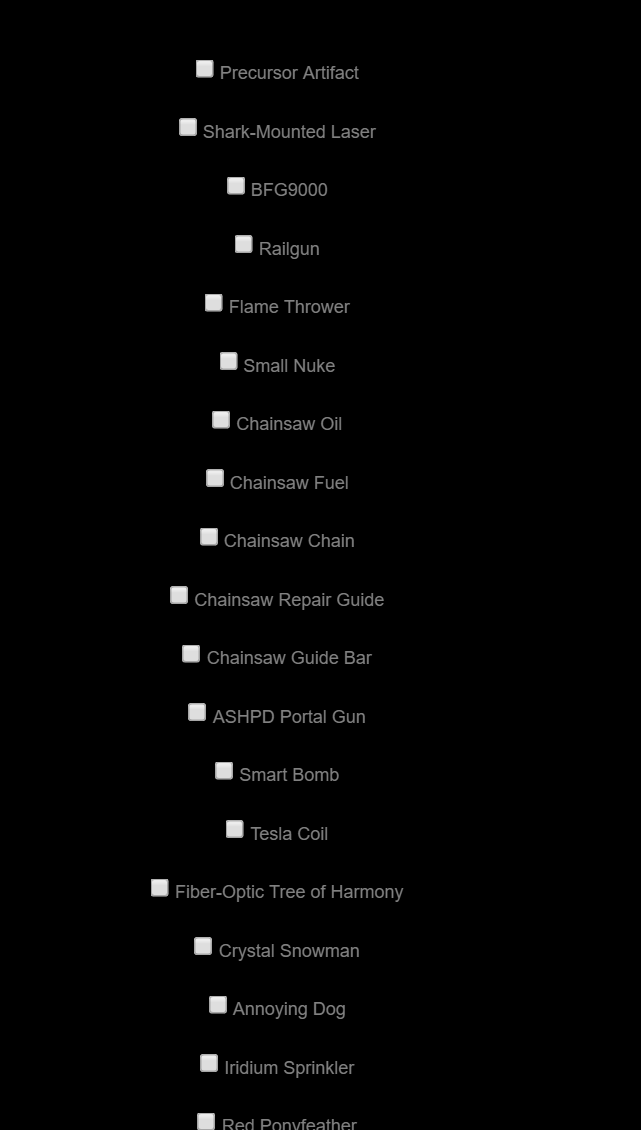 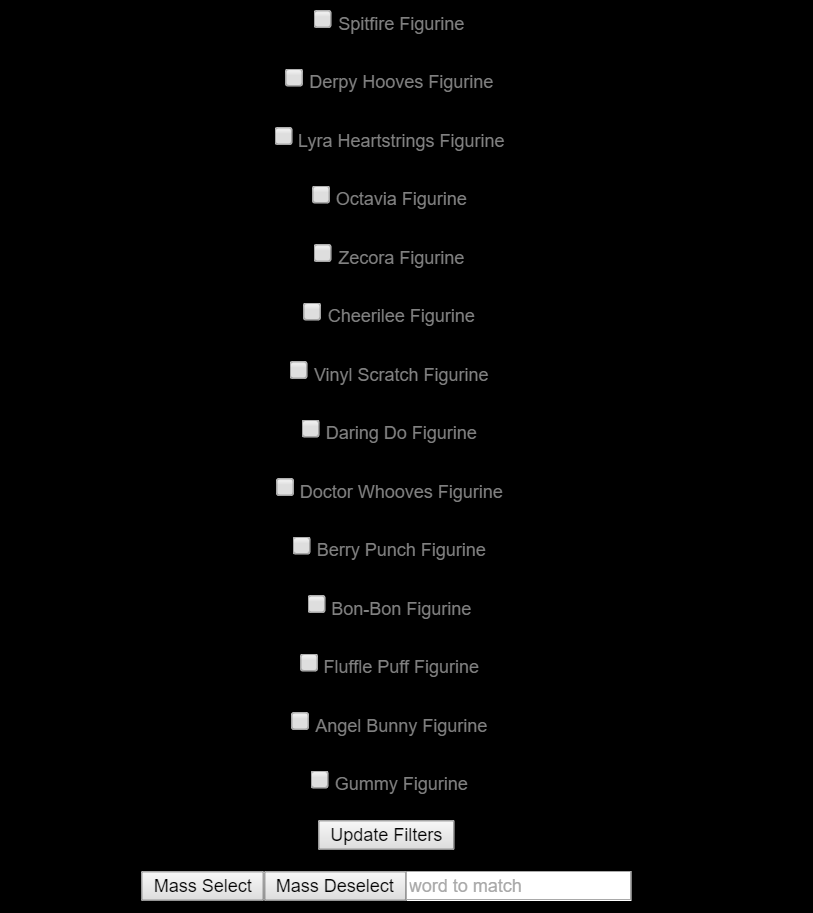 Yesterday I tried it on my Firefox 30.0, which I used for HV. And it's so: 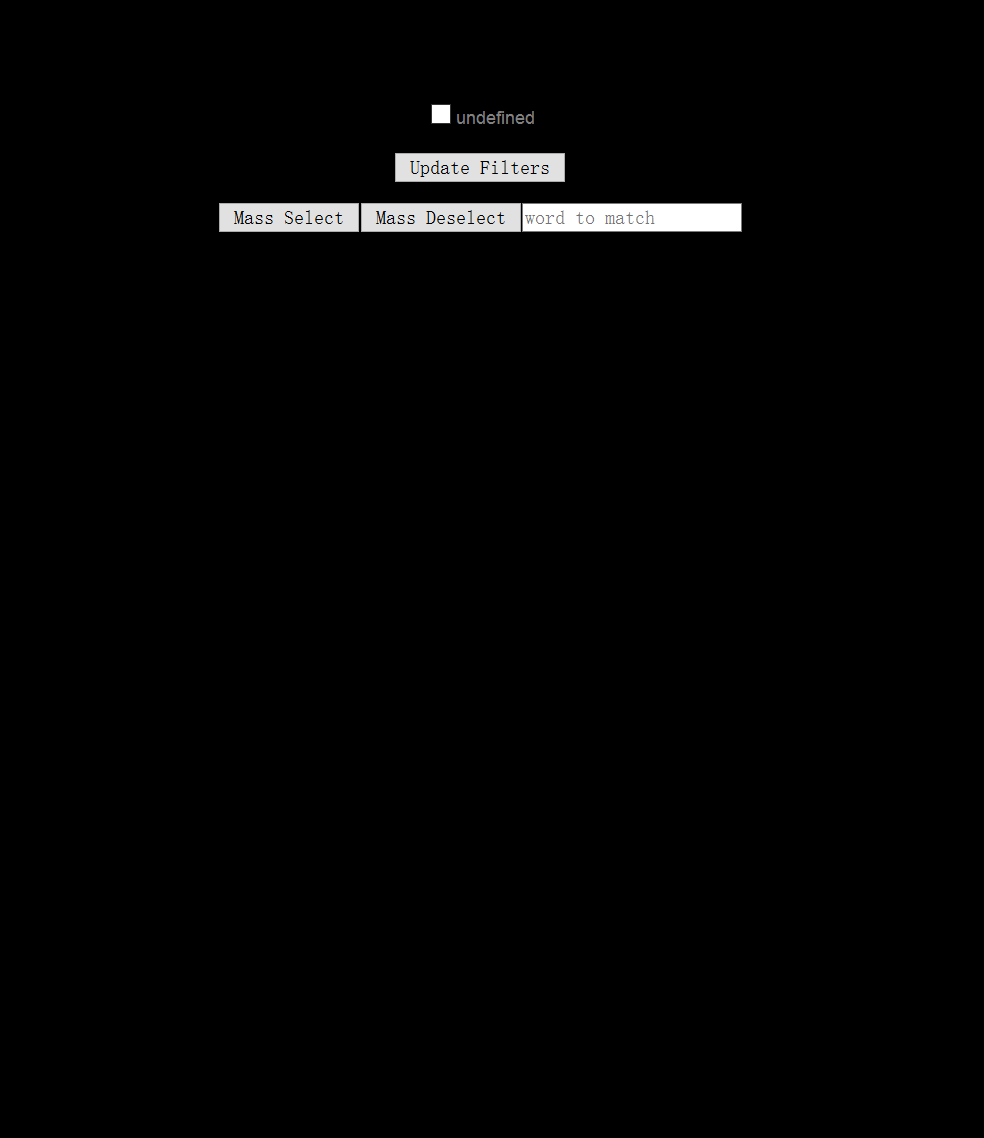 So I think it's a Problem of my Browser. Thank you again for this Script, and sorry to trouble you. |
|
|
|
|
 |
|
 Apr 22 2017, 18:13
Apr 22 2017, 18:13
|
lazyNPC
Group: Gold Star Club
Posts: 3,346
Joined: 8-June 12

|
QUOTE(chjj30 @ Apr 22 2017, 17:35) 
Thanks for your Reply! It's my Fault.
I read your Reply and tried it on Chrome and now it works!
Yesterday I tried it on my Firefox 30.0, which I used for HV.
And it's so:
So I think it's a Problem of my Browser. Thank you again for this Script, and sorry to trouble you.
It was a problem with Firefox, and now i fixed it (IMG:[ invalid] style_emoticons/default/smile.gif) If you want to use the script with Firefox, just go download the new version. |
|
|
|
|
 |
|
 Apr 22 2017, 18:16
Apr 22 2017, 18:16
|
chjj30
Group: Catgirl Camarilla
Posts: 10,996
Joined: 5-January 14

|
QUOTE(gianfrix94 @ Apr 23 2017, 00:13)  It was a problem with Firefox, and now i fixed it (IMG:[ invalid] style_emoticons/default/smile.gif) If you want to use the script with Firefox, just go download the new version. Thank you for Update! 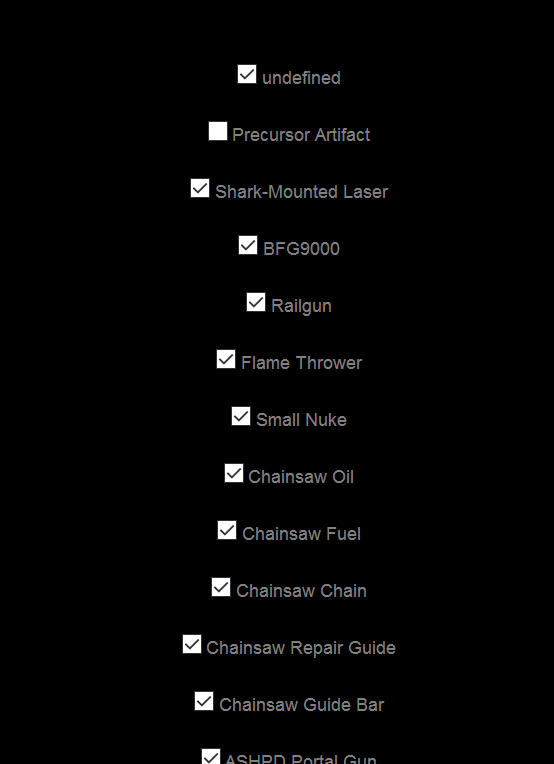 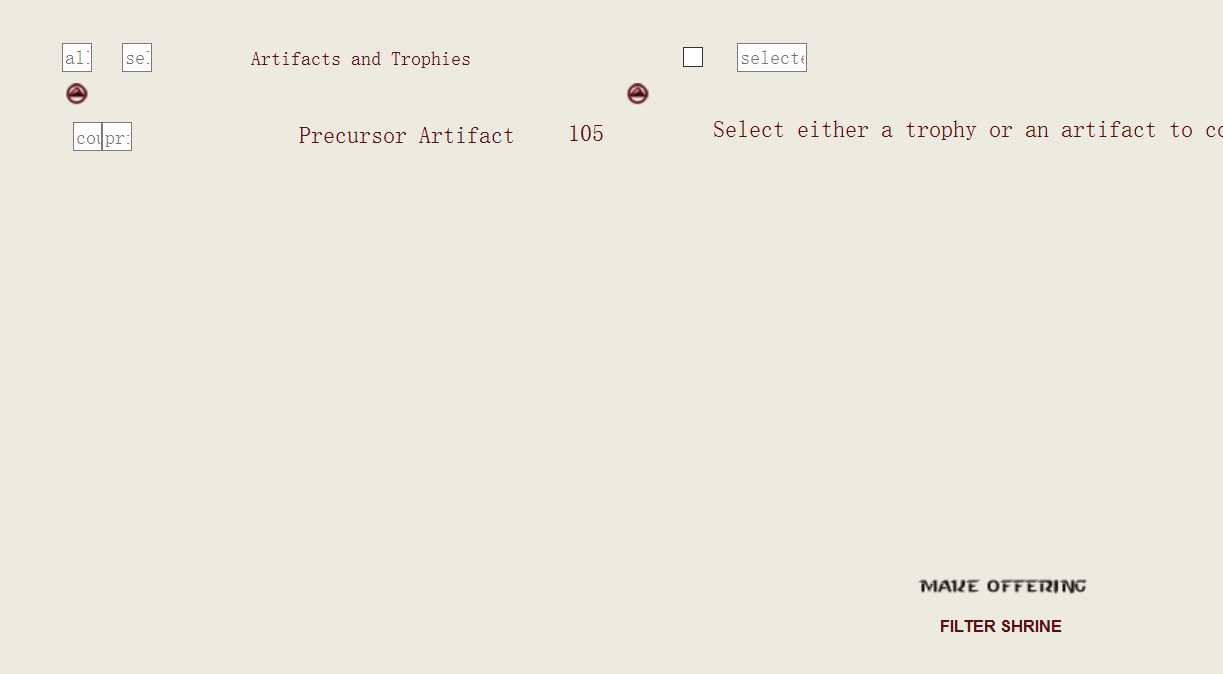 Yes, now it works also on my old Firefox! This post has been edited by chjj30: Apr 27 2017, 12:09 |
|
|
|
|
 |
|
 Apr 23 2017, 13:12
Apr 23 2017, 13:12
|
friggo
Group: Gold Star Club
Posts: 2,134
Joined: 9-October 14

|
Question about Reloader.
So I've been using Reloader on Chrome with TamperMonkey, and it always slows down after a couple of minutes of running.
Like, whenever I turn on the computer from sleep mode and start playing, it works like a charm with 3+ turns/second, but after a minute or two, it slows down and settles to a consistent 1.5-1.6 turns/second and never goes back up.
Is there a setting I'm missing somewhere or is that behavior to be expected with TamperMonkey? (I'm only using Chrome because I have so many excess plugins and junk installed on my Firefox that Reloader won't even run properly on there without me completely reinstalling FF from scratch).
|
|
|
|
|
 |
|
 Apr 23 2017, 14:51
Apr 23 2017, 14:51
|
karyl123
Group: Gold Star Club
Posts: 1,659
Joined: 9-January 11

|
QUOTE(Superlatanium @ Apr 22 2017, 03:35) 
It's always worked well for me. Report error?
[ i.imgur.com] http://i.imgur.com/qDQgIXk.pnglike this. This post has been edited by karyl123: Apr 23 2017, 14:52 |
|
|
|
 Apr 23 2017, 16:01
Apr 23 2017, 16:01
|
tedd c
Group: Gold Star Club
Posts: 166
Joined: 23-December 08

|
fixed
This post has been edited by tedd c: Apr 23 2017, 16:49
|
|
|
|
 Apr 24 2017, 04:55
Apr 24 2017, 04:55
|
karyl123
Group: Gold Star Club
Posts: 1,659
Joined: 9-January 11

|
QUOTE(Superlatanium @ Apr 24 2017, 03:38)  fixed my problem. u da best. |
|
|
|
|
 |
|
 Apr 26 2017, 06:50
Apr 26 2017, 06:50
|
Noeleo
Group: Gold Star Club
Posts: 1,438
Joined: 16-January 15

|
QUOTE(Mewtty @ Jun 26 2013, 16:58)  ~ Update for " NoPopup" ~ I noticed that the "NoPopup" script (the one that automatically dismisses the " You are victorious!" message) didn't exclude the final battle for Item World, meaning that once you finished your run through Item World, you would automatically be sent back to your "Weapon Selection" screen, without being given the chance to see the results/drops of that final battle. I made a quick fix for NoPopup so that the victory of the final Item World battle would also be excluded from being automatically dismissed. The classic version of NoPopup (which auto-dismisses every single Victory message) is also included, in the .zip archive below.  NoPopup_v1.6.zip
NoPopup_v1.6.zip ( 1.21k )
Number of downloads: 3383Can anyone post the working script where I can directly copy and paste into Tampermonkey? It didn't work when I tick the checkbox for "Allow in incognito". It suddenly disable by itself and cannot be enabled. And loading the js file into Tampermonkey didn't work either. |
|
|
|
|
 |
|
 Apr 26 2017, 14:56
Apr 26 2017, 14:56
|
Kinights
Group: Gold Star Club
Posts: 988
Joined: 25-July 12

|
So, as far as I understand the history of CracklingCast, Spirit Stance can be used now because it still needs the player input to turn it on with a hover or mouse whell up or down.
So, can't this be applied for OFC or T3 spells as well?
Whenever OFC or a T3 spell is off cooldown, there could be a separate box to hover to use the attack, or to make it even more user friendly, the mouse wheel could be separated in two, so one box would use only mouse wheel up for the attacks, and the other would use mouse wheel down for the supportive spells for example, being fully customizable for the user to do as they please.
It could be quite useful for gems as well, as sometimes when I get a mana gem, I use it by mistake when my mana is comepletely full, so having it in the separated box would be helpfull to people who sometimes scroll up or down automatically before the brain can actually process the info that they got a gem they could save for later, making them regret having got so mechanically used to the action already.
It shouldn't be illegal, as it will still require player input, and won't have to detect anything like a new turn or number of monsters to activate.
This post has been edited by Kinights: Apr 26 2017, 15:37
|
|
|
|
|
 |
|
 Apr 26 2017, 15:23
Apr 26 2017, 15:23
|
Cleavs
Group: Gold Star Club
Posts: 24,322
Joined: 18-January 07

|
1. Spirit Shield can be IAed, so it's on a whole different level if compared with many other things 2. why should one bind something to wheel up/down, considering how often a miswheel may happen? (IMG:[ invalid] style_emoticons/default/huh.gif) |
|
|
|
|
 |
|
 Apr 26 2017, 15:39
Apr 26 2017, 15:39
|
Kinights
Group: Gold Star Club
Posts: 988
Joined: 25-July 12

|
QUOTE(Scremaz @ Apr 26 2017, 10:23)  1. Spirit Shield can be IAed, so it's on a whole different level if compared with many other things 2. why should one bind something to wheel up/down, considering how often a miswheel may happen? (IMG:[ invalid] style_emoticons/default/huh.gif) 1. RIP, meant Spirit Stance. Fixed it now. -------------------- 2. Just a suggestion to make it more user friendly. If someone thinks that they will miswheel, they could just set the attacks/gems to be hover only. I only mouse wheel down when recasting my supportive spells, so I don't see any problem with wheeling up for attacks/gems when they become available. Take this as an example of what I mean: 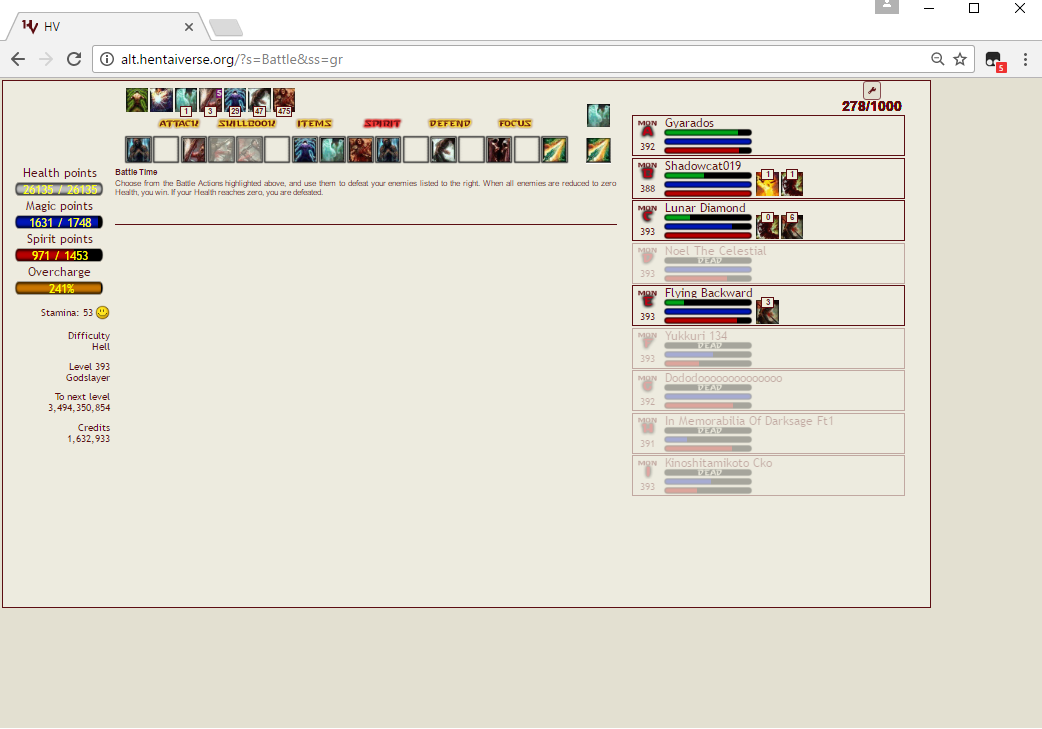 On this turn I could scroll up to use OFC, but I would prefer saving it for the next turn, but I would still scroll down to recast regen. +EditI'm not sure if this is possible, but if the attack box was set to lock hovering like with expiring supportive spells, and the player set T1~T3 melee attacks to the box when available, the player could then hover over a certain monster and use the shown skill on it with a scroll up. This would make it quite useful for SG arenas for people that use melee skills on them, being able to hover and do other stuff instead of paying full attention to HV. This post has been edited by Kinights: Apr 26 2017, 16:02 |
|
|
|
|
 |
|
 Apr 26 2017, 21:01
Apr 26 2017, 21:01
|
Beddhist
Newcomer
  Group: Gold Star Club
Posts: 53
Joined: 21-December 13

|
So, I've been messing with scripts for a while, fixing a few errors in existing ones when they pop up. Where would people recommend I start if I wanted to make my own? I know javascript is the scripting language used, but is there anything else I should know, like jquery or any common errors when creating a new script?
|
|
|
|
|
 |
|
 Apr 26 2017, 22:39
Apr 26 2017, 22:39
|
Superlatanium
Group: Gold Star Club
Posts: 7,663
Joined: 27-November 13

|
QUOTE(Garbouw Deark @ Apr 26 2017, 19:01)  So, I've been messing with scripts for a while, fixing a few errors in existing ones when they pop up. Where would people recommend I start if I wanted to make my own? I know javascript is the scripting language used, but is there anything else I should know, like jquery or any common errors when creating a new script? Just my preference, but I highly recommend using the built-in functions rather than large external libraries like jquery unless there's no other option. The number of errors encountered highly depends on the size of the script; it's easy to make ones only a few lines long without ever having to fix something, but large scripts with multiple interdependencies are very likely to cause headaches. It takes some practice. |
|
|
|
|
 |
|
1 User(s) are reading this topic (1 Guests and 0 Anonymous Users)
0 Members:
|
 |
 |
 |
|