 |
 |
 |
 HV Script Thread HV Script Thread, Discuss your creations. Includes guidelines and infos for script creation (2020-02-28 upd) |
|
 Apr 21 2017, 09:34
Apr 21 2017, 09:34
|
Sapo84
Group: Gold Star Club
Posts: 3,332
Joined: 14-June 09

|
QUOTE(friggo @ Apr 21 2017, 09:29) 
The "hide HentaiVerse logo + rename tab to HV" feature works fine when in a battle, but not on the main page itself. What could be the issue?
Reloader only runs during battles so it isn't even loaded in the main page. |
|
|
|
 Apr 21 2017, 09:57
Apr 21 2017, 09:57
|
friggo
Group: Gold Star Club
Posts: 2,134
Joined: 9-October 14

|
QUOTE(Sapo84 @ Apr 21 2017, 10:34) 
Reloader only runs during battles so it isn't even loaded in the main page.
Ah, gotcha. Thanks for the quick reply. |
|
|
|
 Apr 21 2017, 16:52
Apr 21 2017, 16:52
|
Muddybug
Group: Gold Star Club
Posts: 463
Joined: 28-March 17

|
And pardon this question on Reloader. Is there a button that pauses the reloading feature so you could do certain actions stepwise?
Like Shield Bash followed by Vital Strike?
Otherwise to get a single "step" I find myself flicking my cursor over an element and it's not necessarily precise.
|
|
|
|
 Apr 21 2017, 17:15
Apr 21 2017, 17:15
|
Cleavs
Group: Gold Star Club
Posts: 24,317
Joined: 18-January 07

|
QUOTE(dmyers59 @ Apr 21 2017, 16:52) 
And pardon this question on Reloader. Is there a button that pauses the reloading feature so you could do certain actions stepwise?
Like Shield Bash followed by Vital Strike?
Otherwise to get a single "step" I find myself flicking my cursor over an element and it's not necessarily precise.
i reckon Hoverplay had such a feature with the "Shift" key, but it doesn't seem the case with Reloader... |
|
|
|
 Apr 21 2017, 21:44
Apr 21 2017, 21:44
|
karyl123
Group: Gold Star Club
Posts: 1,659
Joined: 9-January 11

|
HV item manager seems just broken.
is there any good replacement ?
|
|
|
|
 Apr 21 2017, 22:35
Apr 21 2017, 22:35
|
Superlatanium
Group: Gold Star Club
Posts: 7,657
Joined: 27-November 13

|
QUOTE(karyl123 @ Apr 21 2017, 19:44)  HV item manager seems just broken.
is there any good replacement ? It's always worked well for me. Report error? |
|
|
|
 Apr 21 2017, 23:26
Apr 21 2017, 23:26
|
lazyNPC
Group: Gold Star Club
Posts: 3,346
Joined: 8-June 12

|
Hi guys, i made a new script since a friend asked me. It's a custom filter for the shrine, that lets you decide what should be hidden from the list. It adds a button under make offering called filter shrine that once clicked lets you tick/untick checkboxes to hide/show the items. Here is it:  ShrineFilter_0.2.1.user.js.txt
ShrineFilter_0.2.1.user.js.txt ( 5.37k )
Number of downloads: 2569Changelog: 0.1 - First Version 0.1.1 - BugFix 0.1.2 - Added mass select/deselect 0.1.3 - fixed Firefox undefined bug 0.2.1 - update for latest HV version This post has been edited by gianfrix94: Jan 10 2018, 04:08 |
|
|
|
|
 |
|
 Apr 21 2017, 23:50
Apr 21 2017, 23:50
|
Cleavs
Group: Gold Star Club
Posts: 24,317
Joined: 18-January 07

|
QUOTE(gianfrix94 @ Apr 21 2017, 23:26) 
Hi guys, i made a new script since a friend asked me.
It's a custom filter for the shrine, that lets you decide what should be hidden from the list.
It adds a button under make offering called filter shrine that once clicked lets you tick/untick checkboxes to hide/show the items.
Here is it:
[attachmentid=101917]
Changelog:
0.1 - First Version
seems to work, thank you. just a few notes: 1. when it's loaded, scroll-down menus disappear. not that big of a problem, but i guess it's related to: 2. when it's loaded, the scroll list feature disappears too. 3. really important: when your script it's loaded, you cannot shrine anything because anything can be selected. also, i guess that chances of someone wanting to hide ie only one figurine are pretty low. is it possible to add a tickbox to select all of them as a group? possibly even to keep all the single ones, but adding this one with higher priority. pretty please, of course (IMG:[ invalid] style_emoticons/default/heh.gif) This post has been edited by Scremaz: Apr 21 2017, 23:52 |
|
|
|
|
 |
|
 Apr 22 2017, 01:09
Apr 22 2017, 01:09
|
lazyNPC
Group: Gold Star Club
Posts: 3,346
Joined: 8-June 12

|
QUOTE(Scremaz @ Apr 21 2017, 23:50)  seems to work, thank you. just a few notes: 1. when it's loaded, scroll-down menus disappear. not that big of a problem, but i guess it's related to: 2. when it's loaded, the scroll list feature disappears too. 3. really important: when your script it's loaded, you cannot shrine anything because anything can be selected. also, i guess that chances of someone wanting to hide ie only one figurine are pretty low. is it possible to add a tickbox to select all of them as a group? possibly even to keep all the single ones, but adding this one with higher priority. pretty please, of course (IMG:[ invalid] style_emoticons/default/heh.gif) Fixed up the first 3, it was a dumb oversight (IMG:[ invalid] style_emoticons/default/laugh.gif) For mass selection, i'll add it later on. EDIT: Added mass selection/deselection This post has been edited by gianfrix94: Apr 22 2017, 02:01 |
|
|
|
|
 |
|
 Apr 22 2017, 01:14
Apr 22 2017, 01:14
|
Cleavs
Group: Gold Star Club
Posts: 24,317
Joined: 18-January 07

|
|
|
|
|
|
 |
|
 Apr 22 2017, 09:48
Apr 22 2017, 09:48
|
chjj30
Group: Catgirl Camarilla
Posts: 10,961
Joined: 5-January 14

|
QUOTE(gianfrix94 @ Apr 22 2017, 05:26)  Hi guys, i made a new script since a friend asked me. It's a custom filter for the shrine, that lets you decide what should be hidden from the list. It adds a button under make offering called filter shrine that once clicked lets you tick/untick checkboxes to hide/show the items. Here is it:  ShrineFilter_0.1.2.user.js.txt
ShrineFilter_0.1.2.user.js.txt ( 5k )
Number of downloads: 45Changelog: 0.1 - First Version 0.1.1 - BugFix 0.1.2 - Added mass select/deselect Thank you for this Skript! This can protect many Things! How can I edit the List? Wenn I update Filters with the "undefined", I can only hide all the Things. E.g. if I only want to show Precursor Artifact in the Shrine, waht shall I do? Sorry for a foolish Question. |
|
|
|
|
 |
|
 Apr 22 2017, 14:42
Apr 22 2017, 14:42
|
Usagi =
Group: Gold Star Club
Posts: 2,923
Joined: 29-October 13

|
CODE
java script: ((function() {
var d = document;
if (d.getElementById("slot_pane") == null) {
window.location.href = "http://alt.hentaiverse.org/?s=Bazaar&ss=ml";
return;
}
var moralebars = d.querySelectorAll(".ms > div:last-child img");
var x;
var url = "http://alt.hentaiverse.org/?s=Bazaar&ss=ml&slot=";
var count = 0;
for (var i = 0; i < moralebars.length; i++) {
if (!moralebars[i].getAttribute("src").includes("green")) {
moralebars[i].parentNode.outerHTML = "<b id='m" + i + "' Drugging...</b>";
x = new XMLHttpRequest();
x.open("POST", url + (i + 1), true);
x.setRequestHeader('Content-type', 'application/x-www-form-urlencoded');
x.onload = (function(i) {
return function() { done(i); }
})(i);
x.send("food_action=happyhappyjoyjoy");
} else { moralebars[i].parentNode.outerHTML = "Healthy!"; }
}
function done(i) {
console.log(i);
d.getElementById("m" + i).innerHTML = "Done";
}
})())
This is a bookmarklet to auto drug all monsters with non-green morale. To install it, create a bookmark like you normally do. Then copy and paste the code above into the URL field of the bookmark. If you're not on the monster page, clicking on it will redirect you to it instead. Once on the monster page, click on it to begin the drugging process. Virtual cue will be provided so you would know if the script is working. It uses the alt domain. Just delete the alt from the code if you don't like it. I haven't tested it much so beware! Edit: For reasons unknown, the forum seperates javascript into 2 words. Remove the whitespace between them for it to work. This post has been edited by LOL50015: May 9 2017, 20:15 |
|
|
|
|
 |
|
 Apr 22 2017, 16:40
Apr 22 2017, 16:40
|
lazyNPC
Group: Gold Star Club
Posts: 3,346
Joined: 8-June 12

|
QUOTE(chjj30 @ Apr 22 2017, 09:48) 
Thank you for this Skript! This can protect many Things!
How can I edit the List? Wenn I update Filters with the "undefined", I can only hide all the Things.
E.g. if I only want to show Precursor Artifact in the Shrine, waht shall I do? Sorry for a foolish Question.
Click on Filter Shrine -> Click Mass Select (without writing a word to match it just ticks everything) -> Untick Precursor Artifact -> Click on Update Filters. |
|
|
|
|
 |
|
 Apr 22 2017, 17:35
Apr 22 2017, 17:35
|
chjj30
Group: Catgirl Camarilla
Posts: 10,961
Joined: 5-January 14

|
QUOTE(gianfrix94 @ Apr 22 2017, 22:40) 
Click on Filter Shrine -> Click Mass Select (without writing a word to match it just ticks everything) -> Untick Precursor Artifact -> Click on Update Filters.
Thanks for your Reply! It's my Fault. I read your Reply and tried it on Chrome and now it works! 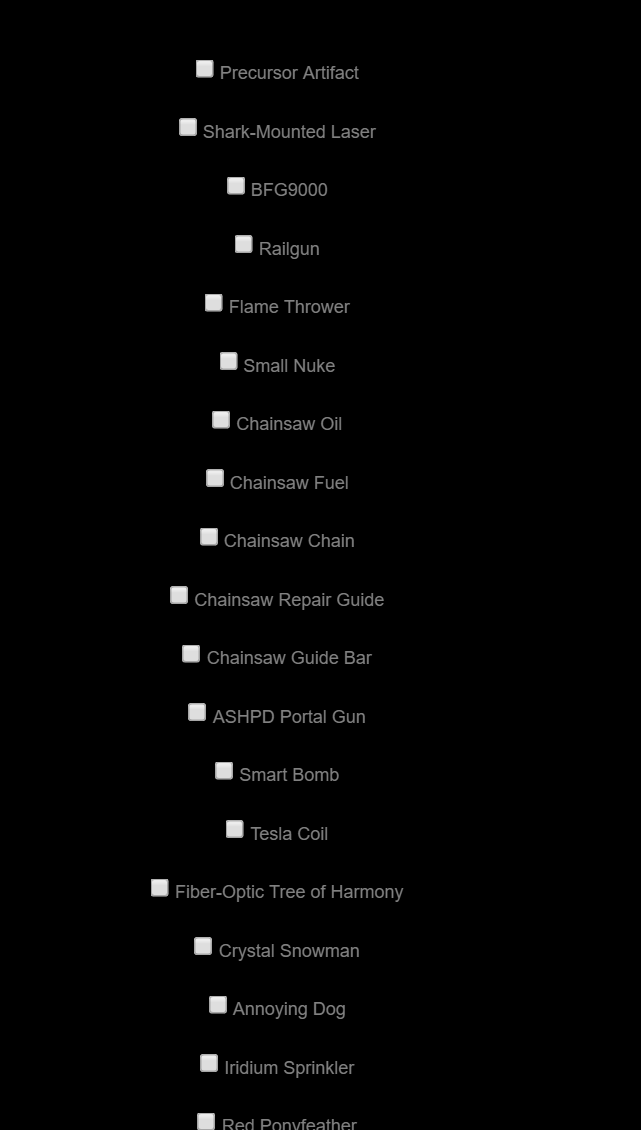 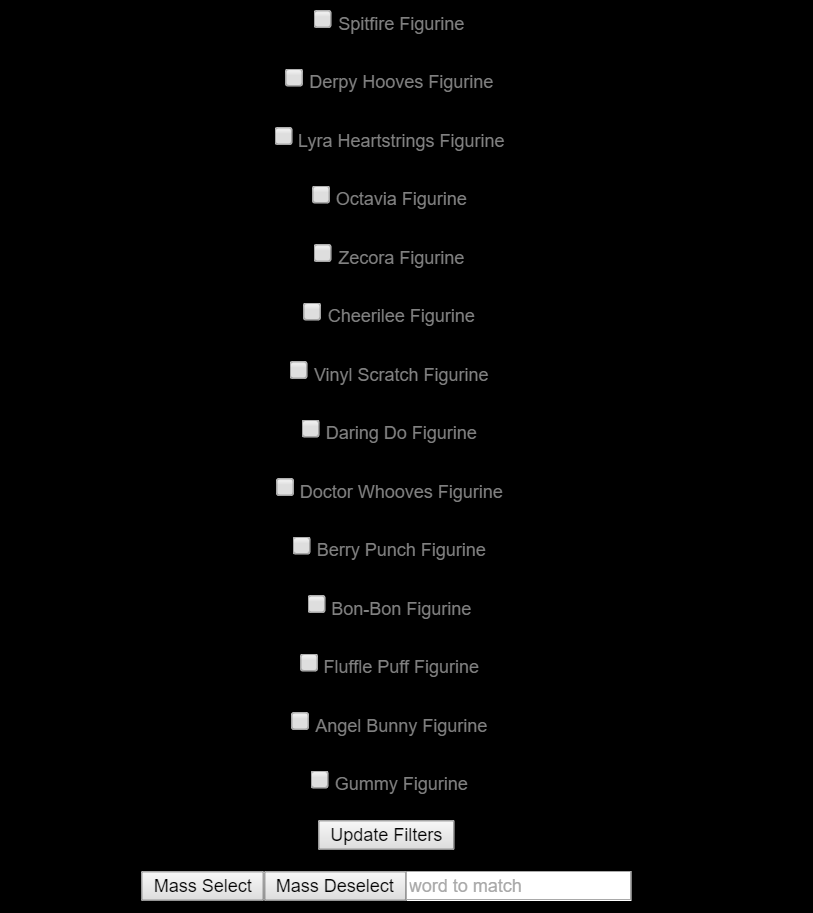 Yesterday I tried it on my Firefox 30.0, which I used for HV. And it's so: 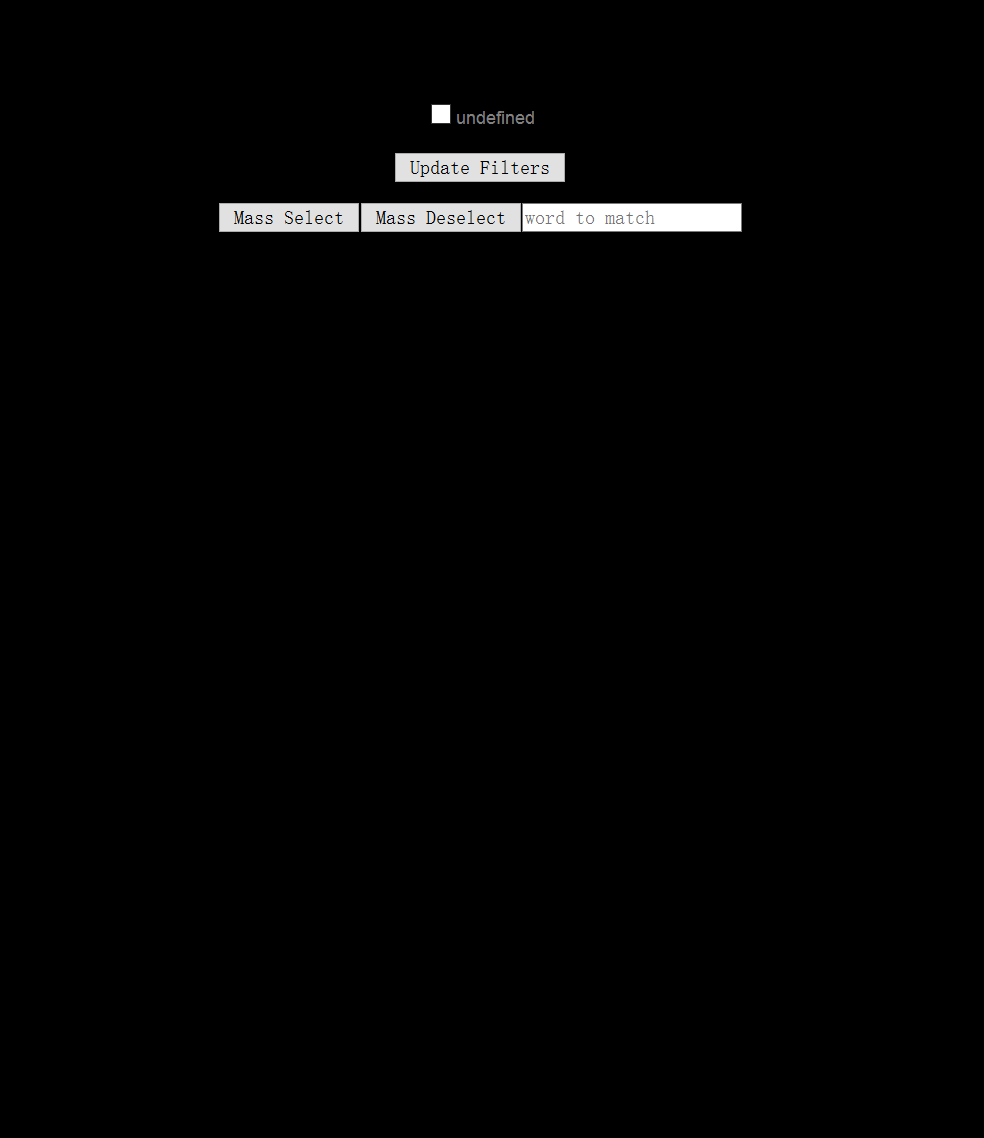 So I think it's a Problem of my Browser. Thank you again for this Script, and sorry to trouble you. |
|
|
|
|
 |
|
 Apr 22 2017, 18:13
Apr 22 2017, 18:13
|
lazyNPC
Group: Gold Star Club
Posts: 3,346
Joined: 8-June 12

|
QUOTE(chjj30 @ Apr 22 2017, 17:35) 
Thanks for your Reply! It's my Fault.
I read your Reply and tried it on Chrome and now it works!
Yesterday I tried it on my Firefox 30.0, which I used for HV.
And it's so:
So I think it's a Problem of my Browser. Thank you again for this Script, and sorry to trouble you.
It was a problem with Firefox, and now i fixed it (IMG:[ invalid] style_emoticons/default/smile.gif) If you want to use the script with Firefox, just go download the new version. |
|
|
|
|
 |
|
 Apr 22 2017, 18:16
Apr 22 2017, 18:16
|
chjj30
Group: Catgirl Camarilla
Posts: 10,961
Joined: 5-January 14

|
QUOTE(gianfrix94 @ Apr 23 2017, 00:13)  It was a problem with Firefox, and now i fixed it (IMG:[ invalid] style_emoticons/default/smile.gif) If you want to use the script with Firefox, just go download the new version. Thank you for Update! 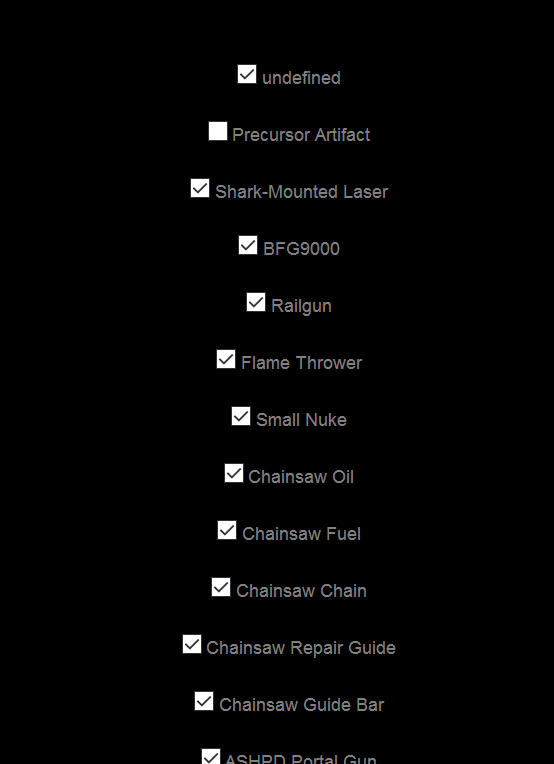 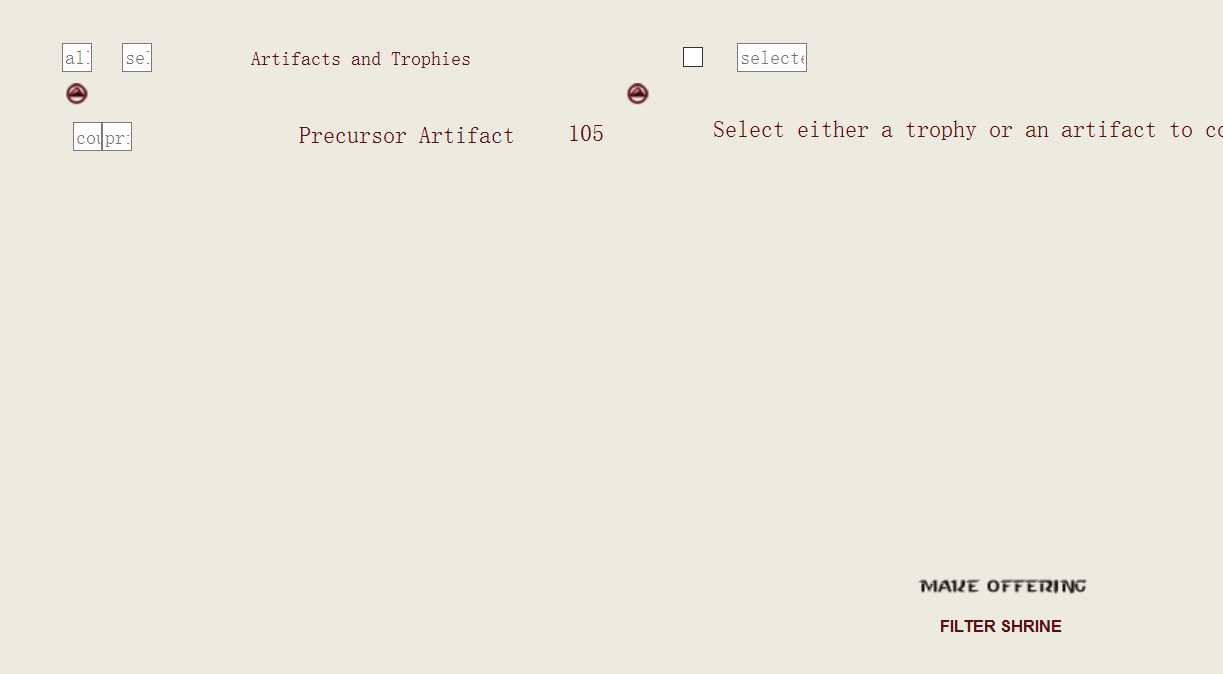 Yes, now it works also on my old Firefox! This post has been edited by chjj30: Apr 27 2017, 12:09 |
|
|
|
|
 |
|
 Apr 23 2017, 13:12
Apr 23 2017, 13:12
|
friggo
Group: Gold Star Club
Posts: 2,134
Joined: 9-October 14

|
Question about Reloader.
So I've been using Reloader on Chrome with TamperMonkey, and it always slows down after a couple of minutes of running.
Like, whenever I turn on the computer from sleep mode and start playing, it works like a charm with 3+ turns/second, but after a minute or two, it slows down and settles to a consistent 1.5-1.6 turns/second and never goes back up.
Is there a setting I'm missing somewhere or is that behavior to be expected with TamperMonkey? (I'm only using Chrome because I have so many excess plugins and junk installed on my Firefox that Reloader won't even run properly on there without me completely reinstalling FF from scratch).
|
|
|
|
|
 |
|
 Apr 23 2017, 14:51
Apr 23 2017, 14:51
|
karyl123
Group: Gold Star Club
Posts: 1,659
Joined: 9-January 11

|
QUOTE(Superlatanium @ Apr 22 2017, 03:35) 
It's always worked well for me. Report error?
[ i.imgur.com] http://i.imgur.com/qDQgIXk.pnglike this. This post has been edited by karyl123: Apr 23 2017, 14:52 |
|
|
|
 Apr 23 2017, 16:01
Apr 23 2017, 16:01
|
tedd c
Group: Gold Star Club
Posts: 166
Joined: 23-December 08

|
fixed
This post has been edited by tedd c: Apr 23 2017, 16:49
|
|
|
|
2 User(s) are reading this topic (2 Guests and 0 Anonymous Users)
0 Members:
|
 |
 |
 |
|