Loading. Please Wait... 
 |
 |
 |
 HV Script Thread HV Script Thread, Discuss your creations. Includes guidelines and infos for script creation (2020-02-28 upd) |
|
 Sep 10 2012, 23:50
Sep 10 2012, 23:50
|
hzqr
Group: Gold Star Club
Posts: 4,672
Joined: 13-May 09

|
In other not so interesting news, added default font engine support for the Monster Lab Script and a new, somewhat decent looking [ tiap.github.com] homepageAnd since the page now lists the latests commits, I'll probably stop making pointless posts in this thread |
|
|
|
 Sep 11 2012, 09:36
Sep 11 2012, 09:36
|
sigo8
Group: Gold Star Club
Posts: 3,660
Joined: 9-November 11

|
QUOTE(Ilirith @ Sep 10 2012, 23:36)  But... but... pointless posts is the essence of a forum (IMG:[ invalid] style_emoticons/default/sad.gif) Yes it is. |
|
|
|
 Sep 11 2012, 10:03
Sep 11 2012, 10:03
|
hzqr
Group: Gold Star Club
Posts: 4,672
Joined: 13-May 09

|
I'll make a post if I ever make a new script, but for minor updates/bugfixes, meh, what's the point
|
|
|
|
 Sep 11 2012, 10:03
Sep 11 2012, 10:03
|
sigo8
Group: Gold Star Club
Posts: 3,660
Joined: 9-November 11

|
QUOTE(Tiap @ Sep 11 2012, 01:03) 
I'll make a post if I ever make a new script, but for minor updates/bugfixes, meh, what's the point
Inflating your post count. |
|
|
|
 Sep 12 2012, 12:00
Sep 12 2012, 12:00
|
tigra
Group: Members
Posts: 163
Joined: 7-March 10

|
Can anyone suggest a site with a decent how to guide for chrome scripts? I have the basic knowledge and have worked with php but looking at some codes here I got really confused... (IMG:[ invalid] style_emoticons/default/sad.gif) |
|
|
|
 Sep 12 2012, 15:35
Sep 12 2012, 15:35
|
ChosenUno
Group: Gold Star Club
Posts: 4,170
Joined: 23-February 10

|
QUOTE(tigra @ Sep 12 2012, 17:00)  Can anyone suggest a site with a decent how to guide for chrome scripts? I have the basic knowledge and have worked with php but looking at some codes here I got really confused... (IMG:[ invalid] style_emoticons/default/sad.gif) It's just basic JavaScript. |
|
|
|
|
 |
|
 Sep 12 2012, 16:47
Sep 12 2012, 16:47
|
Evil Scorpio
Group: Gold Star Club
Posts: 6,565
Joined: 9-May 10

|
Extended version of Death Grunty's "Bazaar Equipment Highlights". Color preferences are easily changeable. You can find a full list of color codes [ vvz.nw.ru] here, for example. Default color settings:Standart Items:- Phase
- Kevlar
- Shade
- Battlecaster (only armor)
- Shield of the Barrier
- Power of Slaughter
- Dragon Hide
- Silk
- -trimmed Phase
- Ethereal
- Arctic, Astral, Demonic, Fiery, Hallowed, Shocking, Tempestuous
- Exquisite (any, overrides all of the above [except elemental & ethereal weapon])
- Magnificent (any, overrides all of the above)
- Legendary (any, overrides all of the above)
- Flimsy (any, overrides all of the above)
Old items: - Gold, Silver, Bronze, Diamond, Ruby, Emerald, Mithril, Prism, Platinum, Steel, Titanium, Iron
- -trimmed, -adorned
- Mitons, Hauberk, Coif
 bazaarhighlights.zip
bazaarhighlights.zip ( 1.17k )
Number of downloads: 115CODE // ==UserScript==
// @name Bazaar Highlights
// @namespace
// @version 1.5
// @description Highlight MW Equipment types.
// @include http://hentaiverse.org/?s=Bazaar&ss=es*
// ==/UserScript==
(function() {
// key: word to match, value a dictionary of style elements to apply
// to blocks containing that word.
const COLOR_MAP = {
"helmet of the battlecaster": {"color": "orange"},
"breastplate of the battlecaster": {"color": "orange"},
"gauntlets of the battlecaster": {"color": "orange"},
"leggings of the battlecaster": {"color": "orange"},
"boots of the battlecaster": {"color": "orange"},
"phase": {"color": "royalblue"},
"power helmet of slaughter": {"color": "red"},
"power armor of slaughter": {"color": "red"},
"power gauntlets of slaughter": {"color": "red"},
"power leggings of slaughter": {"color": "red"},
"power boots of slaughter": {"color": "red"},
"shade": {"color": "darkviolet"},
"kevlar": {"color": "green"},
"shield helmet of the barrier": {"color": "darkblue"},
"shield cuirass of the barrier": {"color": "darkblue"},
"shield gauntlets of the barrier": {"color": "darkblue"},
"shield greaves of the barrier": {"color": "darkblue"},
"shield sabatons of the barrier": {"color": "darkblue"},
"dragon hide": {"color": "chocolate"},
"silk": {"color": "orchid"},
"gold": {"color": "gray"},
"silver": {"color": "gray"},
"bronze": {"color": "gray"},
"diamond": {"color": "gray"},
"ruby": {"color": "gray"},
"emerald": {"color": "gray"},
"mithril": {"color": "gray"},
"prism": {"color": "gray"},
"platinum": {"color": "gray"},
"steel": {"color": "gray"},
"titanium": {"color": "gray"},
"iron": {"color": "gray"},
"-trimmed": {"color": "gray"},
"-adorned": {"color": "gray"},
"-tipped": {"color": "gray"},
"chainmail": {"color": "gray"},
"mitons": {"color": "gray"},
"coif": {"color": "gray"},
"hauberk": {"color": "gray"},
"exquisite": {"color": "cadetblue"},
"arctic": {"color": "steelblue"},
"astral": {"color": "steelblue"},
"demonic": {"color": "steelblue"},
"fiery": {"color": "steelblue"},
"hallowed": {"color": "steelblue"},
"shocking": {"color": "steelblue"},
"tempestuous": {"color": "steelblue"},
"ethereal": {"color": "orangered"},
"magnificent": {"color": "blue"},
"legendary": {"color": "blue"},
"flimsy": {"color": "blue"},
"trimmed phase": {"color": "blue"},
};
function highlightText() {
var allTextNodes = document.evaluate('//text()', document, null,
XPathResult.ORDERED_NODE_SNAPSHOT_TYPE,
null);
for (var i = 0; i < allTextNodes.snapshotLength; i++) {
var ele = allTextNodes.snapshotItem(i);
for (var key in COLOR_MAP) {
if (ele.nodeValue.toLowerCase().indexOf(key) != -1) {
// TODO(ark) perhaps make it only highlight the word?
var span = document.createElement("span");
ele.parentNode.replaceChild(span, ele);
span.appendChild(ele);
for (var css in COLOR_MAP[key]) {
span.style[css] = COLOR_MAP[key][css];
}
}
}
}
}
highlightText();
})(); This post has been edited by Evil Scorpio: Sep 12 2012, 17:17 |
|
|
|
|
 |
|
 Sep 15 2012, 00:16
Sep 15 2012, 00:16
|
tigra
Group: Members
Posts: 163
Joined: 7-March 10

|
QUOTE(ChosenUno @ Sep 12 2012, 16:35) 
It's just basic JavaScript.
It didn't look that way... I'll try again! thanx |
|
|
|
 Sep 16 2012, 01:46
Sep 16 2012, 01:46
|
Handsome Phil
Group: Gold Star Club
Posts: 2,198
Joined: 12-July 09

|
QUOTE(Tiap @ Aug 4 2012, 00:57) 
- "Next" button in each monster's page to navigate directly between monsters
I... I love you for this feature. (IMG:[ invalid] style_emoticons/default/wub.gif) |
|
|
|
 Sep 16 2012, 07:18
Sep 16 2012, 07:18
|
eovcoo5
Group: Members
Posts: 2,583
Joined: 16-September 10

|
i am sorry may i post a request here i need some help i really need a tiny script i can't use full version HV STAT script PC too bad slow load pages request 2 simple function 1: when gain the "effect Channeling" from spell (not use a gem) it give me a warning window i always mistake cast the Channeling into a offence spell like Ragnarok make me lost a free chance to cast "Arcane Focus" or "Regen2" (IMG:[ invalid] style_emoticons/default/cry.gif) 2: rounds counter thanks in advance if some one can help me i am really appreciate |
|
|
|
 Sep 16 2012, 08:47
Sep 16 2012, 08:47
|
varst
Group: Gold Star Club
Posts: 11,561
Joined: 30-March 10

|
|
|
|
|
 Sep 16 2012, 09:02
Sep 16 2012, 09:02
|
eovcoo5
Group: Members
Posts: 2,583
Joined: 16-September 10

|
QUOTE(varst @ Sep 16 2012, 14:47)  could it can be eject a warning window when gain a spell Channeling like big version HV STAT script ? i really need it when i fight IWBTH i focus on the monster list not tool bar that make me lose many free spell Channeling chance (IMG:[ invalid] style_emoticons/default/cry.gif) |
|
|
|
 Sep 16 2012, 09:23
Sep 16 2012, 09:23
|
etothex
Group: Members
Posts: 4,557
Joined: 18-May 09

|
no warning but it has effect durations, so you can see the # of turns left on channeling;
gem icons,
monster letters replaced by numbers,
round counter *,
skill hotkey,
monster info (scan required)
and it's pretty short and easy to edit/comment out the stuff you don't use (just open it in notepad)
|
|
|
|
|
 |
|
 Sep 16 2012, 10:06
Sep 16 2012, 10:06
|
eovcoo5
Group: Members
Posts: 2,583
Joined: 16-September 10

|
QUOTE(etothex @ Sep 16 2012, 15:23) 
no warning but it has effect durations, so you can see the # of turns left on channeling;
gem icons,
monster letters replaced by numbers,
round counter *,
skill hotkey,
monster info (scan required)
and it's pretty short and easy to edit/comment out the stuff you don't use (just open it in notepad)
would you please help me edit it ? i don't know how to edit the Script (IMG:[ invalid] style_emoticons/default/cry.gif) i really need a warning when the free Channeling i am a tiny dark mage when i was fighting i need cast twice spell 1 holy + 1 dark in that situation i have to focus on the monster list to find which monster got the "Coalesced Mana" my eyes not see the tool bar so i miss the free Channeling so many times (IMG:[ invalid] style_emoticons/default/cry.gif) |
|
|
|
|
 |
|
 Sep 16 2012, 10:10
Sep 16 2012, 10:10
|
hzqr
Group: Gold Star Club
Posts: 4,672
Joined: 13-May 09

|
Added a new script copied from this since I liked the idea QUOTE(teeeen @ Sep 16 2012, 08:06)  would you please help me edit it ? Open the script with an editor, find the settings variable (it's at the beginning) and edit it as you see fit: 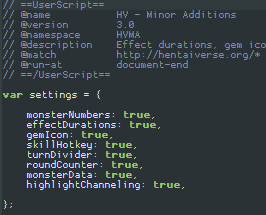 true = function enabled false = function disabled Do your changes, save the script and then reinstall it again EDIT: right, forgot to say: to use the aforementioned script, click on the difficulty on the left of the screen This post has been edited by Tiap: Sep 16 2012, 10:38 |
|
|
|
|
 |
|
 Sep 16 2012, 10:23
Sep 16 2012, 10:23
|
eovcoo5
Group: Members
Posts: 2,583
Joined: 16-September 10

|
QUOTE(Tiap @ Sep 16 2012, 16:10)  Added a new script copied from this since I liked the idea Open the script with an editor, find the settings variable (it's at the beginning) and edit it as you see fit: 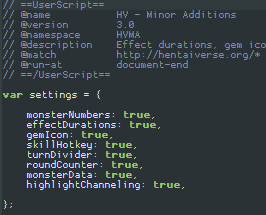 true = function enabled false = function disabled Do your changes, save the script and then reinstall it again i am sorry i did the changes with your picture but still no warning window come out only the background change i must be did something wrong |
|
|
|
 Sep 16 2012, 10:31
Sep 16 2012, 10:31
|
hzqr
Group: Gold Star Club
Posts: 4,672
Joined: 13-May 09

|
That version doesn't have alerts, I removed them as they were mind-numbingly annoying and not particularly useful Try the old version (hvma2), it should still work You'll have to change 'channelingAlert' to either 2 or 3 |
|
|
|
|
 |
|
 Sep 16 2012, 10:49
Sep 16 2012, 10:49
|
eovcoo5
Group: Members
Posts: 2,583
Joined: 16-September 10

|
QUOTE(Tiap @ Sep 16 2012, 16:31)  That version doesn't have alerts, I removed them as they were mind-numbingly annoying and not particularly useful Try the old version (hvma2), it should still work You'll have to change 'channelingAlert' to either 2 or 3 (IMG:[ invalid] style_emoticons/default/cry.gif) not work i change the code "channelingAlert: 3 // 0 = nothing, 1 = change menu background, 2 = alert, 3 = both" re install the Script but no window come out or color change would you please help me make a alerts version thank you (IMG:[ invalid] style_emoticons/default/cry.gif) |
|
|
|
 Sep 16 2012, 10:57
Sep 16 2012, 10:57
|
hzqr
Group: Gold Star Club
Posts: 4,672
Joined: 13-May 09

|
Apparently, turnDivider must be set to true for channelingAlert to work.
Go figure. Probably why I removed it.
|
|
|
|
1 User(s) are reading this topic (1 Guests and 0 Anonymous Users)
0 Members:
|
 |
 |
 |
|
|
|