 |
 |
 |
 HV Script Thread HV Script Thread, Discuss your creations. Includes guidelines and infos for script creation (2020-02-28 upd) |
|
 Jun 27 2016, 21:19
Jun 27 2016, 21:19
|
FabulousCupcake
Group: Gold Star Club
Posts: 496
Joined: 15-April 14

|
QUOTE(hansvar92 @ Jun 27 2016, 15:58)  HVEquipCompare_0.6.5.4 [attachmentid=88207] Require custom fontChanges: * 0.6.5.4 - Update to Wiki Ranges data (27 June 2016) - Change level scaling factor of MDB 22 + 3 / 4 to 22 + 72 / 99. CODE
Cheat-sheet
f: forum link
h: HTML link
r: open Wiki page
t: original base
b: current base (original + forge/IW)
y: original base vs. {SEMLP}Max
i: original base lv scale
o: original base compare
p: original base lv scale compare
e: level 0 stat compare, +forge/IW
q: direct stat compare, +forge/IW
u: stat scale with your level
w: compare stats (+forge/IW) vs. {SEMLP}Max
n: switch wiki base data 21 January 2015 and 6 April 2016
Jenga recently made something that helps with default font compatibility; you might want to incorporate that into the script (IMG:[ invalid] style_emoticons/default/rolleyes.gif) |
|
|
|
|
 |
|
 Jun 29 2016, 08:04
Jun 29 2016, 08:04
|
mondere
Group: Gold Star Club
Posts: 482
Joined: 17-September 08

|
Can anyone help me out? I'm running crackling cast 1.0.3. I commented out line 562 ( Common.state.paused = true;) to prevent the expiring buffs from pausing hover, while still displaying icons to let me know they're about to run out. I'm wondering if there's any easy way to extend that functionality to the effects you get from draughts.
|
|
|
|
|
 |
|
 Jun 29 2016, 17:02
Jun 29 2016, 17:02
|
sigo8
Group: Gold Star Club
Posts: 3,661
Joined: 9-November 11

|
QUOTE(mondere @ Jun 29 2016, 00:04) 
Can anyone help me out? I'm running crackling cast 1.0.3. I commented out line 562 ( Common.state.paused = true;) to prevent the expiring buffs from pausing hover, while still displaying icons to let me know they're about to run out. I'm wondering if there's any easy way to extend that functionality to the effects you get from draughts.
Search for the line useItem('mdraught'); then comment the Common.state.paused = true; line right below it. Optional do the same thing for hdraught and sdraught. |
|
|
|
|
 |
|
 Jun 30 2016, 01:07
Jun 30 2016, 01:07
|
mondere
Group: Gold Star Club
Posts: 482
Joined: 17-September 08

|
QUOTE(sigo8 @ Jun 29 2016, 11:02) 
Search for the line
useItem('mdraught');
then comment the Common.state.paused = true; line right below it. Optional do the same thing for hdraught and sdraught.
sorry for not being clear. What I meant isn't the pausing part, it's how using the thresholds causes the icons to stay there all the time, even if you don't want to use them. I was looking to change the behavior to more how it works with buffs, where the icon only shows up just before the effect expires, then goes away once it's expired. Thinking about it though, it's probably a waste of time. The only situation where that would be useful over the current system is at the end of the fight, when you know it will be over in a few turns anyway. In that case it's easy to ignore it for a few rounds, and even if you do use one accidentally, well, draughts are cheap. |
|
|
|
|
 |
|
 Jun 30 2016, 02:22
Jun 30 2016, 02:22
|
NerfThis
Group: Catgirl Camarilla
Posts: 2,467
Joined: 3-February 14

|
QUOTE(nobody_xxx @ Jun 29 2016, 20:17)  any link for spellspams with reloader support , thanks (IMG:[ invalid] style_emoticons/default/happy.gif) QUOTE(mondere @ Jun 30 2016, 08:07) 
sorry for not being clear. What I meant isn't the pausing part, it's how using the thresholds causes the icons to stay there all the time, even if you don't want to use them. I was looking to change the behavior to more how it works with buffs, where the icon only shows up just before the effect expires, then goes away once it's expired.
Thinking about it though, it's probably a waste of time. The only situation where that would be useful over the current system is at the end of the fight, when you know it will be over in a few turns anyway. In that case it's easy to ignore it for a few rounds, and even if you do use one accidentally, well, draughts are cheap.
CracklingCast 1.0.3 have too many fix version by me (my old fix have too many bug (IMG:[ invalid] style_emoticons/default/heh.gif)). I guess you use fix 7 (by line 562: Common.state.paused = true;). When you have draughts buffs (Regeneration, Replenishment, Refreshment), below if condition statement will be false (regardless expiring blink icon). (buffbar.innerHTML.indexOf('xxxxxx.png') === -1 is false) It's not enter if block and will not pause. ex) Health Draught CODE
if (hp <= Settings.limits.hdraught && canUseItem('hdraught') && buffbar.innerHTML.indexOf('healthpot.png') === -1) {
placeDisplay(Icons.HDraught, 'width: 28px; height: 28px; border: 1px solid green', function () {
useItem('hdraught')
});
Common.state.paused = true;
}
This post has been edited by hansvar92: Jun 30 2016, 03:37 |
|
|
|
|
 |
|
|
 |
|
 Jun 30 2016, 07:24
Jun 30 2016, 07:24
|
mondere
Group: Gold Star Club
Posts: 482
Joined: 17-September 08

|
QUOTE(hansvar92 @ Jun 29 2016, 20:22)  CracklingCast 1.0.3 have too many fix version by me (my old fix have too many bug (IMG:[ invalid] style_emoticons/default/heh.gif)). I guess you use fix 7 (by line 562: Common.state.paused = true;). When you have draughts buffs (Regeneration, Replenishment, Refreshment), below if condition statement will be false (regardless expiring blink icon). (buffbar.innerHTML.indexOf('xxxxxx.png') === -1 is false) It's not enter if block and will not pause. ex) Health Draught CODE
if (hp <= Settings.limits.hdraught && canUseItem('hdraught') && buffbar.innerHTML.indexOf('healthpot.png') === -1) {
placeDisplay(Icons.HDraught, 'width: 28px; height: 28px; border: 1px solid green', function () {
useItem('hdraught')
});
Common.state.paused = true;
}
Yes, I'm using fix 7. The script already has that block of code though. I think to make it do what I want, I'd need to do a check with buffbar.querySelectorAll('img[id*="effect_expire_"]' or something like that, like it does with spell buffs right now. However that whole section is beyond my understanding. Thanks anyway though! |
|
|
|
|
 |
|
 Jul 2 2016, 22:09
Jul 2 2016, 22:09
|
boulay
Group: Gold Star Club
Posts: 2,675
Joined: 27-June 11

|
EH Improved Gallery Overview, v0.1.37  EH_Improved_Gallery_Overview_0.1.37.css
EH_Improved_Gallery_Overview_0.1.37.css ( 9.03k )
Number of downloads: 60 EH_Improved_Gallery_Overview_0.1.37_Chrome.zip
EH_Improved_Gallery_Overview_0.1.37_Chrome.zip ( 2.2k )
Number of downloads: 69 EH_Improved_Gallery_Overview_NoStylish.zip
EH_Improved_Gallery_Overview_NoStylish.zip ( 582bytes )
Number of downloads: 55Changelog: - Improved some width/height scaling features - The Firefox version now includes a "return to the original view" feature when the screen size gets under 900px wide (chrome version will need some more tweaks) - Cleared the code and made some reading improvements - The font is now scaled for the gallery infos and download (better space filling) Screenshots: 1st @1920x900, 2nd @1366x768   This post has been edited by boulay: Jul 2 2016, 22:46 This post has been edited by boulay: Jul 2 2016, 22:46
|
|
|
|
|
 |
|
 Jul 12 2016, 01:52
Jul 12 2016, 01:52
|
Question2
Group: Members
Posts: 285
Joined: 22-November 09

|
Has anyone here encountered any odd issues with random encounters using the HV Random Encounter Notification 1.3.4 script? I had it running, but i stopped getting random encounters despite not actually entering anywhere close to 24 REs. The script kept saying "ready", but refreshing the main site didnt show me any new REs at all.
|
|
|
|
|
 |
|
 Jul 12 2016, 02:22
Jul 12 2016, 02:22
|
sigo8
Group: Gold Star Club
Posts: 3,661
Joined: 9-November 11

|
QUOTE(Question2 @ Jul 11 2016, 17:52) 
Has anyone here encountered any odd issues with random encounters using the HV Random Encounter Notification 1.3.4 script? I had it running, but i stopped getting random encounters despite not actually entering anywhere close to 24 REs. The script kept saying "ready", but refreshing the main site didnt show me any new REs at all.
I'm going to assume that the problem is that you don't know over what period the 24 are counted over. as it is the simplest explanation especially given the time of day you posted it. The period is midnight UTC (about 20 minutes ago) to midnight UTC the next day. So as it a new HentaiVerse day now you should be getting new encounter again. If that wasn't the problem please provide more information so I can help. Anyways that shouldn't be a problem for anyone anymore soon as I'm working on a version that counts the 24 encounters and automatically resets that count at the start of a new HentaiVerse day. And it almost done so I should be releasing it soon. |
|
|
|
|
 |
|
 Jul 12 2016, 05:23
Jul 12 2016, 05:23
|
Question2
Group: Members
Posts: 285
Joined: 22-November 09

|
Hold on...i thought REs only count towards the daily limit of 24 if you actually enter it and fight, or see the encounter message at least?
I definately did not see anywhere close to that amount...that's why i was thinking that maybe the script "triggered" the RE somehow and it counted towards the daily limit even though i wasn't even checking the site for REs (and couldn't possibly have seen the message).
I don't know if that's possible though.
|
|
|
|
|
 |
|
 Jul 12 2016, 05:57
Jul 12 2016, 05:57
|
sigo8
Group: Gold Star Club
Posts: 3,661
Joined: 9-November 11

|
QUOTE(Question2 @ Jul 11 2016, 21:23) 
Hold on...i thought REs only count towards the daily limit of 24 if you actually enter it and fight, or see the encounter message at least?
I definately did not see anywhere close to that amount...that's why i was thinking that maybe the script "triggered" the RE somehow and it counted towards the daily limit even though i wasn't even checking the site for REs (and couldn't possibly have seen the message).
I don't know if that's possible though.
It's when you see the message. No it doesn't trigger REs, you have to click the link to the home page to trigger them. Maybe you're sometimes double clicking the link which could in theory eat the encounter message? |
|
|
|
 Jul 13 2016, 08:44
Jul 13 2016, 08:44
|
Question2
Group: Members
Posts: 285
Joined: 22-November 09

|
Oh, well i will give another script another go and see if it happens again, thanks.
|
|
|
|
|
 |
|
 Jul 15 2016, 06:03
Jul 15 2016, 06:03
|
ThunderAlways
Group: Gold Star Club
Posts: 463
Joined: 7-June 13

|
Wrote a script to prevent random encounter link from disapppearing after clicking it After your click , the text got changed so that you'll never forget whether you have triggered the random encounter or whether you have press "refresh" there is an option , you can choose to fight in alt.hentaiverse.org CODE
// ==UserScript==
// @name AlwaysShowRE
// @namespace HVASRE
// @author atashiyuki
// @description Show Random Enconter link after clicking
// @version 1
// @match http://e-hentai.org
// @grant none
// ==/UserScript==
//fight in alt.hentaiverse.org
var alt=false;
if(document.getElementById('eventpane')!=null){
var content=document.getElementById('eventpane').children[1].children[0].onclick.toString().split("document.getElementById('eventpane').style.display='none';");
var formar=content[0].split("{")[1].split("hentaiverse.");
if(alt){
document.getElementById('eventpane').children[1].children[0].onclick=Function("document.getElementById('eventpane').children[1].children[0].textContent='Clicked, Retry?';"+formar[0]+"alt.hentaiverse."+formar[1]+content[1].split("}")[0]);
}
else {
document.getElementById('eventpane').children[1].children[0].onclick=Function("document.getElementById('eventpane').children[1].children[0].textContent='Clicked, Retry?';"+content[0].split("{")[1]+content[1].split("}")[0]);
}
}
|
|
|
|
|
 |
|
 Jul 19 2016, 12:04
Jul 19 2016, 12:04
|
tatarime
Group: Gold Star Club
Posts: 802
Joined: 23-June 10

|
HV_ItembarEx 0.4.2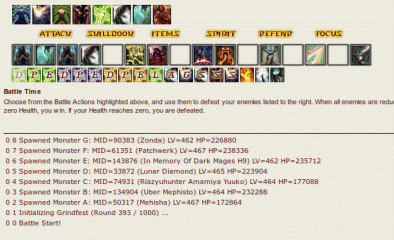 or   HV_ItembarEx.user_0.4.2.zip
HV_ItembarEx.user_0.4.2.zip ( 2.71k )
Number of downloads: 309(02/20: https & alt) FEATURES: - Graphical Itembar
- Disable click until end of duration
- Hide items
- Suport Reloader
SUPPORTS: Firefox / Chrome (This script is another player's request) This post has been edited by tatarime: Feb 20 2017, 15:09
|
|
|
|
 Jul 19 2016, 12:15
Jul 19 2016, 12:15
|
Fap.Fap
Group: Gold Star Club
Posts: 1,557
Joined: 19-October 11

|
cant someone create a script with a summary of what u found within that Arena/grindfest/IW fight? I would really like such a statistic on the end (IMG:[ invalid] style_emoticons/default/laugh.gif) This post has been edited by Fap.Fap: Jul 19 2016, 12:16 |
|
|
|
 Jul 19 2016, 14:59
Jul 19 2016, 14:59
|
nobody_xxx
Group: Gold Star Club
Posts: 13,753
Joined: 7-December 10

|
I think there already scripts for that , try to find it in f4tal script thread (IMG:[ invalid] style_emoticons/default/heh.gif) |
|
|
|
 Jul 19 2016, 15:07
Jul 19 2016, 15:07
|
f4tal
Group: Members
Posts: 2,662
Joined: 10-January 13

|
QUOTE try to find it in f4tal script thread heh.gif I forgot about updating this thread! O_O Thanks for telling me (even not intended ^^") |
|
|
|
 Jul 19 2016, 18:07
Jul 19 2016, 18:07
|
Fap.Fap
Group: Gold Star Club
Posts: 1,557
Joined: 19-October 11

|
QUOTE(nobody_xxx @ Jul 19 2016, 14:59)  I think there already scripts for that , try to find it in f4tal script thread (IMG:[ invalid] style_emoticons/default/heh.gif) yeh found some, but non of them are working in my browser.. a few are showing up with their statistics, but they are counting nothing.. he says behind the script it works with this patch but nada^^ |
|
|
|
1 User(s) are reading this topic (1 Guests and 0 Anonymous Users)
0 Members:
|
 |
 |
 |
|