Loading. Please Wait... 
 |
 |
 |
 HV Script Thread HV Script Thread, Discuss your creations. Includes guidelines and infos for script creation (2020-02-28 upd) |
|
 Oct 11 2015, 07:09
Oct 11 2015, 07:09
|
Void Domain
Group: Catgirl Camarilla
Posts: 2,131
Joined: 30-May 10

|
QUOTE(Dan31 @ Oct 11 2015, 03:54)  Anyone remembers the AJAX battle script from nihilvoid, Reloader? For those who don't know about it (ie almost everyone), this script allows you to use the power of AJAX to refresh individual elements on the page during a battle without refreshing the entire page, in order to reduce rendering time. In other words, it boosts the speed of battles significantly. (I wish HV would use AJAX for battles natively... but that's another story.) Here is the current version I'm using. It also includes Mousemelee, Show Gems, and Disable Buff/Debuff Blinking, and can be customize to your heart's content to suit your needs. I've disabled the display of the battle log, too. ( Warning: Since the script makes the battle page reload only every new round, other battle scripts will probably not work with it. Disable them and include them in this script (look for the 'TODO's in the code) in order to make them work together.)  Reloader.user.js.txt
Reloader.user.js.txt ( 15.58k )
Number of downloads: 416 Please let me know if you find any bugs. Suggestions are appreciated too. (IMG:[ invalid] style_emoticons/default/smile.gif) Dont know how to use any of this (IMG:[ invalid] style_emoticons/default/anime_cry.gif) I only use the no blinking script in it its pretty nice, and yes I disable the log with stylish the game is faster |
|
|
|
|
 |
|
 Oct 11 2015, 13:08
Oct 11 2015, 13:08
|
cheg0
Newcomer
  Group: Members
Posts: 80
Joined: 21-February 14

|
QUOTE(Dan31 @ Oct 10 2015, 22:54)  Anyone remembers the AJAX battle script from nihilvoid, Reloader? For those who don't know about it (ie almost everyone), this script allows you to use the power of AJAX to refresh individual elements on the page during a battle without refreshing the entire page, in order to reduce rendering time. In other words, it boosts the speed of battles significantly. (I wish HV would use AJAX for battles natively... but that's another story.) Here is the current version I'm using. It also includes Mousemelee, Show Gems, and Disable Buff/Debuff Blinking, and can be customize to your heart's content to suit your needs. I've disabled the display of the battle log, too. ( Warning: Since the script makes the battle page reload only every new round, other battle scripts will probably not work with it. Disable them and include them in this script (look for the 'TODO's in the code) in order to make them work together.)  Reloader.user.js.txt
Reloader.user.js.txt ( 15.58k )
Number of downloads: 416 Please let me know if you find any bugs. Suggestions are appreciated too. :) It's really very quickly but... It's don't check alive status monstr, if don't quickly manually reload page - looping miss attack and death. Also curiously displayed hp/mp/sp bar. |
|
|
|
|
 |
|
 Oct 11 2015, 14:23
Oct 11 2015, 14:23
|
Dan31
Group: Members
Posts: 4,399
Joined: 26-March 12

|
QUOTE(Void Domain @ Oct 11 2015, 07:09)  Dont know how to use any of this (IMG:[ invalid] style_emoticons/default/anime_cry.gif) I only use the no blinking script in it its pretty nice, and yes I disable the log with stylish the game is faster It should be pretty straightforward. Just install the script, disable any other script running during battles, and you're good to go. I said I disabled the logs, but I still print the first and last entries of the log since they have useful info like round number and drops that you get. QUOTE(cheg0 @ Oct 11 2015, 13:08) 
It's really very quickly but...
It's don't check alive status monstr, if don't quickly manually reload page - looping miss attack and death.
Also curiously displayed hp/mp/sp bar.
Could you post a screenshot? Also, what's your browser, and what other scripts are you using with it? I'm using Firefox btw, maybe it doesn't work with Chrome and I forgot about that. |
|
|
|
|
 |
|
 Oct 11 2015, 16:03
Oct 11 2015, 16:03
|
cheg0
Newcomer
  Group: Members
Posts: 80
Joined: 21-February 14

|
QUOTE(Dan31 @ Oct 11 2015, 15:23) 
Could you post a screenshot? Also, what's your browser, and what other scripts are you using with it? I'm using Firefox btw, maybe it doesn't work with Chrome and I forgot about that.
Yes, you're right. I'm writing about Chrome. In Firefox it working correctly. After restart Chrome bug no more happens, script completely don't working( screenshot 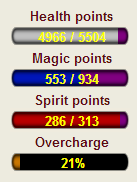 displaying hp/mp/sp bar. Also sometimes hp bar turns green, (while SoL is still activue and full sp). After click on gem lagged and show up "Warning: Script not responding" This post has been edited by cheg0: Oct 11 2015, 16:22 |
|
|
|
|
 |
|
 Oct 11 2015, 16:18
Oct 11 2015, 16:18
|
Dan31
Group: Members
Posts: 4,399
Joined: 26-March 12

|
QUOTE(cheg0 @ Oct 11 2015, 16:03)  Yes, you're right. I'm writing about Chrome. In Firefox it working correctly. After restart Chrome bug no more happens, script completely don't working( screenshot 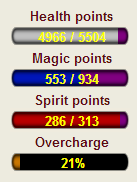 displaying hp/mp/sp bar. Also sometimes hp bar turns green, (while SoL is still activue and full sp). The bars turning purple should only happen when running low on HP, MP or SP, which also temporarily disables mousemelee. Try replacing the mousemelee bit with this: CODE //### custom MouseMelee script ###
var mpane = document.getElementById('monsterpane');
if (mpane) {
var m = mpane.getElementsByClassName("btm1");
for (var i = 0; i < m.length; i++) {
if (m[i].hasAttribute('onclick')) {
m[i].setAttribute('onmouseover', m[i].getAttribute('onclick'));
}
}
}
//### custom MouseMelee script - end ### It shouldn't fix you beating up dead horses though... I will be labeling the script 'for Firefox' for now. This post has been edited by Dan31: Oct 11 2015, 16:22 |
|
|
|
|
 |
|
 Oct 11 2015, 16:52
Oct 11 2015, 16:52
|
cheg0
Newcomer
  Group: Members
Posts: 80
Joined: 21-February 14

|
QUOTE(Dan31 @ Oct 11 2015, 17:18)  The bars turning purple should only happen when running low on HP, MP or SP, which also temporarily disables mousemelee. Try replacing the mousemelee bit with this: CODE //### custom MouseMelee script ###
var mpane = document.getElementById('monsterpane');
if (mpane) {
var m = mpane.getElementsByClassName("btm1");
for (var i = 0; i < m.length; i++) {
if (m[i].hasAttribute('onclick')) {
m[i].setAttribute('onmouseover', m[i].getAttribute('onclick'));
}
}
}
//### custom MouseMelee script - end ### It shouldn't fix you beating up dead horses though... I will be labeling the script 'for Firefox' for now. After modifying it correctly working in Chrome. Thanks! (IMG:[ invalid] style_emoticons/default/biggrin.gif) This post has been edited by cheg0: Oct 11 2015, 17:36 |
|
|
|
|
 |
|
 Oct 11 2015, 18:43
Oct 11 2015, 18:43
|
Void Domain
Group: Catgirl Camarilla
Posts: 2,131
Joined: 30-May 10

|
QUOTE(Dan31 @ Oct 11 2015, 20:23) 
It should be pretty straightforward. Just install the script, disable any other script running during battles, and you're good to go. I said I disabled the logs, but I still print the first and last entries of the log since they have useful info like round number and drops that you get.
I tried to put the whole hoverplay into the reloader but the rebuff icon will stuck there and the hover attack is kinda broken. I can't live without hoverplay and hv stat slim (IMG:[ invalid] style_emoticons/default/ohmy.gif) |
|
|
|
|
 |
|
 Oct 11 2015, 19:03
Oct 11 2015, 19:03
|
Dan31
Group: Members
Posts: 4,399
Joined: 26-March 12

|
QUOTE(Void Domain @ Oct 11 2015, 18:43)  I tried to put the whole hoverplay into the reloader but the rebuff icon will stuck there and the hover attack is kinda broken. I can't live without hoverplay and hv stat slim (IMG:[ invalid] style_emoticons/default/ohmy.gif) Well, that's the problem with that AJAX script, it's not trivial to use other battle scripts with it. (IMG:[ invalid] style_emoticons/default/unsure.gif) |
|
|
|
|
 |
|
 Oct 15 2015, 11:08
Oct 15 2015, 11:08
|
tatarime
Group: Gold Star Club
Posts: 802
Joined: 23-June 10

|
I wrote "HV - Ignore Flicker" script. This script prevents the blinking effect out. It is the same meaning: CODE @-moz-document url-prefix("http://hentaiverse.org/") {
.bte > img, .btm6 > img{opacity: 1!important}
}  HV___Ignore_Flicker.user.zip
HV___Ignore_Flicker.user.zip ( 466bytes )
Number of downloads: 105I was created in response to the demand. * Sorry, bug fixed * This post has been edited by tatarime: Oct 16 2015, 05:45 |
|
|
|
|
 |
|
 Oct 15 2015, 18:15
Oct 15 2015, 18:15
|
Dan31
Group: Members
Posts: 4,399
Joined: 26-March 12

|
QUOTE(tatarime @ Oct 15 2015, 11:08)  I wrote "HV - Ignore Flicker" script. This script prevents the blinking effect out. It is the same meaning: CODE @-moz-document url("http://hentaiverse.org/") {
.bte > img, .btm6 > img{opacity: 1!important}
}  HV___Ignore_Flicker.user.zip
HV___Ignore_Flicker.user.zip ( 466bytes )
Number of downloads: 105I was created in response to the demand. * Sorry, bug fixed * Is it for Scriptish? Looks elegant. In comparison, my No Blinking script prevents some js from running in the background (a setInterval calling another one) if that's any significant (it's probably not). And skills about to end are semi-transparent. The blinking was slowing down things a bit on my old computer, which is why I originally worked on that script. This post has been edited by Dan31: Oct 15 2015, 18:23 |
|
|
|
|
 |
|
 Oct 16 2015, 05:42
Oct 16 2015, 05:42
|
tatarime
Group: Gold Star Club
Posts: 802
Joined: 23-June 10

|
QUOTE(Dan31 @ Oct 15 2015, 18:15)  Is it for Scriptish? Looks elegant. In comparison, my No Blinking script prevents some js from running in the background (a setInterval calling another one) if that's any significant (it's probably not). And skills about to end are semi-transparent. The blinking was slowing down things a bit on my old computer, which is why I originally worked on that script. Oh sorry, I didn't know it. The reason I wrote this script is because it is very easy. As you can see, and I'll be written in only one line if using CSS! I has been tested with Firefox 41 & Greasemonkey 3.4.1 / Chrome 44. |
|
|
|
|
 |
|
 Oct 19 2015, 11:29
Oct 19 2015, 11:29
|
djackallstar
Group: Gold Star Club
Posts: 8,222
Joined: 23-July 14

|
QUOTE(Dan31 @ Oct 16 2015, 00:15)  Does the link work for you? For some reason, the link doesn't lead me to the correct post. The correct post is: https://forums.e-hentai.org/index.php?s=&am...t&p=3014455This post has been edited by djackallstar: Oct 19 2015, 11:30 |
|
|
|
 Oct 19 2015, 12:33
Oct 19 2015, 12:33
|
Dan31
Group: Members
Posts: 4,399
Joined: 26-March 12

|
QUOTE(djackallstar @ Oct 19 2015, 11:29)  Does the link work for you? For some reason, the link doesn't lead me to the correct post. The correct post is: https://forums.e-hentai.org/index.php?s=&am...t&p=3014455Both work and lead to the same post for me. This post has been edited by Dan31: Oct 19 2015, 12:34 |
|
|
|
 Oct 19 2015, 13:50
Oct 19 2015, 13:50
|
djackallstar
Group: Gold Star Club
Posts: 8,222
Joined: 23-July 14

|
QUOTE(Dan31 @ Oct 19 2015, 18:33) 
Both work and lead to the same post for me.
Hmm dunno why ... your link leads me to this post: (IMG:[ i.imgur.com] http://i.imgur.com/7ZHJRHV.png) This post has been edited by djackallstar: Oct 19 2015, 13:51 |
|
|
|
 Oct 19 2015, 19:17
Oct 19 2015, 19:17
|
Dan31
Group: Members
Posts: 4,399
Joined: 26-March 12

|
QUOTE(djackallstar @ Oct 19 2015, 13:50) 
Hmm dunno why ... your link leads me to this post:
That's the top of the page. Reload, and you'll be fine. |
|
|
|
 Oct 19 2015, 20:18
Oct 19 2015, 20:18
|
djackallstar
Group: Gold Star Club
Posts: 8,222
Joined: 23-July 14

|
QUOTE(Dan31 @ Oct 20 2015, 01:17) 
That's the top of the page. Reload, and you'll be fine.
I tried 3 methods: (with ABP disabled) 1. Focus on the URL bar and press Enter. 2. Press F5 to reload the page. 3. Press Ctrl + F5 to reload the page (bypassing the cache) Still the same page (IMG:[ invalid] style_emoticons/default/faint.gif) Fx 38 |
|
|
|
 Oct 19 2015, 20:55
Oct 19 2015, 20:55
|
Dan31
Group: Members
Posts: 4,399
Joined: 26-March 12

|
QUOTE(djackallstar @ Oct 19 2015, 20:18)  I tried 3 methods: (with ABP disabled) 1. Focus on the URL bar and press Enter. 2. Press F5 to reload the page. 3. Press Ctrl + F5 to reload the page (bypassing the cache) Still the same page (IMG:[ invalid] style_emoticons/default/faint.gif) Fx 38 Then just scroll down FFS. |
|
|
|
 Oct 20 2015, 05:36
Oct 20 2015, 05:36
|
djackallstar
Group: Gold Star Club
Posts: 8,222
Joined: 23-July 14

|
QUOTE(Dan31 @ Oct 20 2015, 02:55) 
Then just scroll down FFS.
I found why your post is on the next page instead of the correct page after cliking your link: it is because I changed the "number of posts to show for each topic page" to 10. After changing it to 20, the issue is fixed. (IMG:[ i.imgur.com] http://i.imgur.com/y5goWbp.png) |
|
|
|
|
 |
|
 Oct 20 2015, 07:44
Oct 20 2015, 07:44
|
ahmadindra20
Group: Gold Star Club
Posts: 175
Joined: 4-January 13

|
QUOTE(Dan31 @ Oct 10 2015, 21:54)  Anyone remembers the AJAX battle script from nihilvoid, Reloader? For those who don't know about it (ie almost everyone), this script allows you to use the power of AJAX to refresh individual elements on the page during a battle without refreshing the entire page, in order to reduce rendering time. In other words, it boosts the speed of battles significantly. (I wish HV would use AJAX for battles natively... but that's another story.) Here is the current version I'm using. It also includes Mousemelee, Show Gems, and Disable Buff/Debuff Blinking, and can be customize to your heart's content to suit your needs. I've disabled the display of the battle log, too. ( Warning: Since the script makes the battle page reload only every new round, other battle scripts will probably not work with it. Disable them and include them in this script (look for the 'TODO's in the code) in order to make them work together.) Reloader for Firefox:  Reloader.user.js.txt
Reloader.user.js.txt ( 15.58k )
Number of downloads: 416 Please let me know if you find any bugs. Suggestions are appreciated too. (IMG:[ invalid] style_emoticons/default/smile.gif) hi pal (IMG:[ invalid] style_emoticons/default/biggrin.gif) could u edit the reloader script so the mousemelee replaced with spell (like spellspam) please (IMG:[ invalid] style_emoticons/default/smile.gif) (IMG:[ invalid] style_emoticons/default/smile.gif) |
|
|
|
|
 |
|
 Oct 20 2015, 08:51
Oct 20 2015, 08:51
|
gynew
Group: Members
Posts: 2,019
Joined: 27-December 08

|
QUOTE(djackallstar @ Oct 19 2015, 22:36) 
I found why your post is on the next page instead of the correct page after cliking your link: it is because I changed the "number of posts to show for each topic page" to 10. After changing it to 20, the issue is fixed.
Image
Strange. I changed it to 30 since a long time ago, and I don't remember having any issues like that. Dan31 link leads me to the correct post. |
|
|
|
1 User(s) are reading this topic (1 Guests and 0 Anonymous Users)
0 Members:
|
 |
 |
 |
|
|
|