QUOTE(Dead-ed @ Apr 16 2019, 11:16)

Kinda late,
Medibang Paint for Android
Obviously cramped & lacking, like clone stamp & such, but extremely mobile. Have been using it for a year, still the best for my taste.
Ah, is that what you drew your profile pic with? I always wondered.
Actually you're the reason I stepped up my game.
Another piece of software for more specialized use-cases:
[
grafx2.chez.com]
Grafx2 is a paint program that's rather suitable for pixel art (up to 256 colors). It's modeled largely after Deluxe Paint and Brilliance for Amiga. It runs on a ton of platforms (Amiga OS, DOS, Windows, Unix/Linux, Haiku). It's free and open source. There's also a port to Android, apparently.
I've used it for my last few profile pictures. Not really too suited for "modern" digital art, but within its niche it's excellent. I use it with my laptop tablet convertible with a stylus a lot, but it was originally designed for mouse/keyboard use.
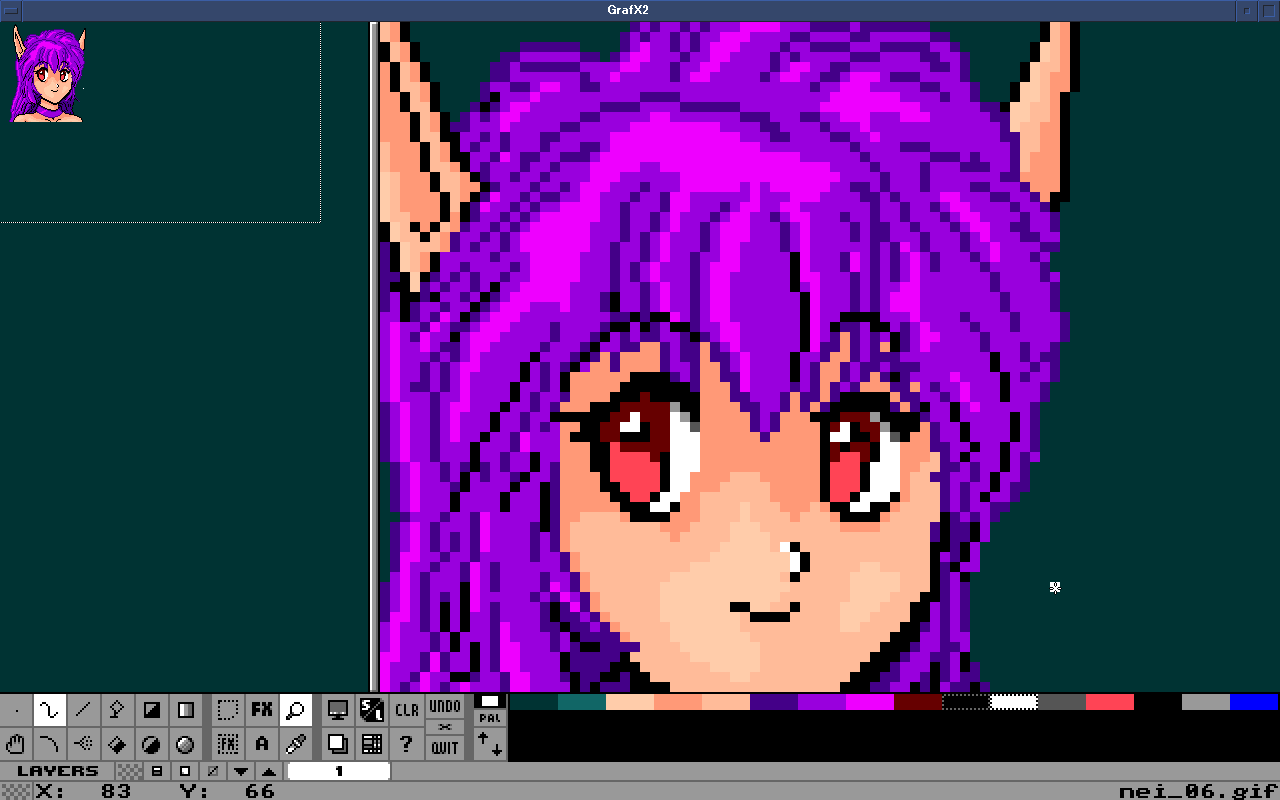
QUOTE(lusterjoker @ Oct 27 2011, 07:19)

Adobe only supports Windows and Macintosh versions of Photoshop, but using Wine Photoshop CS4 can run on Linux.
I can run CC 2019 in Wine (although I have to install it on windows and then copy the install folder over and install some stuff via winetricks). Also, CS6 works, including the installer, if you install some software via winetricks:
CODE
winetricks atmlib gdiplus msxml3 msxml6 vcrun2005 vcrun2008 vcrun2010 fontsmooth-rgb corefonts
This post has been edited by dragontamer8740: Mar 7 2021, 06:34