 |
 |
 |
 What is the last thing you thought? What is the last thing you thought?, Tech Edition |
|
 Mar 19 2022, 13:07
Mar 19 2022, 13:07
|
cate_chan
Group: Members
Posts: 406
Joined: 4-May 18

|
QUOTE(dragontamer8740 @ Mar 19 2022, 01:50)  Anyone else unable to log in to pixiv with an existing account? Like, there's nowhere to do it; just "sign in with <external cancer service>." Edit: turning on: CODE dom.webcomponents.enabled
dom.webcomponents.customelements.enabled …fixed it. Every time a new site uses WebComponents, the more I hope whatever Google engineer proposed it's house burns down (though without family inside because I'm not a complete monster). bit special, especially how it doesnt stop working but just disappears cleanly. still works for me with webgl, webassembly, and a bunch of other stuff turned off. but it is mostly up to date firefox besides that so that probably helped |
|
|
|
|
 |
|
 Mar 19 2022, 18:50
Mar 19 2022, 18:50
|
Moonlight Rambler
Group: Gold Star Club
Posts: 6,487
Joined: 22-August 12

|
QUOTE(cate_chan @ Mar 19 2022, 11:07) 
bit special, especially how it doesnt stop working but just disappears cleanly.
still works for me with webgl, webassembly, and a bunch of other stuff turned off. but it is mostly up to date firefox besides that so that probably helped
Looks like current firefox ignores 'dom.webcomponents.customelements.enabled' and 'dom.webcomponents.enabled'. They didn't exist, so I created them and set them false but nothing changed. So it can't be turned off. I'm using seamonkey, which is struggling to catch up to mozilla and is currently on a ~FF60 backend for releases. I predict that WebComponents is going to be what finally ends up making seamonkey unusable. I already need a polyfill plugin for github/gitlab. But for now it pretty much works for everything; just slowly on shitty sites (i had to create a throwaway account and access a discord server the other day to scrape images for a gallery I'm putting together for here... seamonkey suffered, but it worked). I made a plugin for my toolbar that is just a button I can click to toggle all webcomponents stuff on/off. This is only possible because it still supports XUL addons. This post has been edited by dragontamer8740: Mar 19 2022, 19:04 |
|
|
|
|
 |
|
 Mar 20 2022, 23:04
Mar 20 2022, 23:04
|
Moonlight Rambler
Group: Gold Star Club
Posts: 6,487
Joined: 22-August 12

|
I miss the Pixiv Translation Plus user script. It was really handy and let you make custom translations. The pixiv redesign is shit (and has been for a long time). JSynthLib is the only program I can find for modern-ish OSes that supports MT-32 patch editing. Unfortunately, the implementation is buggy and incomplete (it can't actually save patches; just edit them on the fly). So I've been writing a C program to work alongside it to retrieve the patches it creates back from the synth and save them to my computer so I can restore them later. Update: have a stupid C program to adjust trackpoint sensitivity via sysfs (this is different than the controls exposed via xinput!). This was prompted when I switched to [ www.pckeyboard.com] a different trackpoint cap style in an experiment - since Unicomp still makes the original trackpoint cap style (from before the rough "cat's tongue" ones, even). I usually use the "golf tee" style with the bowl shape. I'm still partial to them, but the new ones being sold on ebay don't feel the same as my old caps do, and they aren't being sold by Lenovo anymore to my knowledge. Not my pic, but I use the kinds on the left and right sides. The rough one is okay too but they get dirty/wear out too fast. The default one they've used for a decade or so is an inferior cap and I can't understand why anyone likes it (sorry if you do). [ upload.wikimedia.org] (IMG:[upload.wikimedia.org] https://upload.wikimedia.org/wikipedia/commons/thumb/archive/6/6a/20150822185125!Thinkpad_trackpoint_caps.JPG/800px-Thinkpad_trackpoint_caps.JPG) CODE /*
Trackpoint sensitivity setter/getter.
Needs either root (setuid, for instance) or appropriate permissions on the
trackpoint's 'sensitivity' file in sysfs.
For X201 thinkpad, but might work for other systems too.
*/
#include <stdio.h>
#include <stdlib.h>
int main(int argc, char **argv) {
FILE *sens_file;
char *sens_filename;
/* could save a few bytes in the compiled binary to do it this way: */
char *default_sens_path="/sys/devices/platform/i8042/serio1/sensitivity";
sens_filename = getenv("TPSENS_PATH");
if(!sens_filename) {
sens_filename=default_sens_path;
}
if(sens_filename[0] == '\0') {
/* empty string, treat as if unset */
sens_filename=default_sens_path;
}
int siz;
switch(argc) {
case 2:
siz=atoi(argv[1]);
/* write */
if (siz < 1 || siz > 255) {
fprintf(stderr, "Error: refusing to write non-numerical or values "
"outside of '0 < n < 256'.\n");
return 2;
}
sens_file=fopen(sens_filename,"w");
if(sens_file) {
fputs(argv[1], sens_file);
fclose(sens_file);
printf("%s\n", argv[1]);
return 0;
}
else {
fprintf(stderr,"Error opening file '%s'!\nMake sure appropriate write "
"permissions are set.\n", sens_filename);
return 1;
}
break;
case 1:
/* read */
sens_file=fopen(sens_filename,"r");
if(sens_file) {
char sens_value[4]; /* max value is 255, so this works I think */
fgets(sens_value, 4, sens_file);
fclose(sens_file);
printf("%s\n",sens_value);
return 0;
}
else {
fprintf(stderr,"Error opening file '%s'!\n", sens_filename);
return 1;
}
break;
default:
fprintf(stderr,"Error: Zero one one argument(s) should be provided.\n");
return 1;
}
} This post has been edited by dragontamer8740: Mar 21 2022, 05:55 |
|
|
|
|
 |
|
 Mar 21 2022, 20:35
Mar 21 2022, 20:35
|
cate_chan
Group: Members
Posts: 406
Joined: 4-May 18

|
QUOTE(dragontamer8740 @ Mar 20 2022, 23:04)  This was prompted when I switched to [ www.pckeyboard.com] a different trackpoint cap style in an experiment - since Unicomp still makes the original trackpoint cap style (from before the rough "cat's tongue" ones, even). I usually use the "golf tee" style with the bowl shape. I'm still partial to them, but the new ones being sold on ebay don't feel the same as my old caps do, and they aren't being sold by Lenovo anymore to my knowledge. Not my pic, but I use the kinds on the left and right sides. The rough one is okay too but they get dirty/wear out too fast. The default one they've used for a decade or so is an inferior cap and I can't understand why anyone likes it (sorry if you do). I've been using the default one for the past god knows how many years, I've had the 'golf tee' style ones in my alie/ebay shopping cart countless times but always ended up not bothering. iirc an old compaq I had had the rough style one which was always awful and felt broken at best, the default thinkpad one was so much better I never really saw the need to 'upgrade'  pic related pretty sure its the original one still and I see no need to replace it yet This post has been edited by cate_chan: Mar 21 2022, 20:36 |
|
|
|
|
 |
|
 Mar 22 2022, 07:19
Mar 22 2022, 07:19
|
Moonlight Rambler
Group: Gold Star Club
Posts: 6,487
Joined: 22-August 12

|
QUOTE(cate_chan @ Mar 21 2022, 18:35)  I've been using the default one for the past god knows how many years, I've had the 'golf tee' style ones in my alie/ebay shopping cart countless times but always ended up not bothering. iirc an old compaq I had had the rough style one which was always awful and felt broken at best, the default thinkpad one was so much better I never really saw the need to 'upgrade'  pic related pretty sure its the original one still and I see no need to replace it yet The original kind is the rubber eraser cap, and the one most old thinkpads had was the coarse kind. The one you picture was introduced by Lenovo (or very late by IBM) from what I can tell (so was the golf tee, of course). It's hard to know for sure because there was a period where Lenovo was manufacturing thinkpads and giving them IBM branding. The golf tee requires less pressure to move quickly, which is part of why I like it so much. Mine does not have a touchpad at all. I can't recommend it highly enough. I keep a bunch of spares around, even though I've never had to replace them on mine. Whenever I get a keyboard for a newish thinkpad it always has the cap in your picture on it, so I have a bunch of them, even though I don't really like them much. This post has been edited by dragontamer8740: Mar 22 2022, 07:45 |
|
|
|
|
 |
|
 Mar 22 2022, 10:16
Mar 22 2022, 10:16
|
EsotericSatire
Group: Catgirl Camarilla
Posts: 12,736
Joined: 31-July 10

|
lol everyone raging at the new Apple Studio display because the power cable is not 'user serviceable'. It can be disconnected by a genius bar or service team with a tool... Linus showed you can remove it manually if you use a dangerous amount of force and it might break the locking mechanism or the frame of the monitor. The stands are also not 'user serviceable' you have to go to get official support at the service center if you want to buy a new stand. The monitor costs thousands of dollars and there are cheaper and thinner apple displays that have magnetic power connectors that allow easy disconnection. The service tool is also more retarded than I imagined. Everyone thought it would be a key or something inserted to release the locking mechanism so the cable just pops out but its a pulley / lever system to yank it out....  It really feels like this got through engineering by accident. Everyone: Typical, they will have some fancy magnetic or specialist tool to release the locking mechanism Apple Engineers: Oh god, who forgot to design that? |
|
|
|
|
 |
|
 Mar 22 2022, 18:35
Mar 22 2022, 18:35
|
Moonlight Rambler
Group: Gold Star Club
Posts: 6,487
Joined: 22-August 12

|
Sounds like the kind of locking mechanism that'd be better off broken.
|
|
|
|
 Mar 22 2022, 21:26
Mar 22 2022, 21:26
|
cate_chan
Group: Members
Posts: 406
Joined: 4-May 18

|
QUOTE(dragontamer8740 @ Mar 22 2022, 07:19) 
The original kind is the rubber eraser cap
huh, the more you know, I stand corrected. QUOTE(EsotericSatire @ Mar 22 2022, 10:16) 
Apple Engineers: Oh god, who forgot to design that?
I'm not that surprised anymore honestly  jokes aside though I dont think I really see the issue, what is the overlap between people that want to replace a power cable but are stopped by it being hard and apple users? that also aside I cant see the reason they couldnt just make a usb c powered monitor at this point |
|
|
|
|
 |
|
 Mar 22 2022, 23:35
Mar 22 2022, 23:35
|
Moonlight Rambler
Group: Gold Star Club
Posts: 6,487
Joined: 22-August 12

|
QUOTE(cate_chan @ Mar 22 2022, 19:26)  huh, the more you know, I stand corrected. I'm not that surprised anymore honestly  jokes aside though I dont think I really see the issue, what is the overlap between people that want to replace a power cable but are stopped by it being hard and apple users? that also aside I cant see the reason they couldnt just make a usb c powered monitor at this point How much current can a standard USB-C cord/port handle? Because my (old) WLED IPS screen pulls about 70 watts at max brightness (if I am reading the specifications correctly). And for a high end display, I would expect they want to to be able to get pretty bright. With the lower voltages of USB-C, the current would have to be even higher. I love that picture by the way. saved. This post has been edited by dragontamer8740: Mar 22 2022, 23:37 |
|
|
|
|
 |
|
 Mar 23 2022, 00:36
Mar 23 2022, 00:36
|
EsotericSatire
Group: Catgirl Camarilla
Posts: 12,736
Joined: 31-July 10

|
QUOTE(cate_chan @ Mar 22 2022, 09:26) 
that also aside I cant see the reason they couldnt just make a usb c powered monitor at this point
That also contributed to people's annoyance as they said it require a proprietary cable or power brick and that was unsustainable because it would contribute to landfill.... whilst they still used a proprietary power cable for this monitor only. I guess its because its been such a long time since not having fixed power cables for monitors that people were annoyed. Then learning that it wasn't fixed but required people to go to the genius bar or send the monitor in for tech support didn't help either. The use case is that if offices can afford fancy excessively expensive monitors like this one, they usually have sit to stand desks. Having a replaceable cable works better for that use case. I'd never use the monitor myself. I got too annoyed with apple years ago. I had a tech support job yonks ago, where it was mainly being called out to explain to people why their expensive apple computer was now too slow because it was like a year old and the macs could be difficult to upgrade. |
|
|
|
|
 |
|
 Mar 23 2022, 01:05
Mar 23 2022, 01:05
|
Moonlight Rambler
Group: Gold Star Club
Posts: 6,487
Joined: 22-August 12

|
QUOTE(EsotericSatire @ Mar 22 2022, 22:36)  That also contributed to people's annoyance as they said it require a proprietary cable or power brick and that was unsustainable because it would contribute to landfill.... whilst they still used a proprietary power cable for this monitor only.
I guess its because its been such a long time since not having fixed power cables for monitors that people were annoyed. Then learning that it wasn't fixed but required people to go to the genius bar or send the monitor in for tech support didn't help either. Only my oldest (color) CRT (an Apple IIe monitor) has a fixed power cable. My amiga gear even uses detachable ones. My IBM stuff certainly has detachable cables. Fixed VGA cords, yes, but not power. QUOTE(EsotericSatire @ Mar 22 2022, 22:36)  The use case is that if offices can afford fancy excessively expensive monitors like this one, they usually have sit to stand desks. Having a replaceable cable works better for that use case.
I'd never use the monitor myself. I got too annoyed with apple years ago. I had a tech support job yonks ago, where it was mainly being called out to explain to people why their expensive apple computer was now too slow because it was like a year old and the macs could be difficult to upgrade. My only pieces of apple equipment I'm fond of are the IIe composite monitor and an extended keyboard, both from 1987 or so. The rest of it can go to hell. And apple caring about sustainability is a joke. They'd sell replacement parts if they didn't knowingly make unmaintainable products (which mean more materials required to get a working computer again, if you need to buy a whole computer instead of just a board). This post has been edited by dragontamer8740: Mar 23 2022, 01:07 |
|
|
|
|
 |
|
 Mar 23 2022, 03:43
Mar 23 2022, 03:43
|
EsotericSatire
Group: Catgirl Camarilla
Posts: 12,736
Joined: 31-July 10

|
QUOTE(dragontamer8740 @ Mar 22 2022, 13:05) 
My only pieces of apple equipment I'm fond of are the IIe composite monitor and an extended keyboard, both from 1987 or so. The rest of it can go to hell.
Yeah the Apple IIe was awesome. First computer I used. Then Apple computers started getting more colorful and fancy rather than good value for money. I gave up with the colorful but hard to repair iMAC. They only got harder to service and repair after that. |
|
|
|
|
 |
|
 Mar 23 2022, 06:22
Mar 23 2022, 06:22
|
Moonlight Rambler
Group: Gold Star Club
Posts: 6,487
Joined: 22-August 12

|
QUOTE(EsotericSatire @ Mar 23 2022, 01:43) 
Yeah the Apple IIe was awesome. First computer I used.
Then Apple computers started getting more colorful and fancy rather than good value for money.
I gave up with the colorful but hard to repair iMAC. They only got harder to service and repair after that.
My last was a 2006 imac5,2. To open it, you needed a torx screwdriver and a credit card/gift card to use as a shim to unlatch the casing. I was able to manage it, but it was soft limited to 2GB of RAM even though it could address four with modified firmware. That thing ran debian most of the time because apple never moved it past 10.7. Was a bitch to get 64-bit debian to boot, too, since it used 32-bit EFI and would try and fail to run the 64-bit EFI bootloader on an install disc. Had to master a custom ISO image for it with the EFI bootloader removed, relying on CSM (although I could have also possibly compiled a 32-bit EFI image). Oh, and I couldn't boot from a flash drive because Apple's firmware didn't allow it. I have never gotten to actually use any of the II series. I've always wanted to but I have never gotten lucky enough to find one. In fact, I have never even physically seen one; just the monitor I have here. I somehow managed to find an amiga (stateside; they were NOT successful here like they were in a lot of PAL territories) before finding an apple II. At this point I'm wondering if I'll find an Atari ST first, as well. I did have a Mac Plus at one point, but when push came to shove I got rid of it because the Amiga 500 is a superior computer in every single way and I had more hardware for it. I miss the Plus's keyboard, though; it was really good feeling. This post has been edited by dragontamer8740: Mar 23 2022, 06:26 |
|
|
|
|
 |
|
 Mar 23 2022, 22:00
Mar 23 2022, 22:00
|
cate_chan
Group: Members
Posts: 406
Joined: 4-May 18

|
QUOTE(EsotericSatire @ Mar 23 2022, 00:36) 
That also contributed to people's annoyance as they said it require a proprietary cable or power brick and that was unsustainable because it would contribute to landfill.... whilst they still used a proprietary power cable for this monitor only.
I'd have expected them to pull that card for not supplying a power brick but only the cable because 'you might have it from other apple product, otherwise buy it seperately for the environment™' QUOTE(EsotericSatire @ Mar 23 2022, 00:36) 
I guess its because its been such a long time since not having fixed power cables for monitors that people were annoyed. Then learning that it wasn't fixed but required people to go to the genius bar or send the monitor in for tech support didn't help either.
The use case is that if offices can afford fancy excessively expensive monitors like this one, they usually have sit to stand desks. Having a replaceable cable works better for that use case.
I guess they could still offer 'monitor upgrades' where they just add a cable ending in this, which would be very current apple design with all the dongles and stupid cables [attachembed=162395] QUOTE(dragontamer8740 @ Mar 22 2022, 23:35) 
How much current can a standard USB-C cord/port handle? Because my (old) WLED IPS screen pulls about 70 watts at max brightness (if I am reading the specifications correctly). And for a high end display, I would expect they want to to be able to get pretty bright. With the lower voltages of USB-C, the current would have to be even higher.
all usb-c cables(read as: the non china ones) should be able to do 3A @20V, so 60W, which in my mind should be enough for an led monitor anyway. if it isnt, the high power variant that goes up to 100W with the 5A rating. This post has been edited by cate_chan: Mar 23 2022, 22:01 |
|
|
|
|
 |
|
 Mar 23 2022, 22:26
Mar 23 2022, 22:26
|
Moonlight Rambler
Group: Gold Star Club
Posts: 6,487
Joined: 22-August 12

|
My 300nit LED backlit monitor uses 70W. It is old, though, so I could see it using 55-60W if it were made today. The problem is that most "professional" screens (like what Apple purportedly is selling) can get significantly brighter than 300nits. QUOTE(cate_chan @ Mar 23 2022, 20:00)  I guess they could still offer 'monitor upgrades' where they just add a cable ending in this, which would be very current apple design with all the dongles and stupid cables
[attachmentid=162395] Yeah, those things are a massive "fuck you" because they'll be what breaks. I have had headphones with a little female jack on a short wire like that and that's always what fails. QUOTE(cate_chan @ Mar 23 2022, 20:00)  if it isnt, the high power variant that goes up to 100W with the 5A rating. The problem with anything that has a "normal" and "high power" variant is that nothing will target the high power variant when all it will do is decrease the number of systems it is compatible with. …Except apple, they might see that as a bonus. Do any apple products actually currently use the high power variant of USB-C, though? Thought: my Huion drawing tablet has this issue where if I'm drawing and I hit the buttons on the pen midstroke it will occasionally jump to the top of the screen. It's mildly infuriating. Mercifully rare, but it still happens at least once every hour or two, I'd say. This is why hardware needs to have open firmware. This post has been edited by dragontamer8740: Mar 23 2022, 22:45 |
|
|
|
|
 |
|
 Mar 24 2022, 19:21
Mar 24 2022, 19:21
|
cate_chan
Group: Members
Posts: 406
Joined: 4-May 18

|
QUOTE(dragontamer8740 @ Mar 23 2022, 22:26) 
The problem with anything that has a "normal" and "high power" variant is that nothing will target the high power variant when all it will do is decrease the number of systems it is compatible with.
…Except apple, they might see that as a bonus. Do any apple products actually currently use the high power variant of USB-C, though?
I think there might be an imac that powers off usb c alone but I'm not sure, I'm pretty sure most laptop chargers that use usb c go with the high power variant anyway. and I dont think its that bad with usb c, or usb in general. as any of the 'high power variants' are still valid as normal cables/plugs QUOTE(dragontamer8740 @ Mar 23 2022, 22:26) 
Thought: my Huion drawing tablet has this issue where if I'm drawing and I hit the buttons on the pen midstroke it will occasionally jump to the top of the screen. It's mildly infuriating. Mercifully rare, but it still happens at least once every hour or two, I'd say.
This is why hardware needs to have open firmware.
I've disabled all keys on my wacom pen tablet for similar reasons, mercifully all the buttons just present themselves as their own input device 'xinput disable 'Wacom Bamboo Pad pad"' thought as of recent, really thinking about getting a thermal camera, it'd be pretty handy and I want to check some of my house insulation for the upcoming itstoohot times. seems to break up into 3 categories with the range of cheap thermal cams these days: - stupid phone/usbc dongle - phone with built in thermal cam - dedicated 'gun' similar to the simple ir point thermometers I'm leaning towards the dedicated option because I hate phones. but price wise it almost makes more sense to get one of the rugged phones that have a thermal cam built in as they'd only be a hundred or so more for a way faster more responsive device, thats also a phone. also noticed its not just flir doing the chips these days anymore This post has been edited by cate_chan: Mar 24 2022, 19:21 |
|
|
|
|
 |
|
 Mar 24 2022, 19:56
Mar 24 2022, 19:56
|
Moonlight Rambler
Group: Gold Star Club
Posts: 6,487
Joined: 22-August 12

|
QUOTE(cate_chan @ Mar 24 2022, 17:21)  I've disabled all keys on my wacom pen tablet for similar reasons, mercifully all the buttons just present themselves as their own input device 'xinput disable 'Wacom Bamboo Pad pad"' These aren't the buttons on the pad, they're the buttons on the side of the pen. |
|
|
|
 Mar 24 2022, 22:46
Mar 24 2022, 22:46
|
cate_chan
Group: Members
Posts: 406
Joined: 4-May 18

|
QUOTE(dragontamer8740 @ Mar 24 2022, 19:56) 
These aren't the buttons on the pad, they're the buttons on the side of the pen.
ah those, are they that easy to press? does it have more than the two little pushbuttons of the bamboo pens? (EDIT: yes completely read over the pen part) 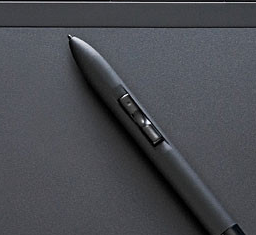 mine are actually so ruined at this point they barely register anyway This post has been edited by cate_chan: Mar 24 2022, 22:47 |
|
|
|
|
 |
|
 Mar 24 2022, 22:59
Mar 24 2022, 22:59
|
Moonlight Rambler
Group: Gold Star Club
Posts: 6,487
Joined: 22-August 12

|
QUOTE(cate_chan @ Mar 24 2022, 17:21) 
I think there might be an imac that powers off usb c alone
Oh, i thought you meant that the computer would power the monitor. Also I hate USB-C. When they break they're even worse than micro USB to replace. QUOTE(cate_chan @ Mar 24 2022, 20:46)  ah those, are they that easy to press? does it have more than the two little pushbuttons of the bamboo pens? (EDIT: yes completely read over the pen part)
mine are actually so ruined at this point they barely register anyway Yeah it's just those two buttons. Sometimes if I'm hovering and hit a button (I use it in "tablet PC mode" where the click doesn't happen until the pen touches the tablet) and then put the pen on the digitizer it jumps. Makes using the pen button for a 'secondary color" in programs like grafx2/deluxepaint/mspaint annoying. |
|
|
|
|
 |
|
 Mar 24 2022, 23:42
Mar 24 2022, 23:42
|
uareader
Group: Catgirl Camarilla
Posts: 5,594
Joined: 1-September 14

|
Damn it, for a manga in a double page format, it is all too small to be viewed from my bed. It take a lot less of a distance increase between the viewer and the screen than screen size increase to make things not useable. ... Cursed syntax, err, how to phrase it differently, well if the distance to the screen increase a bit, then it would take a much bigger increase on the screen size to compensate, and maybe the multiplier should be bigger and bigger as the distance increase. ... Still feel confusing somehow (IMG:[ invalid] style_emoticons/default/wacko.gif) (IMG:[ invalid] style_emoticons/default/wacko.gif) |
|
|
|
7 User(s) are reading this topic (7 Guests and 0 Anonymous Users)
0 Members:
|
 |
 |
 |
|