 |
 |
 |
 What is the last thing you thought? What is the last thing you thought?, Tech Edition |
|
 Oct 1 2020, 18:42
Oct 1 2020, 18:42
|
Wayward_Vagabond
Group: Gold Star Club
Posts: 6,305
Joined: 22-March 09

|
64V Nominal / 72V / 74V is such a bastard voltage.
Context: Non-traction electrical system on a locomotive. It's 8x 8 volt lead acid batteries in series. It makes the starter and longer distances more manageable- a circuit fused for 400a seems to be fairly standard for shunters. 350 amp at 64 volt allows for a 30HP starter motor on the prime mover. 75V lamps are used on it.
Putting it's voltages in terms of a 6 cell system instead of 32 cell:
75V / 74V / 72V / 64V = 14.06V / 13.87V / 13.50V / 12.00V
It doesn't work out to 6 cell or even 3 cell batteries being a factor of it, and higher grade power supplies than chinesium li-ion chargers or LED drivers are virtually non-extant.
To get a 72V 4A linear regulated bench supply, I'm using a slightly ham-fisted method: Place 3 identical 24V 4.8A supplies I got real cheap in series, in an overall chassis. I may strap a diode across each supply.
This post has been edited by Wayward_Vagabond: Oct 1 2020, 18:49
|
|
|
|
|
 |
|
 Oct 2 2020, 06:18
Oct 2 2020, 06:18
|
Moonlight Rambler
Group: Gold Star Club
Posts: 6,503
Joined: 22-August 12

|
Air conditioner condenser finally arrived today for my ancient Volvo.
Anyone here ever used 5GHz 802.11n (not ac)? How good/bad was it?
I don't have an ac-compatible card, but my laptop's card does seem to support 802.11n in the 5GHz band (Atheros AR5BHB92-H).
I don't think the laptop it's in has antennae designed with 5GHz in mind, but assuming there isn't a problem there what should I expect if I get an access point that can operate a radio at such frequencies? I suppose just moving to something that isn't a WRT54G might help a lot.
No, I won't get an 802.11ac card for my laptop; none of the cards on the market will work without firmware blobs anyway and I don't want to spend the money on one regardless.
This post has been edited by dragontamer8740: Oct 2 2020, 09:03
|
|
|
|
|
 |
|
 Oct 2 2020, 14:09
Oct 2 2020, 14:09
|
EsotericSatire
Group: Catgirl Camarilla
Posts: 12,777
Joined: 31-July 10

|
QUOTE(dragontamer8740 @ Oct 1 2020, 18:18) 
Anyone here ever used 5GHz 802.11n (not ac)? How good/bad was it?
Depends on the router, my previous two routers supported it but the 2.4ghz frequency worked better at longer ranges. My current router works well everywhere but its newer. |
|
|
|
|
 |
|
 Oct 2 2020, 14:12
Oct 2 2020, 14:12
|
Wayward_Vagabond
Group: Gold Star Club
Posts: 6,305
Joined: 22-March 09

|
I've used it exclusively for 3 years, and alongside a 2.4GHz network for a few before that. I've found it to be consistently better than 2.4GHz stuff, provided you don't need longer distances or penetration of masonry walls. It's signal strength falls off quicker than 2.4GHz, and a single brick wall has a high amount of attenuation. Of note, my current network is the only one I see with ID broadcast on that is 5GHz only from my apartment or the parking lot.
I think my current router is an Netgear N600 (model WNDR3700V2).
I managed to pull a datasheet for the power supplies that are already in the postal service. Overcurrent protection is via auto-recovering foldback- it just goes in to constant current mode until load is reduced. It also has reverse current protection on the output and pass element, and is protected against loss of remote sense (though I don't plan on using that). Output is rated for 700VDC isolation to ground, and input is rated at 3750VAC to ground or output. Seems like there's not much they could do to hurt each other. Combined ripple will be 3mV RMS, and 15mV peak to peak. Should be fine.
This post has been edited by Wayward_Vagabond: Oct 2 2020, 14:21
|
|
|
|
|
 |
|
 Oct 2 2020, 20:42
Oct 2 2020, 20:42
|
Moonlight Rambler
Group: Gold Star Club
Posts: 6,503
Joined: 22-August 12

|
QUOTE(EsotericSatire @ Oct 2 2020, 08:09) 
Depends on the router, my previous two routers supported it but the 2.4ghz frequency worked better at longer ranges. My current router works well everywhere but its newer.
I anticipate possibly getting a WRT1900AC or similar for my birthday sometime this month. If that happens I'll probably use it for 802.11n, and not worry about the ac stuff. An N600 would be nice, too. QUOTE(Wayward_Vagabond @ Oct 2 2020, 08:12) 
I've used it exclusively for 3 years, and alongside a 2.4GHz network for a few before that. I've found it to be consistently better than 2.4GHz stuff, provided you don't need longer distances or penetration of masonry walls. It's signal strength falls off quicker than 2.4GHz, and a single brick wall has a high amount of attenuation. Of note, my current network is the only one I see with ID broadcast on that is 5GHz only from my apartment or the parking lot.
I think my current router is an Netgear N600 (model WNDR3700V2).
Thanks. I'll be using this in one or two rooms only, separated by drywall. I'll have to keep my door closed, so the roommate's cat can't get in. Not sure if that'll be enough to attenuate the signal beyond usability, but if it does I guess 2.4GHz would be fine for the other room. My assumption is that since it's not cinderblocks or anything, it'll propagate well enough through a single wall. I am suddenly having a hard time finding the research paper I usually use as reference for this kind of thing though. QUOTE(Wayward_Vagabond @ Oct 2 2020, 08:12) 
I managed to pull a datasheet for the power supplies that are already in the postal service. Overcurrent protection is via auto-recovering foldback- it just goes in to constant current mode until load is reduced. It also has reverse current protection on the output and pass element, and is protected against loss of remote sense (though I don't plan on using that). Output is rated for 700VDC isolation to ground, and input is rated at 3750VAC to ground or output. Seems like there's not much they could do to hurt each other. Combined ripple will be 3mV RMS, and 15mV peak to peak. Should be fine.
Nice; that sounds like a pretty robust supply. Edit: found my research paper, I think. A couple tidbits (there's a bunch more, including graphs): 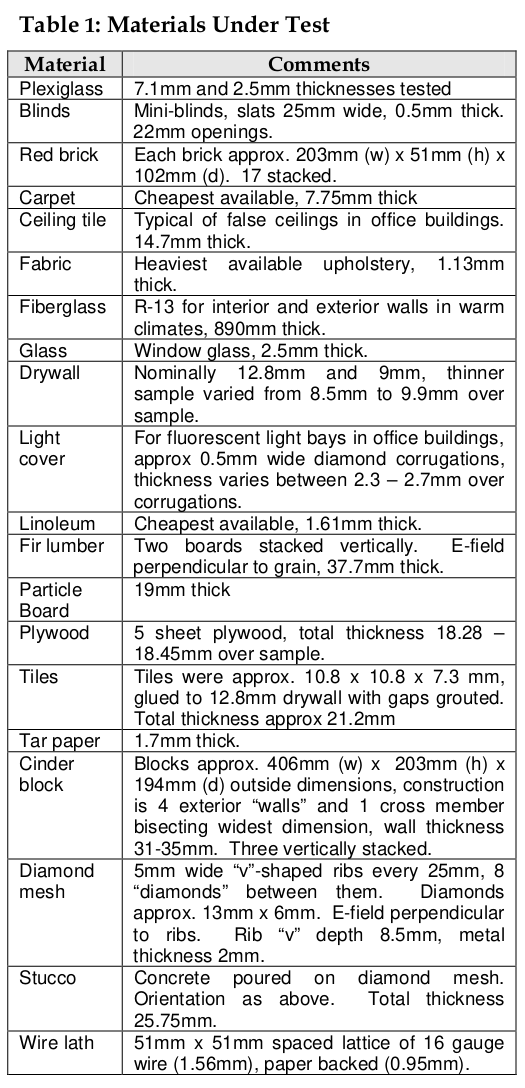 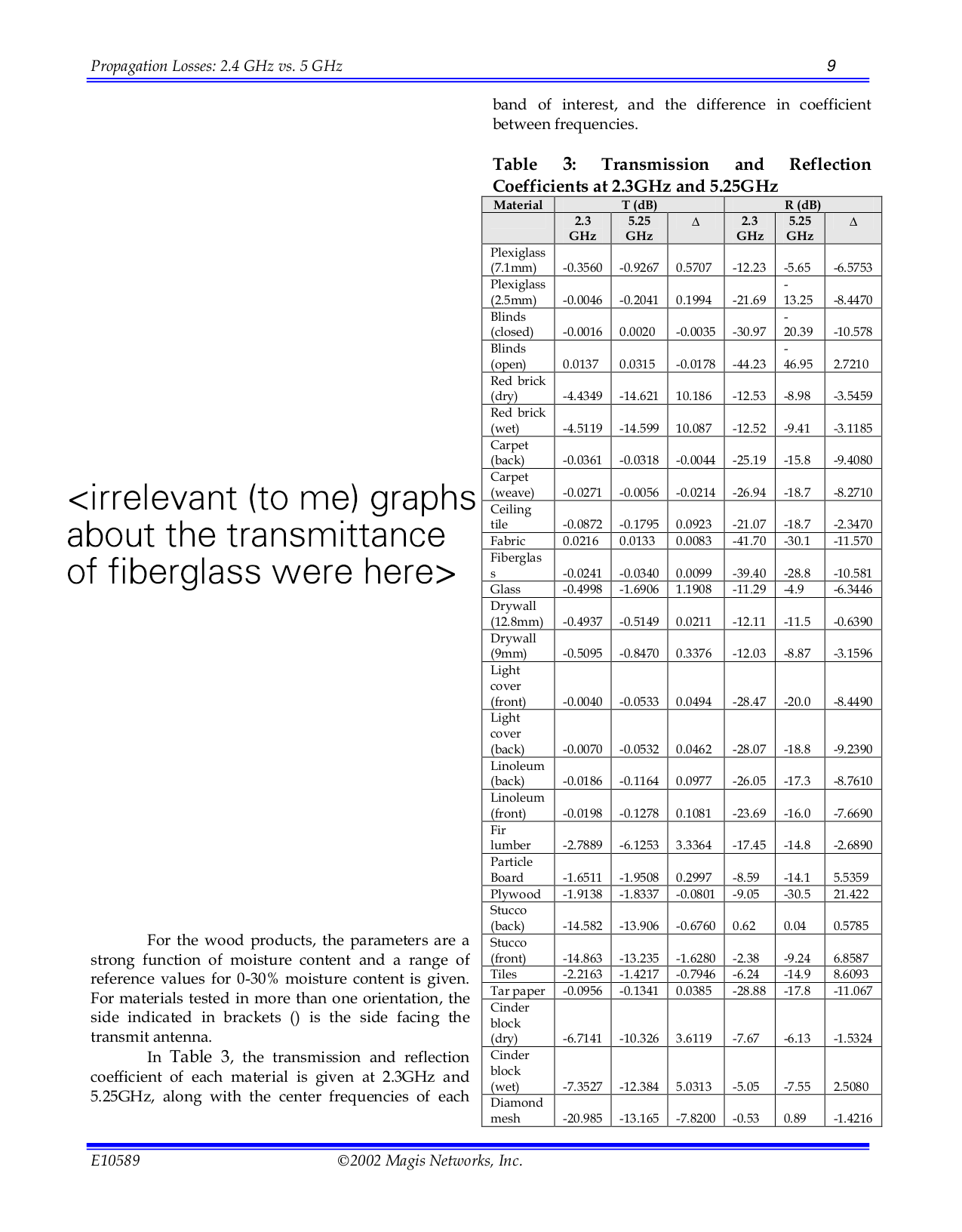 This post has been edited by dragontamer8740: Oct 2 2020, 21:21 This post has been edited by dragontamer8740: Oct 2 2020, 21:21 |
|
|
|
|
 |
|
 Oct 4 2020, 21:45
Oct 4 2020, 21:45
|
Moonlight Rambler
Group: Gold Star Club
Posts: 6,503
Joined: 22-August 12

|
Got a wrt1900ACS as an early birthday present.
Not what I expected but I'm happy to have a 512MB RAM router. Just a shame it's ARM based.
|
|
|
|
 Oct 5 2020, 01:27
Oct 5 2020, 01:27
|
EsotericSatire
Group: Catgirl Camarilla
Posts: 12,777
Joined: 31-July 10

|
Wait? Why is stucco nearly as good as Diamond mesh for attenuating the signals?
Does it depend on moisture?
This post has been edited by EsotericSatire: Oct 5 2020, 01:28
|
|
|
|
|
 |
|
 Oct 5 2020, 05:54
Oct 5 2020, 05:54
|
Moonlight Rambler
Group: Gold Star Club
Posts: 6,503
Joined: 22-August 12

|
QUOTE(EsotericSatire @ Oct 4 2020, 19:27) 
Wait? Why is stucco nearly as good as Diamond mesh for attenuating the signals?
Does it depend on moisture?
Probably? I mean, it's microwave radiation. And it only was similar for the 5GHz band. Update on router: I flashed OpenWRT on it right away. I'm enjoying improved transmission speeds now compared to my WRT54G (using dual-band 802.11n since my main wireless device uses an 802.11n card and there's no firmware-blob-free 802.11ac chip yet). It's also nice that this one can use OpenVPN sanely, although I've not made use of this feature yet. Having a gigabit ethernet switch is also quite handy. Honestly, the wired ethernet speeds were the major reason I wanted to upgrade. Either to this or to a quad-port PCIe card. I had to adjust one of the antennae to avoid audible noise in my (old, circa-2005) Dell/Harman Kardon PC speakers, but other than that it's been pretty nice. It's still a good deal larger than the WRT54G it's replacing, though. I still absolutely do not regret not replacing my WRT54G sooner, though; it's a great piece of kit that cost me nothing. And I already miss its tiny unobtrusive green LED's when compared with this new unit. [ i.imgur.com] (IMG:[i.imgur.com] https://i.imgur.com/8dGVMBXg.jpg) (Top: WRT54G V2; bottom: WRT1900ACS) The good news is I can use electrical tape still, and these LED's are that newfangled kind that like to dim over the course of a couple months so I might be able to remove the tape some day. I can control the power LED and WAN LED in software, but seemingly not the others. They show up in sysfs, but writing to their "brightness" registers has no visible impact. Still gonna keep my three WRT54G's, since I still like 'em, especially the V2 (my oldest one). This post has been edited by dragontamer8740: Oct 5 2020, 07:22 |
|
|
|
|
 |
|
 Oct 5 2020, 17:09
Oct 5 2020, 17:09
|
blue penguin
Group: Gold Star Club
Posts: 10,046
Joined: 24-March 12

|
QUOTE(dragontamer8740 @ Oct 5 2020, 04:54)  WRT1900ACS Will ask you in a couple of months whether they're good. I heard they are actually bad compared to the old version. I still keep my WRT54G because it never disappointed me after more than a decade of use. |
|
|
|
|
 |
|
 Oct 5 2020, 18:45
Oct 5 2020, 18:45
|
Moonlight Rambler
Group: Gold Star Club
Posts: 6,503
Joined: 22-August 12

|
QUOTE(blue penguin @ Oct 5 2020, 11:09) 
Will ask you in a couple of months whether they're good. I heard they are actually bad compared to the old version. I still keep my WRT54G because it never disappointed me after more than a decade of use.
I 100% agree, the WRT54G is a legend and even if I'm not using mine at the moment I will not give it away because it's just been such a great device. Also I can still use one in a pinch for a WEP access point for my Nintendo DS. First impression is they're… OK. They are apparently marginally worse for 2.4GHz than the WRT1900AC, but marginally better for the 5GHz band. At the distances I use it at, I can't say I actually notice. I have not had any issues yet with 2.4GHz or 5GHz devices, and I am definitely enjoying the speed increase. It's a bit of a shame that they don't have mini PCIe slots like the AC apparently used for its radios, which would have let me use an ath9k card (with no firmware blobs). On the plus side it has a beefier CPU, double the RAM, and doesn't use a fan. I'm in a small apartment, so I have no idea how good/bad it is at a distance. I'm also only broadcasting 802.11N, because I have only one device that can use ac and that's a phone that I don't really need it for. It feels quite solidly built, but I have yet to open mine up. It apparently has a JST connector for a 3.3V serial port on it, with enough pins that I suspect it may actually have handshaking. It also has a spot for a JTAG header. Lol, just discovered they also make a "gaming edition" of the WRT3200AC (called the WRT32X). Looks like they just made the front of the router black and made the LED's blue. But maybe they used a different firmware or something. This post has been edited by dragontamer8740: Oct 5 2020, 19:08 |
|
|
|
|
 |
|
 Oct 5 2020, 19:46
Oct 5 2020, 19:46
|
Z.G.
Group: Gold Star Club
Posts: 1,309
Joined: 3-December 09

|
3070 is probably not worth my money given I barely play games
|
|
|
|
 Oct 6 2020, 00:20
Oct 6 2020, 00:20
|
EsotericSatire
Group: Catgirl Camarilla
Posts: 12,777
Joined: 31-July 10

|
QUOTE(dragontamer8740 @ Oct 5 2020, 06:45) 
I 100% agree, the WRT54G is a legend
It was the go to recommendation for ages. |
|
|
|
|
 |
|
 Oct 6 2020, 12:38
Oct 6 2020, 12:38
|
Wayward_Vagabond
Group: Gold Star Club
Posts: 6,305
Joined: 22-March 09

|
My WNDR3700V2 replaced, I wanna say it was a WNDR3400. The latter never got defunct, or stopped working, I just left it with mom when I moved.
That replaced a POS d-link of similar price-point that needed rebooted regularly to keep links up and that made a noticeable bottleneck.
Got everything here but the radio, been fighting with UPS to get it. The seller didn't put my apartment number on the box, so even though it was within 50' of my front door on friday afternoon, no dice. Tried twice to pick it up from the freight depot, first time it wasn't back yet, and second time they closed before their laughably short hours were up. Seller submitted an address corection, but now they won't deliver it as I said I'd pick up. The address correction let me direct it to a UPS store that has reasonable hours hours and is okay with walkins- but they didn't have it yet, yesterday.
Was trying to figure out how to mount the 3 open frame supplies, and if I want to bother with an overall chassis. I may just bolt them in a stack, and apply a bit of sheet metal to the bottom and open side.
|
|
|
|
|
 |
|
 Oct 7 2020, 08:24
Oct 7 2020, 08:24
|
Moonlight Rambler
Group: Gold Star Club
Posts: 6,503
Joined: 22-August 12

|
Made some ACPI event files for brightness adjustments via hotkeys on a laptop I was given recently. I'm sure it's been done, but take them. Works On My Machine™. Not guaranteed to be POSIX, but I think it is. For ACPI systems obviously. Check if you have anything else in /sys/class/backlight/ if you are having issues. /etc/acpi/actions/brightness.sh: CODE #!/bin/sh
# Perform brightness adjustments whenever ACPI brightness events occur.
getbrightness() {
cat /sys/class/backlight/acpi_video0/brightness
}
setbrightness() {
echo "$1" > /sys/class/backlight/acpi_video0/brightness
}
brightnessup() {
curbright=`getbrightness`
if [ "$curbright" -lt `cat /sys/class/backlight/acpi_video0/max_brightness` ]; then
setbrightness `expr "$curbright" '+' '1'`
fi
true
}
brightnessdown() {
curbright=`getbrightness`
if [ "$curbright" -gt 0 ]; then
setbrightness `expr "$curbright" '-' '1'`
fi
true
}
in="$1";
inStart="${in%% *}"
inDirection="${inStart#video/brightness}"
case "$inDirection" in
"up")
brightnessup
;;
"down")
brightnessdown
;;
esac /etc/acpi/events/brightness: CODE event=video/brightness(up|down)
action=/etc/acpi/actions/brightness.sh "%e" Noticed the CPU in my new router runs at about 73°C, so I'm considering digging up a slim fan to put in it. It'll probably be fine as-is, but it'd help me feel better if it had one. This post has been edited by dragontamer8740: Oct 7 2020, 09:11 |
|
|
|
|
 |
|
 Oct 7 2020, 12:31
Oct 7 2020, 12:31
|
EsotericSatire
Group: Catgirl Camarilla
Posts: 12,777
Joined: 31-July 10

|
Doesn't your laptop already have those hotkeys?
Also the Year 2038 problem is slowly creeping up, but maybe we won't make it based on how we are going so far.
|
|
|
|
 Oct 7 2020, 12:36
Oct 7 2020, 12:36
|
resident88
Group: Members
Posts: 570
Joined: 17-October 12

|
I can´t believe how much official Switch joy cons cost. Is that joy con drift lawsuit going somewhere?
|
|
|
|
 Oct 7 2020, 14:24
Oct 7 2020, 14:24
|
EsotericSatire
Group: Catgirl Camarilla
Posts: 12,777
Joined: 31-July 10

|
QUOTE(resident88 @ Oct 7 2020, 00:36) 
I can´t believe how much official Switch joy cons cost. Is that joy con drift lawsuit going somewhere?
They are on sale in like a week on Amazon and a month or for the cyber sales. They were half price last year. Just a pain in the ass if you can't wait. |
|
|
|
 Oct 7 2020, 14:28
Oct 7 2020, 14:28
|
neopet
Group: Gold Star Club
Posts: 4,170
Joined: 4-January 14

|
work
|
|
|
|
 Oct 7 2020, 14:52
Oct 7 2020, 14:52
|
Wayward_Vagabond
Group: Gold Star Club
Posts: 6,305
Joined: 22-March 09

|
I selected the wrong power connector for my radio, but I did manage to properly ID both the radio and cable side connectors. The programming port is a standard DB-15, with male pins on the cable. The mic and power connectors are fairly common milspec circular connectors. The accessory connector is a Vietnam-era military connector, with 3 bayonet lugs inside the cable's lockring, and seems to only have a military U-xxx/U designation.
|
|
|
|
|
 |
|
 Oct 8 2020, 03:24
Oct 8 2020, 03:24
|
Moonlight Rambler
Group: Gold Star Club
Posts: 6,503
Joined: 22-August 12

|
QUOTE(EsotericSatire @ Oct 7 2020, 06:31) 
Doesn't your laptop already have those hotkeys?
Yes, but the BIOS wasn't handling them on its own (to the extent of actually changing brightness levels); just generating ACPI events that nothing was doing anything with. QUOTE(EsotericSatire @ Oct 7 2020, 06:31)  Also the Year 2038 problem is slowly creeping up, but maybe we won't make it based on how we are going so far. Yeah, 2038 might mess up WRT54G's. And maybe this router too, since it's still ARMv7. But I still think that could be mitigated. Edit: looks like linux kernel 5.6 actually contains code for 32-bit architectures to go beyond 2038. And IIRC some of the BSD's have had it for years. IDK if it's even possible to run 5.6 on a WRT54G with working wireless (due to the usual Broadcom driver bullshit), but I've done zero research on it. I believe mine were running 2.4 or 2.6 (probably 2.4). I kind of wish time had been an unsigned int from the start, but apparently early Unix didn't have such a concept. Probably was a good thing to prevent doing math between signed and unsigned values. Common Lisp actually supports variable length integers (and timestamps), though, showing yet again that it's a great language. This post has been edited by dragontamer8740: Oct 8 2020, 03:37 |
|
|
|
|
 |
|
1 User(s) are reading this topic (1 Guests and 0 Anonymous Users)
0 Members:
|
 |
 |
 |
|