 It can only be used after unlocking the multi-page viewerCompatibility:
It can only be used after unlocking the multi-page viewerCompatibility:can be used on Firefox/Edge/Chrome through Tampermonkey/Violentmonkey
cannot be used with Greasemonkey, possibly due to GM_getValue()/GM_setValue().
This script should be compatible with the dark theme script but
not with other MPV scripts.
Main features:Fit images to screen height, display from right to left without gaps.
Use thumbnails, hover over the bottom of the image.
Use image toolbar, hover over the top of the image.
Quick buttons for horizontal/vertical toggling, Show/hide the side toolbar.
Precise positioning and making the target image glow.
Images auto-resize and reposition when stretching the window.
Auto hide after the mouse stops moving.
Shortcut keys swapped: 'a' with 'd', 'left' with 'right.'
1.0.1: Add two buttons, Auto Page Flip and Auto Scroll, allow custom time.
1.0.5: remember which page you read last time
Bug fix:1.0.2: Fixed an issue where thumbnails could not be called the first time.
1.0.3-1.0.4: Fix the issue where images are incorrectly stretched when there are too few pictures in the gallery.
Known issues:Setting this horizontal value will result in incorrect width calculations for the image.
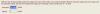
This script only performs DOM operations and does not use any network API.
There may be related performance issues.
Download: EH_Horizontal_MPV_1.0.5.user.js.txt
EH_Horizontal_MPV_1.0.5.user.js.txt ( 42.59k )
Number of downloads: 21 EH_Horizontal_MPV_1.0.4.user.js.txt
EH_Horizontal_MPV_1.0.4.user.js.txt ( 33.95k )
Number of downloads: 126 EH_Horizontal_MPV_1.0.2.user.js.txt
EH_Horizontal_MPV_1.0.2.user.js.txt ( 33.46k )
Number of downloads: 39 EH_Horizontal_MPV_1.0.1.user.js.txt
EH_Horizontal_MPV_1.0.1.user.js.txt ( 33.48k )
Number of downloads: 28 EH_Horizontal_MPV_1.0.0.user.js.txt
EH_Horizontal_MPV_1.0.0.user.js.txt ( 27.6k )
Number of downloads: 34This post has been edited by imty: Oct 4 2025, 19:26