 |
 |
 |
 Mayriad's EH Master Script Mayriad's EH Master Script, Adds Dozens of Features to E-Hentai - Latest Release: v2.2.2 on 20 November 2022 |
|
 Nov 26 2022, 19:53
Nov 26 2022, 19:53
|
Mayriad
Group: Global Mods
Posts: 2,061
Joined: 18-December 10

|
QUOTE(Holyjay @ Nov 25 2022, 20:37)  Just tried this out for the first time today and it's a huge improvement, but I have a problem that isn't with the script itself and I wasn't sure where to ask. I have an issue with MPV where the images get scaled properly but are not vertically centered when changing pages. Aside from the first image, images are off by a couple pixels down the page. Going to fullscreen or resizing the window makes no difference. I have the image scaling option in e-hentai settings currently set to 0, but I had it set to fit my screen on fullscreen so I never noticed this as a problem before using this script. The script's fit to screen option for MPV is great, but because off the offset MPV is less convenient with it. 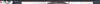 I'm on Firefox and have tried disabling all extensions. Pretty sure this isn't caused by userscripts but I'm using Monsterbation, HV Utils, and Master Script. You are correct in thinking it is not caused by userscripts. I think MPV just works like that on Firefox and only on Firefox, and it is a slight compatibility issue. Because it is such a slight issue nobody complains about, I don't think the site will actively fix it. MPV is not simple and I am also not sure whether I can write a fix for it, so I am afraid you will have to live with it. |
|
|
|
|
 |
|
 Dec 3 2022, 12:45
Dec 3 2022, 12:45
|
kkwwer
Lurker
Group: Recruits
Posts: 5
Joined: 13-March 21

|
QUOTE(Mayriad @ Nov 26 2022, 19:53) 
You are correct in thinking it is not caused by userscripts. I think MPV just works like that on Firefox and only on Firefox, and it is a slight compatibility issue. Because it is such a slight issue nobody complains about, I don't think the site will actively fix it. MPV is not simple and I am also not sure whether I can write a fix for it, so I am afraid you will have to live with it.
(IMG:[ invalid] style_emoticons/default/anime_cry.gif) |
|
|
|
|
 |
|
 Dec 4 2022, 22:43
Dec 4 2022, 22:43
|
score38
Newcomer
 Group: Recruits
Posts: 15
Joined: 11-May 15

|
Hello,
I followed the wiki, but im still having trouble with my issue.
Trying to filter out favorited galleries in search. I currently have "apply additional third party gallery filters" and "hide the galleries that you have added to the favorite categories of ALL" enabled. It does work for a split second, but then shortly afterwords, the favorited galleries show up again. Im using thumbnail view
This post has been edited by score38: Dec 4 2022, 22:46
|
|
|
|
|
 |
|
 Dec 4 2022, 23:52
Dec 4 2022, 23:52
|
Mayriad
Group: Global Mods
Posts: 2,061
Joined: 18-December 10

|
QUOTE(score38 @ Dec 4 2022, 20:43)  It does work for a split second, but then shortly afterwords, the favorited galleries show up again.
That is rather magical, because my additional filters delete the gallery code/elements from the HTML when they are "hidden", so they cannot be added back or show up again. If the target galleries are hidden first and then restored after one second or two, I think it means the page refreshed and somehow stopped these filters from functioning. Do other features of this script still work for you after the hidden galleries show up again? In any case, it is not a problem with my script if it does hide the target galleries. It is very strange and it is difficult to say what could be causing it. Besides answering my question above, I think you should try my script in a different, up-to-date browser without any other extension or script installed just for troubleshooting. |
|
|
|
|
 |
|
 Dec 5 2022, 18:05
Dec 5 2022, 18:05
|
score38
Newcomer
 Group: Recruits
Posts: 15
Joined: 11-May 15

|
QUOTE(Mayriad @ Dec 4 2022, 23:52) 
That is rather magical, because my additional filters delete the gallery code/elements from the HTML when they are "hidden", so they cannot be added back or show up again. If the target galleries are hidden first and then restored after one second or two, I think it means the page refreshed and somehow stopped these filters from functioning. Do other features of this script still work for you after the hidden galleries show up again?
In any case, it is not a problem with my script if it does hide the target galleries. It is very strange and it is difficult to say what could be causing it. Besides answering my question above, I think you should try my script in a different, up-to-date browser without any other extension or script installed just for troubleshooting.
Wow im an idiot. The issue was a script's infinite scrolling getting in the way. Damn shame I cant use this without the infinite scrolling working. I guess I'll just look for some other infinite scrolling scripts and see if they can work instead This post has been edited by score38: Dec 5 2022, 18:14 |
|
|
|
|
 |
|
 Dec 12 2022, 09:33
Dec 12 2022, 09:33
|
8055
Group: Catgirl Camarilla
Posts: 228
Joined: 17-May 09

|
I was looking forward to trying this for a dark theme in HV but it seems Greasemonkey isn't supported for some reason.
Bad luck for me since that's the only userscript manager being maintained for Pale Moon at the moment.
This post has been edited by 8055: Dec 12 2022, 09:33
|
|
|
|
|
 |
|
 Dec 12 2022, 10:56
Dec 12 2022, 10:56
|
Mayriad
Group: Global Mods
Posts: 2,061
Joined: 18-December 10

|
QUOTE(8055 @ Dec 12 2022, 07:33)  I was looking forward to trying this for a dark theme in HV but it seems Greasemonkey isn't supported for some reason.
The dark theme only covers the gallery system. From the [ github.com] user manual: QUOTE Scientific dark theme
Applies a full, scientific dark theme to the entire gallery system on the applicable domain. Then, the manual also stated why Greasemonkey is not supported: QUOTE Greasemonkey is not supported because it is weird these days and breaks some of the features for unknown reasons. Edit: And for a HV dark theme, you can just look at the list of HV scripts and tools if you have not done so. This post has been edited by Mayriad: Dec 12 2022, 18:00 |
|
|
|
 Dec 26 2022, 16:25
Dec 26 2022, 16:25
|
Thaddius
Lurker
Group: Recruits
Posts: 6
Joined: 26-December 22

|
This is an amazing script. Thanks for sharing your private work in a public form!
|
|
|
|
|
 |
|
 Jan 8 2023, 11:02
Jan 8 2023, 11:02
|
fireattack
Newcomer
 Group: Members
Posts: 28
Joined: 22-September 10

|
Hi Mayriad, I wanted to report some issues with the new (?) download method.
I use Firefox + TM. I download via EH's archiver only, not torrent or H@H.
Previously I use your very old download shortcuts, and it worked fine until EH revamped.
Using that, it worked this way: every time I click download, it takes some time "loading", and then it triggers a download task using Firefox's build-in download manager to download. I can see the task progress/speed etc., and retry/resume it if it failed.
Now, using the new master script, the download works this way: it will show "downloading" and silently download in background, only when it's finished, it will popup in browser's download manager.
So, here are two issues:
1) I can't track the download progress. This isn't a deal breaker, but worth a mention.
2) I can't tell if it a task was failed or not. It happens semi-frequently unfortunately, due to my poor network/proxy.
Since I always download lots of galleries together, it's hard to track which is successful and which is not after I have turned several or even 10s of pages in index.
I don't know if it's a limitation of browser's API. Is there anyway to make it similar to what it used to be? I.e. show tasks in download manager *before* finishing.
I totally understand you don't want to support the old iframe method (I don't know the technical details) due to other valid concerns, but this new method really isn't reliable.
Thanks!
This post has been edited by fireattack: Jan 8 2023, 11:06
|
|
|
|
|
 |
|
 Jan 8 2023, 22:15
Jan 8 2023, 22:15
|
Mayriad
Group: Global Mods
Posts: 2,061
Joined: 18-December 10

|
QUOTE(fireattack @ Jan 8 2023, 09:02)  Now, using the new master script, the download works this way: it will show "downloading" and silently download in background, only when it's finished, it will popup in browser's download manager.
So, here are two issues:
1) I can't track the download progress. This isn't a deal breaker, but worth a mention.
2) I can't tell if it a task was failed or not. It happens semi-frequently unfortunately, due to my poor network/proxy.
Since I always download lots of galleries together, it's hard to track which is successful and which is not after I have turned several or even 10s of pages in index.
I don't know if it's a limitation of browser's API. Is there anyway to make it similar to what it used to be? I.e. show tasks in download manager *before* finishing.
I totally understand you don't want to support the old iframe method (I don't know the technical details) due to other valid concerns, but this new method really isn't reliable.
Thanks!
That means you did not do the setup required and the download function is not actually working. Please read the user manual, especially [ github.com] this part. The new download method is superior and you will not have those problems once you complete the setup. |
|
|
|
|
 |
|
 Jan 11 2023, 18:18
Jan 11 2023, 18:18
|
fireattack
Newcomer
 Group: Members
Posts: 28
Joined: 22-September 10

|
QUOTE(Mayriad @ Jan 8 2023, 22:15)  That means you did not do the setup required and the download function is not actually working. Please read the user manual, especially [ github.com] this part. The new download method is superior and you will not have those problems once you complete the setup. Thanks, it works now after I switch Download Mode in TM to "browser API". In my defense, I did read the wiki. But I dismissed that sentence because it says "If you enable at least one of the options below on a Chromium browser..". Maybe we can move "Some non-Chromium browsers may require this step as well" to the front to make it more clear? |
|
|
|
|
 |
|
 Jan 11 2023, 21:31
Jan 11 2023, 21:31
|
Lady_Slayer
Group: Catgirl Camarilla
Posts: 6,015
Joined: 20-December 16

|
I am now 95% confident that this issue is caused EH master script. Maybe it is because that scrpit is trying to resize image then gets conflict with MPV and cause MPV goes to incorrect page. and sometimes if the error is too big then mpv returns to the first page. In the Image View Features, if the box of Fit images to screen instead of width by default is unchecked then that problem vanishes. This post has been edited by dongmian: Jan 11 2023, 21:38 |
|
|
|
|
 |
|
 Jan 12 2023, 19:55
Jan 12 2023, 19:55
|
Mayriad
Group: Global Mods
Posts: 2,061
Joined: 18-December 10

|
QUOTE(fireattack @ Jan 11 2023, 16:18)  In my defense, I did read the wiki.
But I dismissed that sentence because it says "If you enable at least one of the options below on a Chromium browser..". Maybe we can move "Some non-Chromium browsers may require this step as well" to the front to make it more clear?
That is indeed a slight error on my part, so thanks for spotting it. I will check and edit the user manual a little bit later. QUOTE(dongmian @ Jan 11 2023, 19:31)  I am now 95% confident that this issue is caused EH master script. Maybe it is because that scrpit is trying to resize image then gets conflict with MPV and cause MPV goes to incorrect page. and sometimes if the error is too big then mpv returns to the first page. In the Image View Features, if the box of Fit images to screen instead of width by default is unchecked then that problem vanishes. I am still not sure exactly what your problem is, but I am 95% confident that your issue is not caused by my script. The MPV is controlled by the site and is not a simple long page, because the site dynamically creates and only creates the pages to be shown while removing earlier ones; if you open the last page, the MPV will only create the last page. The MPV fit-to-screen feature only adds CSS styles and an irrelevant button, and I cannot imagine how it can cause you problems. Then, you must note that the MPV has a few inherent problems even without any scripts or extensions installed, like refreshing after page 1 will take you back to page 1, and opening some page can give you an inaccurate position that also shows the bottom part of the page above it. Your issue could be caused by these inherent problems to some extent. They are browser-dependent so you can test a different browser. |
|
|
|
|
 |
|
 Jan 13 2023, 03:45
Jan 13 2023, 03:45
|
Lady_Slayer
Group: Catgirl Camarilla
Posts: 6,015
Joined: 20-December 16

|
QUOTE(Mayriad @ Jan 12 2023, 11:55) 
That is indeed a slight error on my part, so thanks for spotting it. I will check and edit the user manual a little bit later.
I am still not sure exactly what your problem is, but I am 95% confident that your issue is not caused by my script. The MPV is controlled by the site and is not a simple long page, because the site dynamically creates and only creates the pages to be shown while removing earlier ones; if you open the last page, the MPV will only create the last page. The MPV fit-to-screen feature only adds CSS styles and an irrelevant button, and I cannot imagine how it can cause you problems.
Then, you must note that the MPV has a few inherent problems even without any scripts or extensions installed, like refreshing after page 1 will take you back to page 1, and opening some page can give you an inaccurate position that also shows the bottom part of the page above it. Your issue could be caused by these inherent problems to some extent. They are browser-dependent so you can test a different browser.
Okay. I tried a different browser. Seems the problem doesn't show up on MS edge. And thanks for your patience to explain to such a noob like me. (IMG:[ invalid] style_emoticons/default/smile.gif) |
|
|
|
|
 |
|
 Feb 4 2023, 01:41
Feb 4 2023, 01:41
|
kiwino
Group: Members
Posts: 342
Joined: 21-November 16

|
Can you add to wiki that you need minimal amount of violentmonkey to run it?
Work in VM 2.13.0,
doesnt work in VM 2.12.2 or earlier
-----
meow_pao edit: Redacted because of reasons.
This post has been edited by meow_pao: Feb 4 2023, 02:30
|
|
|
|
|
 |
|
 Feb 4 2023, 13:55
Feb 4 2023, 13:55
|
Mayriad
Group: Global Mods
Posts: 2,061
Joined: 18-December 10

|
QUOTE(kiwino @ Feb 3 2023, 23:41)  Can you add to wiki that you need minimal amount of violentmonkey to run it?
Work in VM 2.13.0,
doesnt work in VM 2.12.2 or earlier
I think this script did work on the 2.12.2 version from November 2019 when I tested it before releasing it in December 2019. Maybe the latest version of the script is no longer compatible with it? In any case, basically nobody will dig up and use a 2019 version of ViolentMonkey in 2023, so I see no need to investigate and mention such a minimum version required. It was not really designed for ViolentMonkey anyway. |
|
|
|
 Feb 4 2023, 14:47
Feb 4 2023, 14:47
|
-terry-
Group: Global Mods
Posts: 2,949
Joined: 9-August 19

|
Any reason for just not updating? I'm on the latest VM version 2.13.9 and it just works.
|
|
|
|
 Mar 18 2023, 21:56
Mar 18 2023, 21:56
|
WillHammer
Lurker
Group: Gold Star Club
Posts: 3
Joined: 8-April 10

|
Dear Mayard,
I've enjoyed your script immensely, especially your genius alternative rating system.
Would it be possible to have said rating show up in search result list and popular galleries page instead of just inside the galleries?
If your script can only get the needed data from inside the galleries, could there be an optional toggle that has the script fetch said data from all the gallery links listed in the page?
Thank you for your time. You are doing God's work.
|
|
|
|
|
 |
|
 Mar 23 2023, 17:36
Mar 23 2023, 17:36
|
serveral
Newcomer
 Group: Members
Posts: 16
Joined: 18-January 11

|
Starting today, for some reason whenever the script is enabled, after a couple of seconds browsing the site my IP gets banned (blank page returned). This only seems to happen in Firefox using Tampermonkey (haven't tried other userscript managers yet) because on Opera (using Tampermonkey there too) everything seems to be fine.
|
|
|
|
|
 |
|
 Mar 25 2023, 05:57
Mar 25 2023, 05:57
|
32Eff
Group: Gold Star Club
Posts: 1,272
Joined: 27-January 20

|
Hello,
I want to express my sincere appreciation for the great job you have done with this script. I was wondering if it would be possible to add some features that I believe would be useful.
Specifically, I would like to request that an option be added to the Download Page(s) function, which would allow the user to collect all the archive download links into a txt file (with one link per line). This would enable users to download archives with other tools. And of course using GM.download will not be executed.
My network/proxy is sometimes bad and Firefox built-in download manager is usually unable to restart download when falied, which have trouble me for a long time. So I have to using an alternative download manager such as IDM may improve my experience.
Thank you very much for your time and consideration.
|
|
|
|
|
 |
|
1 User(s) are reading this topic (1 Guests and 0 Anonymous Users)
0 Members:
|
 |
 |
 |
|