tl;dr: An userscript for navigating galleries using the keyboard.
Script download:
[
openuserjs.org]
OpenUserJS[
github.com]
GithubE-hentai has native keyboard support when viewing individual images, with the W and S keys for scrolling the page, and A and D for next/previous images. This script seeks to bring similar functionality to the galleries, front page, search results... etc.
Key features:- Site wide smooth scrolling with the W and S key.
- The ability to select and navigate gallery listing or image thumbnails, toggleable with with Q key. In this mode, the scrolling keys is used to change the selected item.
- Tags could similarly be selected with the T key while on a gallery page.
- Z and X is used to navigate the previous/next pages. This works when viewing individual images, gallery contents, or gallery listings.
- All the above mentioned keybinds are fully configurable. Use the crl+shift+/ keys to pull up the settings panel.
Screenshots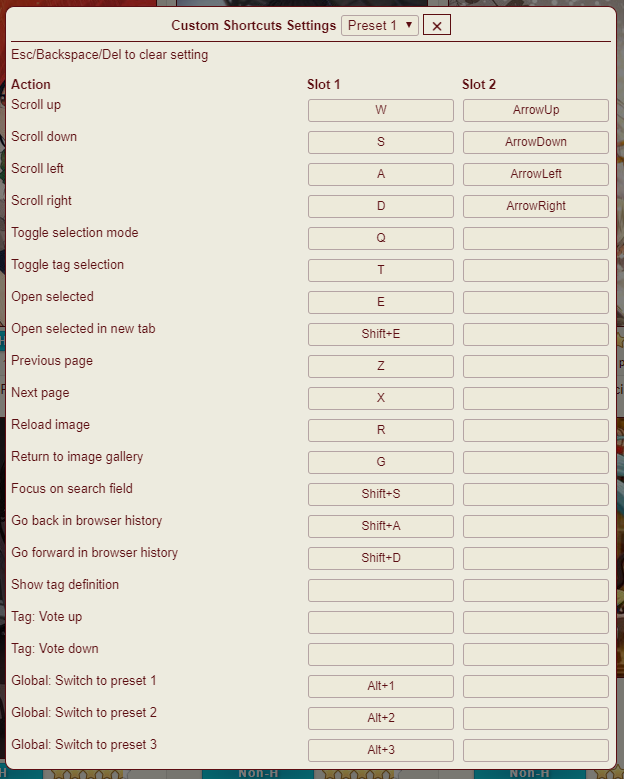
A screenshot of the config panel with the default keybinds and all possible actions.
(IMG:[
files.catbox.moe]
https://files.catbox.moe/2nmoh1.gif)
Q key is used to enter selection mode. Navigation is done with the WASD keys. Press E to navigate to the selected page.
(IMG:[
files.catbox.moe]
https://files.catbox.moe/emktba.gif)
This works with all layouts.