QUOTE(Marien @ Feb 2 2019, 12:05)

^ I'll look into those, thanks.
Bandicut can, but it's cumbersome.
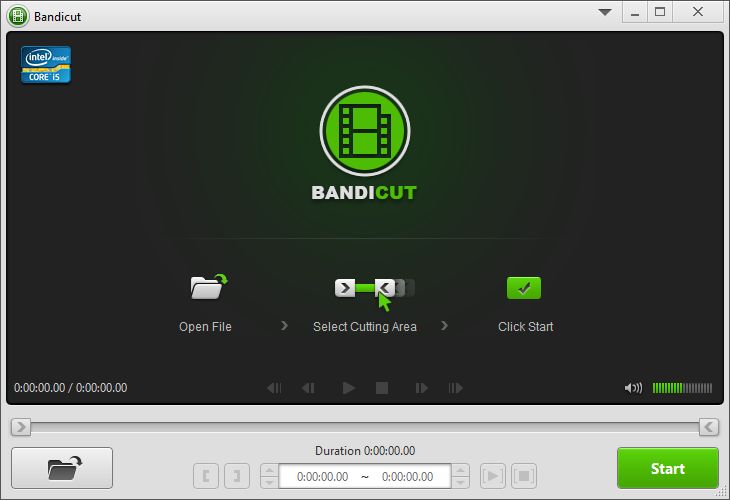
You can drag and drop videos into it, select a start point and end point then export it as it's own video without re-encoding. I have to do that for different parts of the video then combine them in a different app for the results I want. I don't see why there can't be a way to do both in the same software.
And this isn't for my own recordings, I'm not dealing with any kind of lossless raw footage. These are just videos I get off the internet that I want to customize more easily in a less time consuming way.
bandicut cannot do the computationally impossible - for non-raw video, it must encode at least the space between your start point and the next keyframe, unless your startpoint lands on a keyframe.
Alternatively, and my guess is this is what it does, it may be able to manually set a keyframe at the start of the video, consisting of the raster displayed at the starting point, but that ceases to be a 'non-encoding' method in the purest sense, since it is inserting an explicit data point that was only derived from a series of "deltas" in the original data stream.
This post has been edited by dragontamer8740: Feb 3 2019, 01:07