 |
 |
 |
 [Script] Monsterbation 1.4.1.2 [Script] Monsterbation 1.4.1.2, A comprehensive hovering script for HentaiVerse and ISK. Including CrunkJuice 1.3.0, an out-of-battle script |
|
 Nov 11 2023, 23:07
Nov 11 2023, 23:07
|
Vanz/452
Group: Members
Posts: 467
Joined: 15-September 10

|
QUOTE(Ilovecommm @ Oct 15 2023, 12:18) 
Nobody got a tutorial ta instal the script on mobile? I can make it work o copy/Pasteur the script in tempermonley but notjing
I just did that and works in regular Firefox. Thanks for the script. (IMG:[ invalid] style_emoticons/default/wink.gif) |
|
|
|
 Nov 14 2023, 17:06
Nov 14 2023, 17:06
|
Arith Undine
Group: Catgirl Camarilla
Posts: 815
Joined: 24-August 11

|
No idea why Crunk Juice font size becomes super small after a Chrome update.
Anyway I tweaked it a little bit to fix this for me:
Line259:
font-size: 6pt; => font-size: 9pt;
This post has been edited by Arith Undine: Nov 14 2023, 17:07
|
|
|
|
|
 |
|
 Dec 11 2023, 06:13
Dec 11 2023, 06:13
|
SDR Fang
Group: Gold Star Club
Posts: 933
Joined: 6-June 13

|
Just tried today and this is a great script! However, I'm still struggling with my desired setups. My desired behavior is that: - hit a key (not a mouse key, some key in key binding) - cast the selected action (targeted, e.g. IMP) on the monster under the cursor If you have tried macro in FFXIV, I want the exact behavior the same as a mouse-over macro: /action Imperil <mouseover> However, as mentioned previously in post#825, none of the options that I have tried worked. If I use HoverAction(), I need to hover. I know that I can use ToggleHover() or Impulse() to perform a single cast, but I prefer not to implement in this way. CODE Bind(KEY_I, Strongest([TargetMonster(0), Cast('Imperil')])); If I use this way, the selected monster is hard-coded. I want to target the monster under my cursor. CODE Bind(KEY_I, Strongest([CursorTarget, Cast('Imperil')])); If I use this way, the cast does not happen at all. It behaves the same way as I selected the spell, but didn't click on the monster. Changing the sequence also does not help. Therefore, could anyone help me on how to write the key binds? Thanks in advance. This post has been edited by SDR Fang: Dec 11 2023, 06:45 |
|
|
|
|
 |
|
 Dec 11 2023, 19:05
Dec 11 2023, 19:05
|
Noni
Group: Catgirl Camarilla
Posts: 13,755
Joined: 19-February 16

|
QUOTE(SDR Fang @ Dec 11 2023, 05:13)  Just tried today and this is a great script! However, I'm still struggling with my desired setups. My desired behavior is that: - hit a key (not a mouse key, some key in key binding) - cast the selected action (targeted, e.g. IMP) on the monster under the cursor If you have tried macro in FFXIV, I want the exact behavior the same as a mouse-over macro: /action Imperil <mouseover> However, as mentioned previously in post#825, none of the options that I have tried worked. If I use HoverAction(), I need to hover. I know that I can use ToggleHover() or Impulse() to perform a single cast, but I prefer not to implement in this way. CODE Bind(KEY_I, Strongest([TargetMonster(0), Cast('Imperil')])); If I use this way, the selected monster is hard-coded. I want to target the monster under my cursor. CODE Bind(KEY_I, Strongest([CursorTarget, Cast('Imperil')])); If I use this way, the cast does not happen at all. It behaves the same way as I selected the spell, but didn't click on the monster. Changing the sequence also does not help. Therefore, could anyone help me on how to write the key binds? Thanks in advance. the thing is, you can only do a hover action when hovering is active, but that means usually you're attacking. So you need to work around that. what I use is: CODE
hoverShiftAction: Strongest([ToggleHover, Cast('Imperil')])
Bind(KEY_X, Any, ToggleHover);
(use the linter to check for commas and quotes etc.) That way, press shift + x and you imperil the one you are hovering over. and then x to start attacking. Works best with hover disabled at start of round. Alternative: Bind(KEY_W, Any, Cast('Imperil')) press w and then click on a section of the monster field that is not used for hovering |
|
|
|
|
 |
|
 Dec 11 2023, 23:56
Dec 11 2023, 23:56
|
SDR Fang
Group: Gold Star Club
Posts: 933
Joined: 6-June 13

|
QUOTE(Noni @ Dec 11 2023, 09:05)  the thing is, you can only do a hover action when hovering is active, but that means usually you're attacking. So you need to work around that. what I use is: CODE
hoverShiftAction: Strongest([ToggleHover, Cast('Imperil')])
Bind(KEY_X, Any, ToggleHover);
(use the linter to check for commas and quotes etc.) That way, press shift + x and you imperil the one you are hovering over. and then x to start attacking. Works best with hover disabled at start of round. Alternative: Bind(KEY_W, Any, Cast('Imperil')) press w and then click on a section of the monster field that is not used for hovering Yes, this works as I expected. Even though I have to use a shift- or ctrl- hover action as the hover action should be attack or spell rotation, it also gets the benefit of emergency protection. thanks! |
|
|
|
|
 |
|
 Feb 12 2024, 18:28
Feb 12 2024, 18:28
|
OnceForAll
Group: Catgirl Camarilla
Posts: 1,646
Joined: 3-January 21

|
WARNING
QUOTE(sickentide @ Jan 4 2022, 06:44)  a word of caution: putting multiple TargetMonsters in a Strongest cycle is forbidden, as it counts as automatic targeting. perhaps i should add this to the things that thrust laputa into orbit sickentide has mentioned this before in a different post years ago, and I have immediately implemented this check in the Monsterbation Linter. However it seems that only few players have taken note: QUOTE(wanghao012345aol @ Sep 2 2023, 16:46)  Bind(KEY_1, Any, Strongest([TargetMonster(0), Cast('Imperil')]));
Bind(KEY_2, Any, Strongest([TargetMonster(3), TargetMonster(4), Cast('Imperil')]));
Bind(KEY_3, Any, Strongest([TargetMonster(6), TargetMonster(7), Cast('Imperil')]));
It worked. Thank you very much. QUOTE(SDR Fang @ Dec 11 2023, 12:35)  Great tool, it is my nightmare that I was editing the key bindings in the first level of arena and made some mistake so I'm not able to open the settings page any more. BTW, could you explain why multiple "TargetMonster" inside "Strongest" is invalid? I think it still works in the game, e.g. CODE Bind(KEY_Q, Alt, Strongest([TargetMonster(6), TargetMonster(7), Cast('Imperil')])); Or is it forbidden by the rule?
|
|
|
|
|
 |
|
 Feb 14 2024, 08:31
Feb 14 2024, 08:31
|
l13763824039
Group: Gold Star Club
Posts: 1,497
Joined: 6-July 21

|
I have a question about the "wheel right". I have googled it and all results say "shift + scroll down" is wheel right. However, it doesn't work. So, what is the proper way to wheel right? I'd appreciate if someone could help me (IMG:[ invalid] style_emoticons/default/smile.gif) |
|
|
|
 Feb 14 2024, 08:36
Feb 14 2024, 08:36
|
l13763824039
Group: Gold Star Club
Posts: 1,497
Joined: 6-July 21

|
OMG, I just clicked the "+K" on the user of the previous floor and sent out karma. Then, it says my karma is now 1. I have checked the wiki/karma but it only mentions the rule of imbue. Does it affect my account if my karma is only 1? (IMG:[ invalid] style_emoticons/default/ohmy.gif) |
|
|
|
 Feb 14 2024, 22:39
Feb 14 2024, 22:39
|
Noni
Group: Catgirl Camarilla
Posts: 13,755
Joined: 19-February 16

|
QUOTE(l13763824039 @ Feb 14 2024, 07:36)  OMG, I just clicked the "+K" on the user of the previous floor and sent out karma. Then, it says my karma is now 1. I have checked the wiki/karma but it only mentions the rule of imbue. Does it affect my account if my karma is only 1? (IMG:[ invalid] style_emoticons/default/ohmy.gif) no karma does nothing, and it recovers with time - it's like sending a small message of appreciation, no more, no less. |
|
|
|
 Feb 15 2024, 00:20
Feb 15 2024, 00:20
|
l13763824039
Group: Gold Star Club
Posts: 1,497
Joined: 6-July 21

|
QUOTE(Noni @ Feb 14 2024, 22:39) 
no karma does nothing, and it recovers with time - it's like sending a small message of appreciation, no more, no less.
Thank you |
|
|
|
 Feb 27 2024, 06:19
Feb 27 2024, 06:19
|
HIMORISAMA
Group: Members
Posts: 159
Joined: 16-May 18

|
Hi,I couldn't use "activate gem by hovering over the icon" somehow, so I try setting in HentaiverseMonsterbation.
But now I can't use mb now because it show--"You have transgressed against your God and your fellow Man. God has charged me with your redemption. You are hereby Exiled to Wraeclast where, it is hoped, you shall come to repent your Sins, and make your peace with your beloved Father."
How could I reset it? I can't found the setting now:(
|
|
|
|
 Mar 27 2024, 11:34
Mar 27 2024, 11:34
|
idler1984
Group: Gold Star Club
Posts: 130
Joined: 10-July 11

|
I toggle hover on and off a lot so I added a feature to display a hover indicator in battle. If hover is on, a bold and red 'Hover' word will display at the top-left corner.  HentaiverseMonsterbation.1.4.1.2_hover_indicator.user.js.txt
HentaiverseMonsterbation.1.4.1.2_hover_indicator.user.js.txt ( 160.55k )
Number of downloads: 375 This post has been edited by idler1984: Mar 27 2024, 11:34 This post has been edited by idler1984: Mar 27 2024, 11:34 |
|
|
|
 Apr 15 2024, 04:56
Apr 15 2024, 04:56
|
OnceForAll
Group: Catgirl Camarilla
Posts: 1,646
Joined: 3-January 21

|
QUOTE(idler1984 @ Mar 27 2024, 17:34)  I toggle hover on and off a lot so I added a feature to display a hover indicator in battle. If hover is on, a bold and red 'Hover' word will display at the top-left corner.  HentaiverseMonsterbation.1.4.1.2_hover_indicator.user.js.txt
HentaiverseMonsterbation.1.4.1.2_hover_indicator.user.js.txt ( 160.55k )
Number of downloads: 375 That's a nice to have! |
|
|
|
|
 |
|
 Apr 16 2024, 11:53
Apr 16 2024, 11:53
|
Tumbres
Group: Gold Star Club
Posts: 1,122
Joined: 29-June 15

|
QUOTE(SDR Fang @ Dec 11 2023, 12:13)  Just tried today and this is a great script! However, I'm still struggling with my desired setups. My desired behavior is that: - hit a key (not a mouse key, some key in key binding) - cast the selected action (targeted, e.g. IMP) on the monster under the cursor If you have tried macro in FFXIV, I want the exact behavior the same as a mouse-over macro: /action Imperil <mouseover> However, as mentioned previously in post#825, none of the options that I have tried worked. If I use HoverAction(), I need to hover. I know that I can use ToggleHover() or Impulse() to perform a single cast, but I prefer not to implement in this way. CODE Bind(KEY_I, Strongest([TargetMonster(0), Cast('Imperil')])); If I use this way, the selected monster is hard-coded. I want to target the monster under my cursor. CODE Bind(KEY_I, Strongest([CursorTarget, Cast('Imperil')])); If I use this way, the cast does not happen at all. It behaves the same way as I selected the spell, but didn't click on the monster. Changing the sequence also does not help. Therefore, could anyone help me on how to write the key binds? Thanks in advance. i know it would be be "necro" to replies this post,but it's important because i finally found out to "Solve" it (or i missunderstood what you saying,so i really sorry for that,since english isn't my first language) in setting set hover action in mouse bidding to false so it will do nothing ("Nothing" in code instead will use basic attack command ) 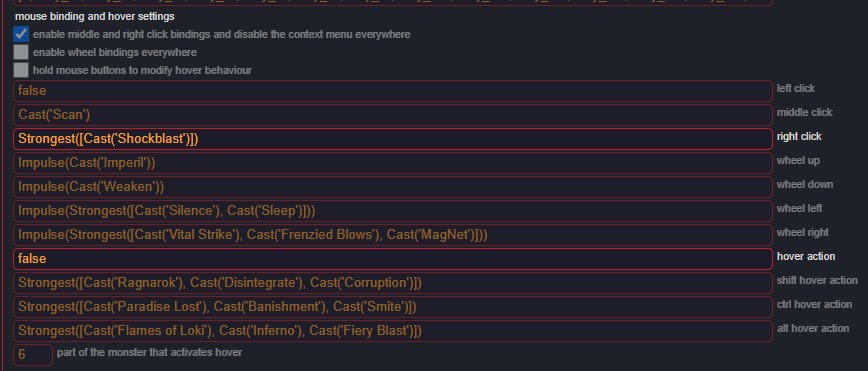 after that put these code in keybinding CODE
Bind(KEY_1, Any, HoverAction(Strongest([Cast('Imperil')]),true)); \\ Change key to your desire
My Example Keybidding Code (you can see/copy it whatever you like) 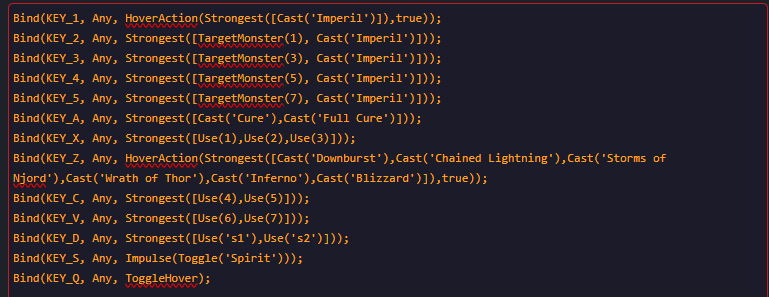 The result is you can hover target the monster with your Cursor whenever you enter a key first you can also hold it. |
|
|
|
|
 |
|
 May 8 2024, 20:02
May 8 2024, 20:02
|
art1445
Newcomer
 Group: Members
Posts: 44
Joined: 1-November 23

|
Is there something I could add to this script that would increase the size & clickable area of the spirit button, to make it easier to toggle on mobile?
Edit: I was able to locate where in the original script it was styling ckey_spirit, then add the height: 30px there and adjust the left and top params to match.
This post has been edited by art1445: May 14 2024, 00:50
|
|
|
|
 Jun 18 2024, 11:17
Jun 18 2024, 11:17
|
Mop22
Newcomer
 Group: Members
Posts: 11
Joined: 21-June 13

|
Thanks a lot for this script, it's awesome!
|
|
|
|
 Jun 30 2024, 09:34
Jun 30 2024, 09:34
|
LethalLotus
Newcomer
  Group: Members
Posts: 77
Joined: 20-July 19

|
helpful tool thanks a lot
|
|
|
|
 Sep 2 2024, 13:38
Sep 2 2024, 13:38
|
Ser6IjVolk
Group: Members
Posts: 960
Joined: 5-July 08

|
Can someone tell me how to give the "coalesced mana" proc a color notification, like "stunned" and "imperiled" can have?
Also is there a way to activate hover attack after mouse wheel turn, like how you can set it to activate after any keyboard key press?
|
|
|
|
 Sep 7 2024, 13:33
Sep 7 2024, 13:33
|
Greshnik
Group: Members
Posts: 670
Joined: 13-January 15

|
Hello... Does anyone have solution for this??? QUOTE(Greshnik @ Sep 7 2024, 18:28)  Hello... I have a problem with RE counter from HV Utils... Everytime I finished Riddlemaster, the RE counter always disappear... I don't know whether HV Utils or Monsterbation are the problem... Or is this the normal behavior??? Because IIRC the RE doesn't disappear in the past... Normal  After Riddlemaster  |
|
|
|
 Sep 14 2024, 14:02
Sep 14 2024, 14:02
|
Thiaguinho-sama
Newcomer
  Group: Members
Posts: 97
Joined: 31-March 13

|
Was the setting icon removed? It's not showing on the bottom right anymore
Edit: nevermind, seems like it was a browser problem
This post has been edited by Thiaguinho-sama: Sep 15 2024, 16:40
|
|
|
|
1 User(s) are reading this topic (1 Guests and 0 Anonymous Users)
0 Members:
|
 |
 |
 |
|