Loading. Please Wait... 
 |
 |
 |
 [Script] HVRed 1.0.2 [Script] HVRed 1.0.2, A script for managing Random Encounters |
|
 Oct 13 2017, 12:12
Oct 13 2017, 12:12
|
f4tal
Group: Members
Posts: 2,662
Joined: 10-January 13

|
QUOTE(sigo8 @ Oct 13 2017, 07:08)  But I didn't see a 2 min timeshift when I decoded it, it matched the time on my computer down to the second. Maybe your clock is off? Strangely, but no. I was stunned too about this "2 min shift" too and tested in my two PC and phone - everytime I have this shift. The idea I still have that this is a "shift" to whole my timeZone (GMT+3), but in this case it is even more strange. Not sure how to explain it, I thought maybe people will help me? (IMG:[ invalid] style_emoticons/default/unsure.gif) |
|
|
|
 Oct 15 2017, 21:28
Oct 15 2017, 21:28
|
Kadokura
Group: Gold Star Club
Posts: 1,619
Joined: 28-September 10

|
It seems that CODE openREinAltSite: true only works when the value of CODE openREinSameTab is set to true, if is set to false the script opens RE in main site. (IMG:[ invalid] style_emoticons/default/sad.gif) [attachmentid=110073] |
|
|
|
|
 |
|
 Oct 15 2017, 22:04
Oct 15 2017, 22:04
|
Juggernaut Santa
Group: Gold Star Club
Posts: 11,140
Joined: 26-April 12

|
QUOTE(f4tal @ Oct 13 2017, 12:12)  Strangely, but no. I was stunned too about this "2 min shift" too and tested in my two PC and phone - everytime I have this shift. The idea I still have that this is a "shift" to whole my timeZone (GMT+3), but in this case it is even more strange. Not sure how to explain it, I thought maybe people will help me? (IMG:[ invalid] style_emoticons/default/unsure.gif) Do you get dawn shifted by 2 min as well? If so you should ask your government why they cannot simply follow the rest of the world's clock (IMG:[ invalid] style_emoticons/default/laugh.gif) Like: London 3:00? So here it should be 6:00 right? NO FUCK YA I DECIDE IT'S 6:02 IN MY COUNTRY #YOLO #FUCKTHESYSTEM (IMG:[ invalid] style_emoticons/default/laugh.gif) |
|
|
|
|
 |
|
 Oct 15 2017, 22:17
Oct 15 2017, 22:17
|
f4tal
Group: Members
Posts: 2,662
Joined: 10-January 13

|
QUOTE(Kadokura @ Oct 15 2017, 22:28)  It seems that CODE openREinAltSite: true only works when the value of CODE openREinSameTab is set to true, if is set to false the script opens RE in main site. (IMG:[ invalid] style_emoticons/default/sad.gif) Yes, it is my mistake. Fixed in version 1.0.1 (IMG:[ invalid] style_emoticons/default/smile.gif) QUOTE(End Of All Hope @ Oct 15 2017, 23:04)  Do you get dawn shifted by 2 min as well? If so you should ask your government why they cannot simply follow the rest of the world's clock (IMG:[ invalid] style_emoticons/default/laugh.gif) Like: London 3:00? So here it should be 6:00 right? NO FUCK YA I DECIDE IT'S 6:02 IN MY COUNTRY #YOLO #FUCKTHESYSTEM (IMG:[ invalid] style_emoticons/default/laugh.gif) Oh? So, it is regional problem? Seriously? O_o --- New version (1.0.1) has been released- Fixed the problem when openREinAltSite and openREinSameTab could not work well together properly.
This post has been edited by f4tal: Oct 15 2017, 22:18 |
|
|
|
|
 |
|
 Oct 20 2017, 21:02
Oct 20 2017, 21:02
|
ALL_MIGHT
Group: Gold Star Club
Posts: 1,548
Joined: 14-October 16

|
Found a error in Script. 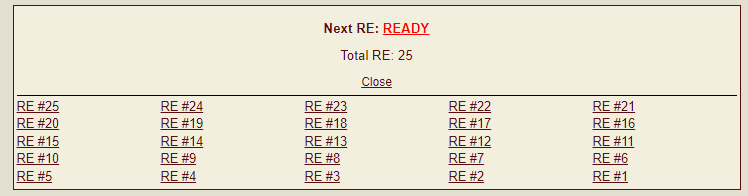 I am using HVred 0.9.7 (Don't know if you have corrected this error in latest update or not.) [I think this occurred because , yesterday also i completed 24. but today when it went to 25 (IMG:[ invalid] style_emoticons/default/wacko.gif) . I hope this info help in detecting error (IMG:[ invalid] style_emoticons/default/biggrin.gif) ] |
|
|
|
|
 |
|
 Oct 20 2017, 21:19
Oct 20 2017, 21:19
|
f4tal
Group: Members
Posts: 2,662
Joined: 10-January 13

|
QUOTE(ALL_MIGHT @ Oct 20 2017, 22:02) 
Found a error in Script.
That may happen in a case if you have triggered the Dawn from other device or somehow script missed the Dawn message. Usually, script resets its data when it sees the Dawn message, but in your case script haven't seen it for some reasons. (IMG:[ invalid] style_emoticons/default/smile.gif) Your options here: 1. Either let the script "get" the Dawn message - script will automatically reset itself; 2. Or reset it manually via combination SHIFT + CTRL + R (it will reset the data, timer also); |
|
|
|
 Oct 20 2017, 21:48
Oct 20 2017, 21:48
|
ALL_MIGHT
Group: Gold Star Club
Posts: 1,548
Joined: 14-October 16

|
QUOTE(f4tal @ Oct 21 2017, 00:49) 
if you have triggered the Dawn from other device or somehow script missed the Dawn message.
Nope, I used same device and same browser This post has been edited by ALL_MIGHT: Oct 20 2017, 21:48 |
|
|
|
 Oct 20 2017, 21:52
Oct 20 2017, 21:52
|
f4tal
Group: Members
Posts: 2,662
Joined: 10-January 13

|
QUOTE Nope,
I used same device and same browser Then, it is more interesting. Don't know for sure why it happened (IMG:[ invalid] style_emoticons/default/huh.gif) Either reset the data manually or let the script get the next Dawn. This post has been edited by f4tal: Oct 20 2017, 21:52 |
|
|
|
 Oct 25 2017, 02:02
Oct 25 2017, 02:02
|
Maharid
Group: Catgirl Camarilla
Posts: 2,423
Joined: 27-April 10

|
Totally Missed this script, it's awesome, thanks again f4tal, you are great! (IMG:[ invalid] style_emoticons/default/wub.gif) |
|
|
|
 Oct 26 2017, 13:22
Oct 26 2017, 13:22
|
f4tal
Group: Members
Posts: 2,662
Joined: 10-January 13

|
QUOTE(Maharid @ Oct 25 2017, 03:02)  Totally Missed this script, it's awesome, thanks again f4tal, you are great! (IMG:[ invalid] style_emoticons/default/wub.gif) Thanks (IMG:[ invalid] style_emoticons/default/smile.gif) Don't know what other features to include in that script. If anyone have nay idea - tell me |
|
|
|
 Oct 26 2017, 23:53
Oct 26 2017, 23:53
|
Maharid
Group: Catgirl Camarilla
Posts: 2,423
Joined: 27-April 10

|
The only thing that come to my mind is adding a way to selcet our own sound, being it online or an mp3\wav on our PC.
|
|
|
|
 Oct 27 2017, 00:33
Oct 27 2017, 00:33
|
f4tal
Group: Members
Posts: 2,662
Joined: 10-January 13

|
QUOTE(Maharid @ Oct 27 2017, 00:53) 
The only thing that come to my mind is adding a way to selcet our own sound, being it online or an mp3\wav on our PC.
Sure, why not? Will add it tomorrow (IMG:[ invalid] style_emoticons/default/smile.gif) |
|
|
|
|
 |
|
 Oct 27 2017, 20:21
Oct 27 2017, 20:21
|
f4tal
Group: Members
Posts: 2,662
Joined: 10-January 13

|
New version (1.0.2) has been released- Now you can use your custom sounds for notifications (just provide a link to local file on your PC or url). Use "default" command to make the script to play default sound (one in-coded in the script).
Do not update if you don't need that feature - it is nothing too important (IMG:[ invalid] style_emoticons/default/smile.gif) Various browsers support different formats, but if you are using modern browsers (circa 2015) then you may not bother. Some browsers (Chrome) do not allow to play local files (for security reasons), so you should try some workaround, like this one: [ www.chrome-allow-file-access-from-file.com] http://www.chrome-allow-file-access-from-f...om/windows.htmlAlso just to make things clear - you should provide a url to FILE itself, not to the PAGE where sound plays.
|
|
|
|
|
 |
|
 Oct 28 2017, 02:34
Oct 28 2017, 02:34
|
Maharid
Group: Catgirl Camarilla
Posts: 2,423
Joined: 27-April 10

|
Thanks for the new version. However, i am unable to play sound. I use this settng: CODE
var setting = {
// >>> Settings Start Here <<< //
styleSmall: true,
useServerSideTimer: false,
myTimerSec: 1800,
showOnForum: true,
showOnFrontPage: true,
showOnGalleries: true,
resetTimeOnReadyClick: true,
openREinSameTab: false,
openREinAltSite: true,
donotHideREafterClick: false,
showPopupWhenReady: false,
playSoundWhenReady: true,
mySec: 10,
showPopupWhenMySec: false,
playSoundWhenMySec: true,
notifyOnFrontPageOnly: true,
notifyOnlyOnce: false,
notifySoundLoop: false,
sound: "C:\\Cartella\\sound.mp3",
buttonShowList: "l",
buttonResetTime: "z",
buttonResetCount: "x",
buttonResetList: "c",
buttonResetAll: "v",
// >>> Settings End Here <<< //
Sound don't play but if i add it to FF address bar it play on browser normally. BTW, questo è il file: [ drive.google.com] https://drive.google.com/open?id=0B1ONqkmNf...WWpOTUxGUjFKZkUI also tryed converting it in bas364 to embed it in the file but it seem that it is too big. EDIT: The main problem is that the default sound have a low volume, even if i leave the page open if i am playing another audio\video the sound will just be too low to be heard over thats. This post has been edited by Maharid: Oct 30 2017, 03:34 |
|
|
|
|
 |
|
 Oct 30 2017, 19:38
Oct 30 2017, 19:38
|
Maharid
Group: Catgirl Camarilla
Posts: 2,423
Joined: 27-April 10

|
How much is useful this script, today saved me 2 RE cause i misckicked and lost the link that i recovered with the list.
BTW, just a curiosity, f4tal-kun, are you italian?
|
|
|
|
|
 |
|
 Oct 31 2017, 01:25
Oct 31 2017, 01:25
|
f4tal
Group: Members
Posts: 2,662
Joined: 10-January 13

|
QUOTE(Maharid @ Oct 28 2017, 03:34) 
However, i am unable to play sound.
Playing/opening the local files from JavaScript is a big culprit, because it is a security threat and most browsers do not allow to work with local files (apart from sideloading or uploading them). Mostly Chrome is badass here with very strict policy rules here. Actually, the best thing is upload your custom sound to some filehosting and provide the link in script. Script download the file once, then cache it for future use, so no heavy bandwidth here. QUOTE
I also tryed converting it in bas364 to embed it in the file but it seem that it is too big.
Yes, it would be very big, but actually it is not a big deal for JavaScript - it can handle base64 pretty well. Of course, if we are not speaking here about 10 MB mp3 - it would be atrocious. But for 5-100 KB SFX - base64 is a way. You can check the script itself and look for the "default" word. Here you can see base64-encoded default sound file and replace it in any way you like. QUOTE(Maharid @ Oct 30 2017, 20:38) 
How much is useful this script, today saved me 2 RE cause i misckicked and lost the link that i recovered with the list.
BTW, just a curiosity, f4tal-kun, are you italian?
You are welcome (IMG:[ invalid] style_emoticons/default/smile.gif) No, I am Russian. I thought everybody knows that (IMG:[ invalid] style_emoticons/default/heh.gif) |
|
|
|
|
 |
|
 Oct 31 2017, 07:33
Oct 31 2017, 07:33
|
Maharid
Group: Catgirl Camarilla
Posts: 2,423
Joined: 27-April 10

|
Ok, i was able to add the file with an online direct link, thanks. And for the nationality, i was mislead by you're "circa 2015" in the 1.0.2 post. (IMG:[ invalid] style_emoticons/default/biggrin.gif) This post has been edited by Maharid: Oct 31 2017, 07:34 |
|
|
|
 Nov 4 2017, 11:28
Nov 4 2017, 11:28
|
ALL_MIGHT
Group: Gold Star Club
Posts: 1,548
Joined: 14-October 16

|
I just noticed my RE script is also not working right. As it is showing 350+minutes to next RE  Now both RE and toolbx script are having problem. Basically for 1 week i neither used these scripts nor played HV So after 1 week i copied script again the tampermonkey. But i found all these issues. I am using chrome Version 62.0.3202.75 (Official Build) (64-bit) (i thought problem was only in toolbox script)(IMG:[ invalid] style_emoticons/default/anime_cry.gif) |
|
|
|
|
 |
|
 Nov 4 2017, 11:37
Nov 4 2017, 11:37
|
TakanashiRi
Group: Members
Posts: 222
Joined: 1-May 14

|
QUOTE(ALL_MIGHT @ Nov 4 2017, 09:28)  I just noticed my RE script is also not working right. As it is showing 350+minutes to next RE  Now both RE and toolbx script are having problem. Basically for 1 week i neither used these scripts nor played HV So after 1 week i copied script again the tampermonkey. But i found all these issues. I am using chrome Version 62.0.3202.75 (Official Build) (64-bit) (i thought problem was only in toolbox script)(IMG:[ invalid] style_emoticons/default/anime_cry.gif) maybe you should try to check your pc time zone/time? |
|
|
|
 Nov 4 2017, 12:16
Nov 4 2017, 12:16
|
ALL_MIGHT
Group: Gold Star Club
Posts: 1,548
Joined: 14-October 16

|
QUOTE(TakanashiRi @ Nov 4 2017, 15:07) 
maybe you should try to check your pc time zone/time?
Thanks (IMG:[ invalid] style_emoticons/default/biggrin.gif) It worked. But toolbox is still not working |
|
|
|
1 User(s) are reading this topic (1 Guests and 0 Anonymous Users)
0 Members:
|
 |
 |
 |
|
|
|