HVFS Freakerup Scripts and HV scripts modified to support HentaiVerse Font EngineI couldn't find anything about it, except that some of the scripter's seem to like to force you to use the system font rather than the standard HV font. I like the way the HV font looks so I am sticking with it. Just in case others would like to convert those PictOGrams to text for copy paste and other operations, I have come up with this, fairly straight forward greasemonkey script.
Also with reverse functionality in the forums. Context click on a Equipment link will bring up a popup of the equipment the same as HV does. Now you can just open with the C key or ContextClick in HV your equipment then do a visual compare with something for sale in the forums. Now you can have multiple from HV with one from the forum and each has the title of EQUIP: {equipment name} instead of EQUIPMENT POPUP
BOTH HentaiVerse Font Engine and Custom Fonts supported.HV - Get Equipment by Context Click - v1.010 - Takes custom fonts into account. HV___Get_Context_Click___HVFS.010.user.zip
HV___Get_Context_Click___HVFS.010.user.zip ( 2.53k )
Number of downloads: 94If you hate extra tabs in the forums or like to stick with the default PictOGram fonts, then you should like this.
Also with the two monitors I use, one is landscape and the other is portrait which I use for the forums and coding. Some in the forums have really long thread descriptions or really large pictures that take stuff off the right side. Well the context script fixes that as well.
Notice Below how you can use the default HV PictOGram Font. With context click from HV or the forums on a piece of equipment the usual HV popup box will display. Additionally, the entirety is selectable if needed. Also any PictOGram that is context clicked on it will prompt with the actual text.
This functionality I have been able to import into serveral other scripts that only supported the Custom font with ease.
HV - Mini Shop Helper - Version 1.2.4.1
 hvmsh_1.2.4.1.user.zip ( 26.1k )
Number of downloads: 68
hvmsh_1.2.4.1.user.zip ( 26.1k )
Number of downloads: 68
HV - Track Drops - Version 2.0.HVFS.01
 HV_Track_Drops_HVFS.user.zip ( 3.12k )
Number of downloads: 56
HV_Track_Drops_HVFS.user.zip ( 3.12k )
Number of downloads: 56
HV - MagicScores2 - Version 2.0.3.1.HVFS.01
 HV___MagicScores2_2.0.3.1__HVFS.01.user.zip ( 5.58k )
Number of downloads: 85
HV___MagicScores2_2.0.3.1__HVFS.01.user.zip ( 5.58k )
Number of downloads: 85
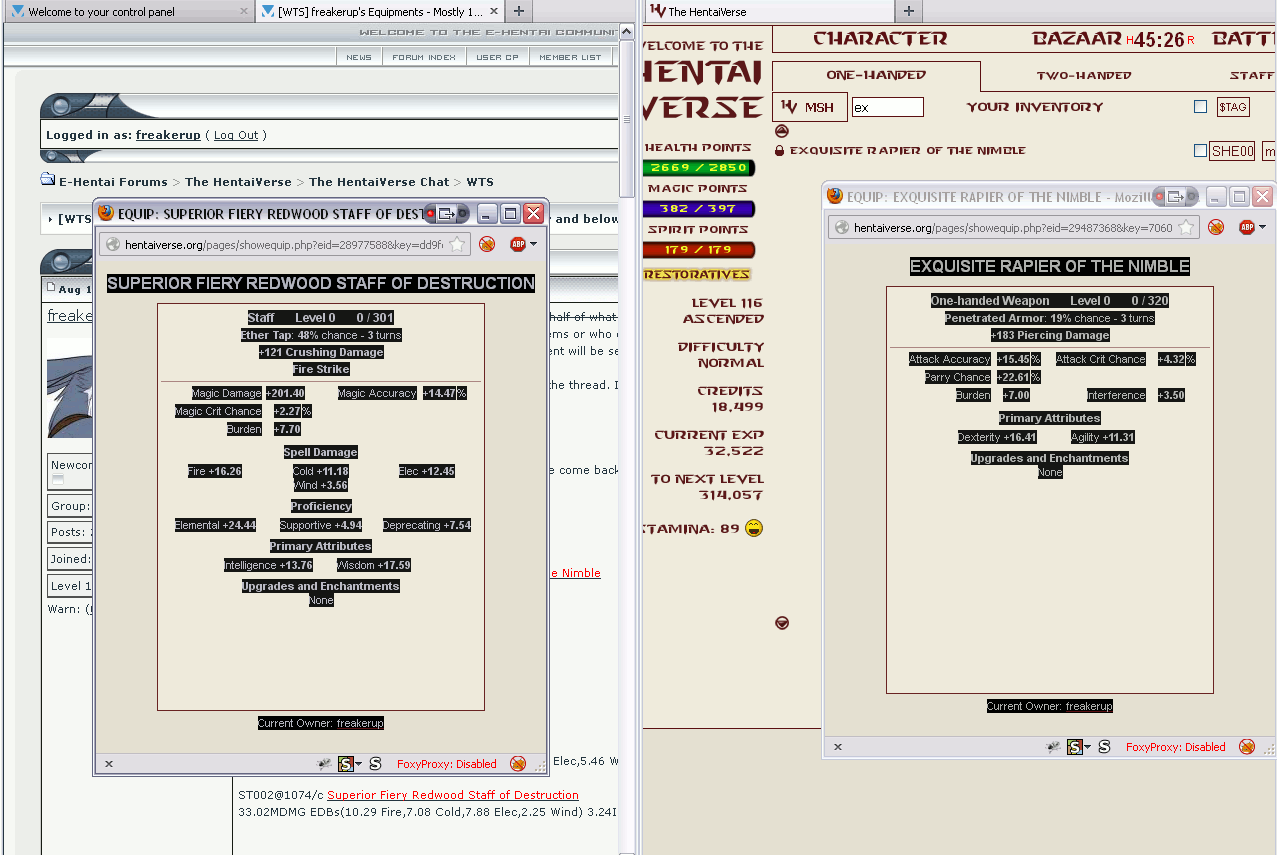
Others:
Both HentaiVerse Font Engine & Custom supported. HV___Stylize.user.zip ( 5.09k )
Number of downloads: 90
HV___Stylize.user.zip ( 5.09k )
Number of downloads: 90
Stylize - v1.006. - Character & Character Equipment Stats
Great for screen shots. Also allows the enter key to be used when selling equipment.
v1.002 Supports longer lines in the left pane than what is show.
v1.003 A display issue while changing equipment fixed.
v1.004 Correction to line wrapping in longer lines of the left pane. As soon as I test that it will accept the longest line, then centering will be performed in next version. It is only CSS controlled up to this point.
v1.005 Centering of HV Font added.
v1.006 Removed Test line of the Unicorn and added Custom font support as well.
[attachembed=28942]
[attachembed=29017]
Irrelevant of HentaiVerse Font Engine or Custom. HV___Bar_Cyan.user.zip ( 3.43k )
Number of downloads: 81
HV___Bar_Cyan.user.zip ( 3.43k )
Number of downloads: 81
Cyan Bar - v1.00. - Change all blue bars to cyan. Easier to see.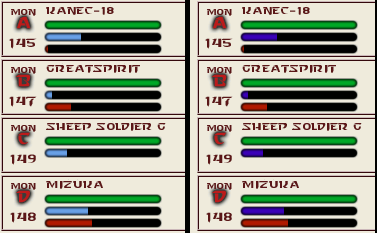
 HV___Battle.zip ( 64.31k )
Number of downloads: 42
HV___Battle.zip ( 64.31k )
Number of downloads: 42
HV Battle - v1.03. - Collect Monster Data with a scan set to import. Just click Import and paste the contents of file, then click set.
 Thank you to the contributors:
Thank you to the contributors:
pentiuminside
brewdonkey
This post has been edited by freakerup: Oct 23 2013, 14:40