 |
 |
 |
 HV Script Thread HV Script Thread, Discuss your creations. Includes guidelines and infos for script creation (2020-02-28 upd) |
|
 Dec 28 2013, 07:37
Dec 28 2013, 07:37
|
Lement
Group: Members
Posts: 2,977
Joined: 28-February 12

|
Look out for bugs both in compiled code and in the compiler in this new version: Mousemelee 1.4.2: [attachmentid=34143] Brief synopsis of differences: Usage: - Open the html in your favorite browser. There are already some pre-set values, you can change them. HP, MP, SP should be between 0 and 1 for how full you want them for trigger.
- Click on "Compile Mousemelee" button. A link "Your personal airship" should appear. Right-click→save as it as something.user.js file.
Main code: - Instead of modifying code around monsters, it now checks the arrows next to monsters to see if it is hovering over them. As such, if you play HV with javascript turned off/native JS blocked, it will not work. Also, if you move monsters(with css) notably up-down, it may also behave oddly or fail(resizing browser window is fine).
- For leaving the monster, you have to hover your mouse somewhere else after it attacks but before next page loads. (this uses sessionStorage, so if your browser is too old for that look out).
- The check for hover is done every 100ms, so if you have old computer/browser it may incur significant CPU(No more than old, mind you).
Added features: - You can now add minimum HP, MP, and SP values below which the mousemelee will not work. This is shown by a colored border around monsterpane. (Yes, I know green doesn't really fit SP but that way they're easily added together.)
- You can have hoverable quickbar, spirit and gem. In case of quickbar, only hovers if you don't have the buff.
- Option to not keep attacking from last position as default if you finish the round/battle series
Bug fixes: - Failure to target 10th monster.
- innerText(chrome only) instead of innerHTML making it not work in firefox
QUOTE(skillchip @ Dec 28 2013, 02:20) 
Well for one what numbers are we supposed to put here, whatever matches that spell slot?
I could get cure to work only with the default settings, and then randomly got spark to work but nothing else. New version fixes it.
Yeah, whatever matches the quickbar slot. Hence why they are under the title with "Quickbar" in it. As for why it didn't reoccur in new version, that is a mystery. I only added literally four characters: "% 10" to determining what mob id to click. This post has been edited by Lement: Dec 28 2013, 11:01 |
|
|
|
|
 |
|
 Dec 29 2013, 01:38
Dec 29 2013, 01:38
|
skillchip
Group: Catgirl Camarilla
Posts: 5,756
Joined: 31-December 06

|
I meant the buttons for battle, bazaar, ect.
|
|
|
|
 Dec 29 2013, 10:28
Dec 29 2013, 10:28
|
holy_demon
Group: Gold Star Club
Posts: 5,417
Joined: 2-April 10

|
QUOTE(skillchip @ Dec 29 2013, 10:38) 
I meant the buttons for battle, bazaar, ect.
Try this then. Only buffs and riddlemaster are shown in battle. Outside of battle, the top menu and clickable buttons (css selector: "[style*=pointer] ) are shown NoImage 1.2 NoImage1.2.user.zip
NoImage1.2.user.zip ( 917bytes )
Number of downloads: 77Changelog: - block all images but buffs (inside battle), show top menu and clickable buttons (outside battle) - change disable key mechanism from holding Z to toggling (pressing Z once = disable, twice = enabled) This post has been edited by holy_demon: Dec 29 2013, 11:33 |
|
|
|
|
 |
|
 Dec 29 2013, 15:10
Dec 29 2013, 15:10
|
LazyShd
Group: Gold Star Club
Posts: 769
Joined: 5-May 13

|
QUOTE(holy_demon @ Dec 29 2013, 12:28)  Try this then. Only buffs and riddlemaster are shown in battle. Outside of battle, the top menu and clickable buttons (css selector: "[style*=pointer] ) are shown NoImage 1.2 NoImage1.2.user.zip
NoImage1.2.user.zip ( 917bytes )
Number of downloads: 77Changelog: - block all images but buffs (inside battle), show top menu and clickable buttons (outside battle) - change disable key mechanism from holding Z to toggling (pressing Z once = disable, twice = enabled) Thank you, I can feel the acceleration on chrome but it is difficult to cast support magic, is there a way to toggle disable when i point a mouse over quick panel and toggle enabled when mouse not over quick panel (like %%spoiler%%)? |
|
|
|
|
 |
|
 Dec 29 2013, 17:00
Dec 29 2013, 17:00
|
holy_demon
Group: Gold Star Club
Posts: 5,417
Joined: 2-April 10

|
QUOTE(LazyShd @ Dec 30 2013, 00:10) 
Thank you, I can feel the acceleration on chrome but it is difficult to cast support magic, is there a way to toggle disable when i point a mouse over quick panel and toggle enabled when mouse not over quick panel (like %%spoiler%%)?
DONE! After 5 minutes of fiddling with css rules. I'm not sure if this set of :hover rules would affect overall loading speed though (I don't see any loss on my laptop though, but mine runs an i5...). Feedbacks would be welcome. NoImage 1.3 NoImage1.3.user.zip
NoImage1.3.user.zip ( 961bytes )
Number of downloads: 71
New Features: Mouse over images to temporarily display them again (but you won't ever see HentaiVerse icon again, I hate it (IMG:[ invalid] style_emoticons/default/tongue.gif) ). You can also hover your mouse over the command tab or the monsters tab to briefly show them again. Changelog: - block all images but buffs and riddlemaster (inside battle), show top menu and clickable buttons (outside battle) - press Z to toggle NoImage on/off - hover over battle command panel, monster panel, or individual images (outside of battle) to show them again Thanks for all the feedbacks that make this script better! This post has been edited by holy_demon: Dec 29 2013, 17:01 |
|
|
|
|
 |
|
 Dec 29 2013, 17:19
Dec 29 2013, 17:19
|
holy_demon
Group: Gold Star Club
Posts: 5,417
Joined: 2-April 10

|
Also another release
Inline Equipment Changer 1.2 InlineEquipChanger1.2.user.zip
InlineEquipChanger1.2.user.zip ( 1.57k )
Number of downloads: 72 Feature: Change your equipment anywhere, even in equipment pop-up. Compatible with Equipment Comparison. The script won't do anything during battle, so you don't have to worry about any clearing time loss. Change log: - Now you can your equipment in the equipment pop-up window. - use <IFRAME> so the equipment change will be registered by Equipment Comparison script. - replace <INPUT><OPTION> with <DIV> so you can select the same equipment set - doesn't show during battle |
|
|
|
|
 |
|
 Dec 29 2013, 17:25
Dec 29 2013, 17:25
|
LazyShd
Group: Gold Star Club
Posts: 769
Joined: 5-May 13

|
QUOTE(holy_demon @ Dec 29 2013, 19:00)  DONE! After 5 minutes of fiddling with css rules. I'm not sure if this set of :hover rules would affect overall loading speed though (I don't see any loss on my laptop though, but mine runs an i5...). Feedbacks would be welcome. NoImage 1.3 NoImage1.3.user.zip
NoImage1.3.user.zip ( 961bytes )
Number of downloads: 71
New Features: Mouse over images to temporarily display them again (but you won't ever see HentaiVerse icon again, I hate it (IMG:[ invalid] style_emoticons/default/tongue.gif) ). You can also hover your mouse over the command tab or the monsters tab to briefly show them again. Changelog: - block all images but buffs and riddlemaster (inside battle), show top menu and clickable buttons (outside battle) - press Z to toggle NoImage on/off - hover over battle command panel, monster panel, or individual images (outside of battle) to show them again Thanks for all the feedbacks that make this script better! Looks really good, has become much more comfortable to use. This post has been edited by LazyShd: Dec 29 2013, 17:26 |
|
|
|
|
 |
|
 Dec 30 2013, 04:32
Dec 30 2013, 04:32
|
n125
Group: Gold Star Club
Posts: 6,282
Joined: 23-May 08

|
QUOTE(holy_demon @ Dec 29 2013, 07:19)  Also another release
Inline Equipment Changer 1.2 InlineEquipChanger1.2.user.zip
InlineEquipChanger1.2.user.zip ( 1.57k )
Number of downloads: 72 Feature: Change your equipment anywhere, even in equipment pop-up. Compatible with Equipment Comparison. The script won't do anything during battle, so you don't have to worry about any clearing time loss. Change log: - Now you can your equipment in the equipment pop-up window. - use <IFRAME> so the equipment change will be registered by Equipment Comparison script. - replace <INPUT><OPTION> with <DIV> so you can select the same equipment set - doesn't show during battle Hm, could the isActive state be made to persist between rounds? Right now if I press the DISABLE_KEY to show images, they'll be hidden again at the start of the next round. I know that this kind of defeats the purpose of the script, but I'm thinking that I would only like to have images hidden while working on schoolgirls during marathons. Also, would it be possible to add options to the script so that we can pick and choose which elements to hide? |
|
|
|
|
 |
|
 Dec 30 2013, 07:46
Dec 30 2013, 07:46
|
holy_demon
Group: Gold Star Club
Posts: 5,417
Joined: 2-April 10

|
QUOTE(n125 @ Dec 30 2013, 13:32) 
Hm, could the isActive state be made to persist between rounds? Right now if I press the DISABLE_KEY to show images, they'll be hidden again at the start of the next round. I know that this kind of defeats the purpose of the script, but I'm thinking that I would only like to have images hidden while working on schoolgirls during marathons.
Also, would it be possible to add options to the script so that we can pick and choose which elements to hide?
Yeah I reckon a persistent isActive would be more convenient. It will be in 1.4. A setting option would be impractical, since elements of the page aren't identified by the same things. I have to check for class, id, parent, and src to make this script work as it does. I suppose I could put in a button/textfield so you could edit the 2 constants: CSS_TARGET and CSS_HOVER_RULE. Then again, you could just edit them in an editor... Besides you'd need to know CSS relatively well to do so. Now the download NoImage 1.4 NoImage1.4.user.zip
NoImage1.4.user.zip ( 980bytes )
Number of downloads: 193Change log from 1.3: -On/Off toggle is now persistent Description: -Hide battle log, spell description, and all images except buff during battle to speed up your clearing speed. Outside of battle, it hides unclickable images, and HV icons. -Hover mouse over hidden imagess/elements to see them again. -Press Z to toggle on/off the script Note: -If you don't like the hover features: just edit CODE var CSS_HOVER_RULE = ""; This post has been edited by holy_demon: Dec 30 2013, 07:49 |
|
|
|
|
 |
|
 Dec 30 2013, 11:28
Dec 30 2013, 11:28
|
n125
Group: Gold Star Club
Posts: 6,282
Joined: 23-May 08

|
That's understandable about the options. Thanks for the isActive persistence. (IMG:[ invalid] style_emoticons/default/smile.gif) |
|
|
|
 Dec 31 2013, 01:31
Dec 31 2013, 01:31
|
skillchip
Group: Catgirl Camarilla
Posts: 5,756
Joined: 31-December 06

|
Hmmm. Is there any easy way to make a button toggle for a script, lets say click the face next to stamina to turn on mousemelee, and then click it again to turn it off?
|
|
|
|
 Dec 31 2013, 01:49
Dec 31 2013, 01:49
|
FiniteA
Group: Members
Posts: 2,419
Joined: 3-November 11

|
QUOTE(skillchip @ Dec 31 2013, 07:31) 
Hmmm. Is there any easy way to make a button toggle for a script, lets say click the face next to stamina to turn on mousemelee, and then click it again to turn it off?
That should be easy. The button will write some flag on localstorage and refresh the page. The script need to check the flag before running. |
|
|
|
 Dec 31 2013, 01:59
Dec 31 2013, 01:59
|
skillchip
Group: Catgirl Camarilla
Posts: 5,756
Joined: 31-December 06

|
QUOTE(FiniteA @ Dec 30 2013, 23:49) 
That should be easy. The button will write some flag on localstorage and refresh the page. The script need to check the flag before running.
Glad it would be easy, too bad I have no clue hot to do it lol |
|
|
|
|
 |
|
 Dec 31 2013, 05:26
Dec 31 2013, 05:26
|
holy_demon
Group: Gold Star Club
Posts: 5,417
Joined: 2-April 10

|
QUOTE(skillchip @ Dec 31 2013, 10:31) 
Hmmm. Is there any easy way to make a button toggle for a script, lets say click the face next to stamina to turn on mousemelee, and then click it again to turn it off?
Adding new element to a page tends to make page rendering slower, and if you're not careful, the page will shift and flash during loading... very annoying to watch. I'd recommend to just use some hotkey instead. QUOTE(FiniteA @ Dec 31 2013, 10:49) 
That should be easy. The button will write some flag on localstorage and refresh the page. The script need to check the flag before running.
I think writing script with localStorage is more annoying, I keep forgetting that its "true"/"false" value are both true when parsed to boolean (and JSON.parse is a pain in the ass to use) :/ This post has been edited by holy_demon: Dec 31 2013, 05:48 |
|
|
|
|
 |
|
 Dec 31 2013, 05:29
Dec 31 2013, 05:29
|
skillchip
Group: Catgirl Camarilla
Posts: 5,756
Joined: 31-December 06

|
I'd be fine with a hotkey as well, Just would be nice if there was a way to toggle on/off mousemelee/magemelee for stuff.
|
|
|
|
 Dec 31 2013, 05:53
Dec 31 2013, 05:53
|
holy_demon
Group: Gold Star Club
Posts: 5,417
Joined: 2-April 10

|
QUOTE(skillchip @ Dec 31 2013, 14:29) 
I'd be fine with a hotkey as well, Just would be nice if there was a way to toggle on/off mousemelee/magemelee for stuff.
Not sure if you're requesting or just saying :/ Well if you're referring to my SpellSpam, I could work on it. It should be fast. Btw would you want a pop-up to notify you whenever that hotkey is pressed? I'm thinking of 4 states: enable all, disable spellspam, disable melee, disable all. This post has been edited by holy_demon: Dec 31 2013, 05:56 |
|
|
|
|
 |
|
 Dec 31 2013, 07:12
Dec 31 2013, 07:12
|
skillchip
Group: Catgirl Camarilla
Posts: 5,756
Joined: 31-December 06

|
QUOTE(holy_demon @ Dec 31 2013, 03:53) 
Not sure if you're requesting or just saying :/ Well if you're referring to my SpellSpam, I could work on it. It should be fast.
Btw would you want a pop-up to notify you whenever that hotkey is pressed? I'm thinking of 4 states: enable all, disable spellspam, disable melee, disable all.
I've learned not to suggest things, usually doesnt end well. If it was me, That kind of toggle would be pretty swell, since most of the time you are doing on or the other, not going back and forth between both in the same round unless you are playing seriously. This post has been edited by skillchip: Dec 31 2013, 07:13 |
|
|
|
|
 |
|
 Dec 31 2013, 10:55
Dec 31 2013, 10:55
|
kevmasterzoc
Group: Gold Star Club
Posts: 114
Joined: 28-September 07

|
QUOTE(Gasior @ Dec 20 2013, 14:25)  HV Equipment Comparison 0.6.3.0  HVEquipCompare_0.6.3.0.user.zip
HVEquipCompare_0.6.3.0.user.zip ( 19.41k )
Number of downloads: 139[ userscripts.org] HV Equipment Comparison 0.6.3.0- Updated to HV 0.78; - Added calculation PXP1EXP and IW rounds in 'W' view, e.g. '320 (51)' -- calculation script taken from "HV Equipment Attribute Viewer 1.0" by greentea039 (I hope he will not be angry. (IMG:[ invalid] style_emoticons/default/unsure.gif)) - 'W' will show base values on MouseOver PopUp when PXP10 Having trouble getting this script to work for me on Chrome. It's installed and i've gone to my character's equipment screen as well. However if i try to use any of the buttons, (q,w,e,r,(IMG:[ invalid] style_emoticons/default/cool.gif) nothing happens when im hovering over an equipment. |
|
|
|
|
 |
|
 Jan 2 2014, 14:20
Jan 2 2014, 14:20
|
KJacket
Group: Gold Star Club
Posts: 159
Joined: 5-February 09

|
QUOTE(kevmasterzoc @ Dec 31 2013, 00:55)  QUOTE(Gasior @ Dec 20 2013, 11:25)  HV Equipment Comparison 0.6.3.0  HVEquipCompare_0.6.3.0.user.zip
HVEquipCompare_0.6.3.0.user.zip ( 19.41k )
Number of downloads: 139[ userscripts.org] HV Equipment Comparison 0.6.3.0- Updated to HV 0.78; - Added calculation PXP1EXP and IW rounds in 'W' view, e.g. '320 (51)' -- calculation script taken from "HV Equipment Attribute Viewer 1.0" by greentea039 (I hope he will not be angry. (IMG:[ invalid] style_emoticons/default/unsure.gif)) - 'W' will show base values on MouseOver PopUp when PXP10 Having trouble getting this script to work for me on Chrome. It's installed and i've gone to my character's equipment screen as well. However if i try to use any of the buttons, (q,w,e,r,(IMG:[ invalid] style_emoticons/default/cool.gif) nothing happens when im hovering over an equipment. I'm using firefox and it's not working for me either (IMG:[ invalid] style_emoticons/default/sad.gif) but greentea's works |
|
|
|
|
 |
|
 Jan 2 2014, 21:14
Jan 2 2014, 21:14
|
auroras
Newcomer
 Group: Members
Posts: 46
Joined: 5-January 13

|
QUOTE(ctxl @ Sep 14 2013, 15:39)  HV - Inline Difficulty Changer for 0.77 Added pink fluffy unicorns dancing on rainbows..?  difficulty.user.zip
difficulty.user.zip ( 1.49k )
Number of downloads: 2779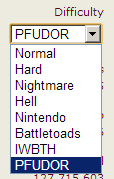 ----------- HV - Track Drops for 0.77 Same as the last version, with more PFUDOR. Note that PFUDOR drops were still tracked with v2.0, just not displayed. [ pastebin.com] Version 2.1 filters out everything below Exquisite as 'Trash Gear' by default. Comment out that line if you don't want this to happen. Forgive me if this is already asked & answered, but does this currently work? I'm using a few other scripts via greasemonkey, but I'm not sure how to get this to show up. It would be really useful because I like to adjust my difficulty depending on what battle I'm about to do. |
|
|
|
1 User(s) are reading this topic (1 Guests and 0 Anonymous Users)
0 Members:
|
 |
 |
 |
|