Loading. Please Wait... 
 |
 |
 |
 Drawing Tools and Graphic Processing Programs Drawing Tools and Graphic Processing Programs, If Google and Wiki are your enemy |
|
 Oct 27 2011, 14:19
Oct 27 2011, 14:19
|
lusterjoker
Group: Members
Posts: 1,363
Joined: 7-January 11

|
'Kay, been wanting to do this kind of stuff since long but too Lazy... since these Section have quite many of Artists that having their drawing posted here, why don't we have a thread that give some little overview of what kind of programs and tools we use...yes I know there's another similar thread about someone asking what kind of drawing programs that peoples usually use....fine with me if this thread going to be deleted...so let's start this ranting of mine Adobe Photoshop(IMG:[ upload.wikimedia.org] http://upload.wikimedia.org/wikipedia/commons/thumb/5/58/Adobe_Photoshop_logo.svg/342px-Adobe_Photoshop_logo.svg.png) (because Majority use this) Overview(that I take from wiki) Adobe Photoshop is a graphics editing program developed and published by Adobe Systems Incorporated. Adobe's 2003 "Creative Suite" rebranding led to Adobe Photoshop 8's renaming to Adobe Photoshop CS. Thus, Adobe Photoshop CS5 is the 12th major release of Adobe Photoshop. The CS rebranding also resulted in Adobe offering numerous software packages containing multiple Adobe programs for a reduced price. Adobe Photoshop is released in two editions: Adobe Photoshop, and Adobe Photoshop Extended, with the Extended having extra 3D image creation, motion graphics editing, and advanced image analysis features. Adobe Photoshop Extended is included in all of Adobe's Creative Suite offerings except Design Standard, which includes the Adobe Photoshop edition. Alongside Photoshop and Photoshop Extended, Adobe also publishes Photoshop Elements and Photoshop Lightroom, collectively called "The Adobe Photoshop Family". In 2008, Adobe released Adobe Photoshop Express, a free web-based image editing tool to edit photos directly on blogs and social networking sites; in 2011 a version was released for the Android operating system and the iPhone. Adobe only supports Windows and Macintosh versions of Photoshop, but using Wine Photoshop CS4 can run on Linux. Their Official Site : [ www.adobe.com] http://www.adobe.com/products/photoshop.htmlScreen Shots(that I also snatched it from Wiki's) (IMG:[ upload.wikimedia.org] http://upload.wikimedia.org/wikipedia/en/thumb/4/4f/Photoshopcs5.png/800px-Photoshopcs5.png) my review/rant: slow, too much resource consuming for CS4 and CS5.....but still Bad Ass stuff for Noobs...heh not quite comfort with Photoshop for making a Drawing...but awesome for enhanced it, but then again that was only my opinion...Tons of Peoples are having a great result of drawing using this stuff...take a Look at Brainsuck works... |
|
|
|
|
 |
|
|
 |
|
 Oct 27 2011, 14:42
Oct 27 2011, 14:42
|
lusterjoker
Group: Members
Posts: 1,363
Joined: 7-January 11

|
Because Many Japanese Artists use this PaintTool SAI(IMG:[ www.systemax.jp] http://www.systemax.jp/image/sai_logo.jpg) PaintTool SAI is high quality and lightweight painting software, fully digitizer support, amazing anti-aliased paintings, provide easy and stable operation, this software make digital art more enjoyable and comfortable. Details: - Fully digitizer support with pressure. - Amazing anti-aliased drawings. - Highly accurate composition with 16bit ARGB channels. - Simple but powerful user interface, easy to learn. - Fully support Intel MMX Technology. - Data protection function to avoid abnormal termination such as bugs. their Official Website: [ www.systemax.jp] http://www.systemax.jp/en/sai/Screen Shots: (IMG:[ www.systemax.jp] http://www.systemax.jp/image/sai_shot.jpg) my Rant : It was not made for MAC...Brain going to have it pass...sorry Brain.. I just downloaded it from their fan site...go ahead google it..and try that things....quite easy too handles and yes it was great for line arts...but I have to make my self used to it first,,,meanwhile I'll stick with that lame PainterX....And Yes it was Japanese Drawing Tools Programs....for them that racist...Too Bad |
|
|
|
|
 |
|
 Oct 27 2011, 14:49
Oct 27 2011, 14:49
|
lusterjoker
Group: Members
Posts: 1,363
Joined: 7-January 11

|
Because this one look Promising GIMP(IMG:[ upload.wikimedia.org] http://upload.wikimedia.org/wikipedia/commons/thumb/4/45/The_GIMP_icon_-_gnome.svg/48px-The_GIMP_icon_-_gnome.svg.png) Overview: GIMP (GNU Image Manipulation Program) is a free software raster graphics editor. It is primarily employed as an image retouching and editing tool and is freely available in versions tailored for most popular operating systems including Microsoft Windows, Apple Mac OS X, and Linux. In addition to detailed image retouching and free-form drawing, GIMP can accomplish essential image editing tasks such as resizing, editing, and cropping photos, photomontages combining multiple images, and converting between different image formats. GIMP can also be used to create animated images in many formats such as GIF and MPEG through the Animation Plugin. GIMP's product vision is that GIMP is a free software high-end graphics application for the editing and creation of original images, icons, graphical elements of web pages and art for user interface elements. Their Official Website: [ www.gimp.org] http://www.gimp.org/Hey look...someone make it Portable...and it was not considered as Infringement...Hah: [ portableapps.com] http://portableapps.com/apps/graphics_pict.../gimp_portable/Screen Shots: (IMG:[ upload.wikimedia.org] http://upload.wikimedia.org/wikipedia/commons/c/cf/Gimp-2.6.0.png) My Rant : Nice!, an Image processing software that have a good potential to came face to face with Photoshop, Free Open Source and lots of support and addition by countless user....guess peoples start getting sick of Adobe don't they.....if just they work something about their interface out..... |
|
|
|
|
 |
|
 Oct 27 2011, 14:57
Oct 27 2011, 14:57
|
lusterjoker
Group: Members
Posts: 1,363
Joined: 7-January 11

|
My Paint(IMG:[ upload.wikimedia.org] http://upload.wikimedia.org/wikipedia/commons/thumb/3/38/Mypaint-icon.svg/48px-Mypaint-icon.svg.png) Overview: MyPaint is a fast and easy open-source graphics application for digital painters. It lets you focus on the art instead of the program. You work on your canvas with minimum distractions, bringing up the interface only when you need it. Available for Windows and GNU/Linux Designed for pressure sensitive graphics tablets Simple and minimalistic user interface Extensive brush creation and configuration options Unlimited canvas (you never have to resize) Basic layer support Their Official Website: [ mypaint.intilinux.com] http://mypaint.intilinux.com/Screenshot: (IMG:[ upload.wikimedia.org] http://upload.wikimedia.org/wikipedia/commons/b/b8/Mypaint_layout01.jpg) my rant: look's promising,quite easy to use. I tried it, but just like GIMP....the interface are just too simple....seems like limited...and it is...but this stuff are Open Source..and that's mean sometime in the future an improvement will be made....but still this program are quite capable for make some simple and average drawings or sketches...worth to try
|
|
|
|
|
 |
|
 Oct 27 2011, 15:04
Oct 27 2011, 15:04
|
lusterjoker
Group: Members
Posts: 1,363
Joined: 7-January 11

|
Paint.NET(IMG:[ upload.wikimedia.org] http://upload.wikimedia.org/wikipedia/en/2/2b/PaintDotNet_NewLogo.png) Overview Paint.NET is free image and photo editing software for computers that run Windows. It features an intuitive and innovative user interface with support for layers, unlimited undo, special effects, and a wide variety of useful and powerful tools. An active and growing online community provides friendly help, tutorials, and plugins. It started development as an undergraduate college senior design project mentored by Microsoft, and is currently being maintained by some of the alumni that originally worked on it. Originally intended as a free replacement for the Microsoft Paint software that comes with Windows, it has grown into a powerful yet simple image and photo editor tool. It has been compared to other digital photo editing software packages such as Adobe® Photoshop®, Corel® Paint Shop Pro®, Microsoft Photo Editor, and The GIMP. Paint.NET is primarily programmed in the C# programming language. Its native image format, .PDN, is a compressed representation of the application's internal object format, which preserves layering and other information. Excluding the installer, text, and graphics, Paint.NET was released under a modified version of the MIT License. It was initially released as completely open source, but due to breaches of license, all resource files (such as interface text and icons) were released under a Creative Commons license forbidding modification, and the installer was made closed-source. Version 3.36 was initially released as partial open source as described above, but the sources were later removed by Brewster, citing problems with plagiarism. In version 3.5, the license was altered to reflect this, and users are now prohibited from modifying the software. As free licenses cannot be revoked, developers can still legally develop forks based on version 3.36 and earlier. Unlike most proprietary software licenses, however, the new license allows users to decompile and reverse engineer the software, provided that no modifications are made. Brewster later stated that he hopes to release portions of the source code back into the public. Their Official Website: [ www.getpaint.net] http://www.getpaint.net/Screenshot: (IMG:[ www.getpaint.net] http://www.getpaint.net/screenshots/pdn35_kirkland.jpg) my rant: the Interface...it's all that matter, it was like sitting in a box...but it was easy as GIMP and SAI...but if they just fix that interface... This post has been edited by lusterjoker: Oct 27 2011, 15:05
|
|
|
|
|
 |
|
|
 |
|
 Oct 27 2011, 15:22
Oct 27 2011, 15:22
|
lusterjoker
Group: Members
Posts: 1,363
Joined: 7-January 11

|
I know there's more another Drawing Programs out there, like Manga Studio, Paintshop Pro..etc.etc but I'm gonna let it to be done by those who used/using it....
Please, if anyone have some other drawing programs to share their Information or Review...please do it here will you?
|
|
|
|
|
 |
|
 Apr 17 2012, 13:30
Apr 17 2012, 13:30
|
Evil Scorpio
Group: Gold Star Club
Posts: 6,565
Joined: 9-May 10

|
(IMG:[ www.photofiltre-studio.com] http://www.photofiltre-studio.com/images/bando-haut.png) PhotoFiltre StudioOfficial site: [ www.photofiltre.com] http://www.photofiltre.com/Supported languages: English, Nederlands, Finnish, Norwegian, Estonian, Spanish, Portuguese, Japanese, Taiwan, German, Italian, Danish, Brazillian Portuguese, Polish, Russian, Swedish, Hungarian, Vietnamese, Czech, Slovak, Turkish, Chinese, Ukrainian, Byelorussian, Arabic Tunisian, Slovenian OverviewPhotoFiltre Studio is a complete image retouching program. It allows you to do simple or advanced adjustments to an image and apply a vast range of filters on it. It is simple and intuitive to use, and has an easy learning curve. The toolbar, giving you access to the standard filters with just a few clicks, gives PhotoFiltre Studio a robust look. PhotoFiltre Studio also has layer manager (with Alpha channel), advanced brushes, nozzles (or tubes), red eye corrector, batch module and lot of other powerful tools. 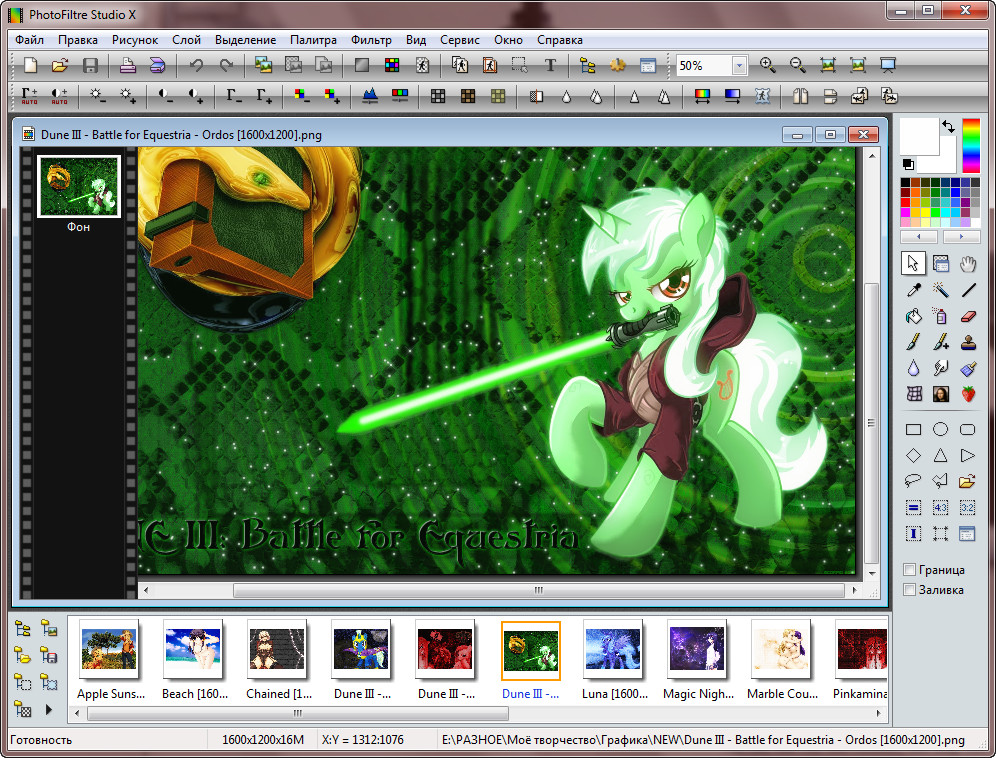 Some FeaturesThe filters Some FeaturesThe filtersIts wide range of filters allows novice users to familiarize themselves with the world of graphics. You can find the standard adjustment functions (Brightness, contrast, dyed, saturation, gamma correction) and also artistic filters (watercolor, pastels, Indian ink, pointillism, puzzle effect). (IMG:[ www.photofiltre-studio.com] http://www.photofiltre-studio.com/images/demo1.jpg) (IMG:[ www.photofiltre-studio.com] http://www.photofiltre-studio.com/images/demo2.jpg) (IMG:[ www.photofiltre-studio.com] http://www.photofiltre-studio.com/images/demo3.jpg) Vectorial selectionsPhotoFiltre Studio uses two types of vectorial selections. The first type uses automatic shapes (rectangle, ellipse, triangle, rhombus, rounded rectangle). The second type corresponds to the lasso and polygon. They both allow a customized form by drawing a shape by hand or using a series of lines. Every selection can be saved into a seperate file, to be used later on. (IMG:[ www.photofiltre-studio.com] http://www.photofiltre-studio.com/images/demo4.jpg) (IMG:[ www.photofiltre-studio.com] http://www.photofiltre-studio.com/images/demo5.jpg) (IMG:[ www.photofiltre-studio.com] http://www.photofiltre-studio.com/images/demo6.jpg) The brushesPhotoFiltre Studio has some standard brushes (round and square in different sizes), but also some more varied forms (oblique line, custom shapes, ...). (IMG:[ www.photofiltre-studio.com] http://www.photofiltre-studio.com/images/pinceaux.png) The Rainbow option lets you draw a gradient along the line. More effects than 3D, Pastels and Charcoal are available too. The Layers(IMG:[ www.photofiltre-studio.com] http://www.photofiltre-studio.com/images/calques.jpg) Each picture has an independant Layers Frame. Three thumbnail sizes are available: - Standard size (see the screenshot above) - Large size - Invisible (Null size) PhotoFiltre Studio can handle several layers type: - Bitmap Type: (eg. : Cut/Paste Operations) - Text Type : Dynamic, it can be modified at any time - Settings Type : provides Real-Time gamma, contrast or Hue adjustements - Color Type : provides Real-Time transparents effects Some Drop Shadow Options are available in Bitmap & text mode. Automatic Stoke and Fill option(IMG:[ www.photofiltre-studio.com] http://www.photofiltre-studio.com/images/c-r.png) This option lets you fill with colors or draw strokes of a vectorial shape automatically. Very useful for creating organization charts for example, by using Line Tool with Single or Double-Sided arrows. The Erase Tool(IMG:[ www.photofiltre-studio.com] http://www.photofiltre-studio.com/images/gomme.jpg) Very effective for make some hand-drawing area, this tool can be used like the brush but instead of drawing, PhotoFiltre Studio erases the selected area and make visible the transpareny grid (Transparent or RGBA mode) or the lower layer (multi-layer mode). Automatic Transparent Gradient tool(IMG:[ www.photofiltre-studio.com] http://www.photofiltre-studio.com/images/grad-b.png) (IMG:[ www.photofiltre-studio.com] http://www.photofiltre-studio.com/images/grad-a.png) Transparent Gradient features in order to simplify Image editing. These functions operates on the Alpha channel directly. Red Eye correction feature(IMG:[ www.photofiltre-studio.com] http://www.photofiltre-studio.com/images/red-a.png) (IMG:[ www.photofiltre-studio.com] http://www.photofiltre-studio.com/images/red-b.png) This feature can be enabled with the Retouch Tool by selecting the part of the picture to soften. Red Eye removal is very easy to use. Animated-GIF generator(IMG:[ www.photofiltre-studio.com] http://www.photofiltre-studio.com/images/gif-a.png) (IMG:[ www.photofiltre-studio.com] http://www.photofiltre-studio.com/images/gif-b.gif) This module uses the layers to generate an animated GIF file. Each frame is calculated by merging the visible layers one-by-one. General options are available (Delay, loop...) The PhotoMasque moduleWith PhotoMasque you can create advanced effects of contour and transparency on your images by using preset masks. These masks are grayscale images, where white is the transparancy color, while opacity increases as the shades of gray become darker. Black means complete opacity. PhotoMasque comes with several basic masks to inspire you to create your own masks. (IMG:[ www.photofiltre-studio.com] http://www.photofiltre-studio.com/images/pm-a.jpg) Here are some possible results(IMG:[ www.photofiltre-studio.com] http://www.photofiltre-studio.com/images/pm1.jpg) (IMG:[ www.photofiltre-studio.com] http://www.photofiltre-studio.com/images/pm2.gif) (IMG:[ www.photofiltre-studio.com] http://www.photofiltre-studio.com/images/pm3.jpg) The transparent mode, applied to a layer let you get Original Borders because the filter modify the Alpha channel, not the image layer. The same technique may be used for a picture into RGBA mode. (IMG:[ www.photofiltre-studio.com] http://www.photofiltre-studio.com/images/pm-b.jpg) Icon export(IMG:[ www.photofiltre-studio.com] http://www.photofiltre-studio.com/images/expico.png) PhotoFiltre Studio allows you to create 32x32, 48x48 and 64x64 icons. All colors format are available but several modes are not supported by some Windows version. Add, substract selection(IMG:[ www.photofiltre-studio.com] http://www.photofiltre-studio.com/images/sel-a.png) You can add or substract some parts of your selection by using CTRL or ALT keys. But you work into Bitmap mode (same as the Magic wand), not in Vectorial mode. Image Explorer(IMG:[ www.photofiltre-studio.com] http://www.photofiltre-studio.com/images/explore.png) The exploration module provides a toolbar that allows quick access to the predefined folders (selections, masks, patterns...). 8BF Plugins SupportPhotoFiltre provides full .8bf plugins support. OpinionFrom all different editors I've tried, this one fits me best. It's simple enough, but powerful (if you know how to use it). Interface isn't overloaded. No dumb floating windows. Masks, patterns and other templates are easily customizable. PFS doesn't need a truckload of CPU or memory to work properly. Overall: it's a good graphical editor for both beginners and amateurs. My personal choice. This post has been edited by Evil Scorpio: Apr 17 2012, 14:37 |
|
|
|
|
 |
|
 Apr 26 2012, 14:14
Apr 26 2012, 14:14
|
Handsome Phil
Group: Gold Star Club
Posts: 2,198
Joined: 12-July 09

|
Thank you for this thread, great to see what other artists use as their tool of trade when it comes to line art/CG coloring. :)
|
|
|
|
 Jun 8 2012, 21:52
Jun 8 2012, 21:52
|
loire
Group: Members
Posts: 121
Joined: 30-June 11

|
Opencanvas Official site(at least I think it is) [ www.portalgraphics.net] http://www.portalgraphics.net/en/Since this is the 1st (and only) application that I've used I don't really know how it stacks up against other programs but I do know that it's a lot faster & less resource intensive than photoshop or corel painter. I think the 2 things I like about it is the hand tool, & event files, w/c basically show how a particular drawing is done. Oh yeah, the thing's not free, but a little bit of googling can help offset that problem. (IMG:[ invalid] style_emoticons/default/wink.gif) |
|
|
|
|
 |
|
 Jun 9 2012, 00:05
Jun 9 2012, 00:05
|
lusterjoker
Group: Members
Posts: 1,363
Joined: 7-January 11

|
QUOTE(loire @ Jun 8 2012, 21:52)  Opencanvas Official site(at least I think it is) [ www.portalgraphics.net] http://www.portalgraphics.net/en/Since this is the 1st (and only) application that I've used I don't really know how it stacks up against other programs but I do know that it's a lot faster & less resource intensive than photoshop or corel painter. I think the 2 things I like about it is the hand tool, & event files, w/c basically show how a particular drawing is done. Oh yeah, the thing's not free, but a little bit of googling can help offset that problem. (IMG:[ invalid] style_emoticons/default/wink.gif) looks like an Upgraded Version of SAI...maybe it is... YAY! there's a trial version for it!!! maybe I'll give it a try PS: well uh loire...can you add some more screenshots for the others (IMG:[ invalid] style_emoticons/default/tongue.gif) just to give some members a quick preview about the apps |
|
|
|
|
 |
|
 Jun 16 2012, 06:37
Jun 16 2012, 06:37
|
Negative Man
Group: Members
Posts: 1,096
Joined: 15-March 12

|
procreate for iPad I didn't think I could do too much on a tablet, but this program does a surprisingly good job. First you get one of those tablet pens(they go as low as 2 bucks), and you can "scan" your notebook by taking a photo 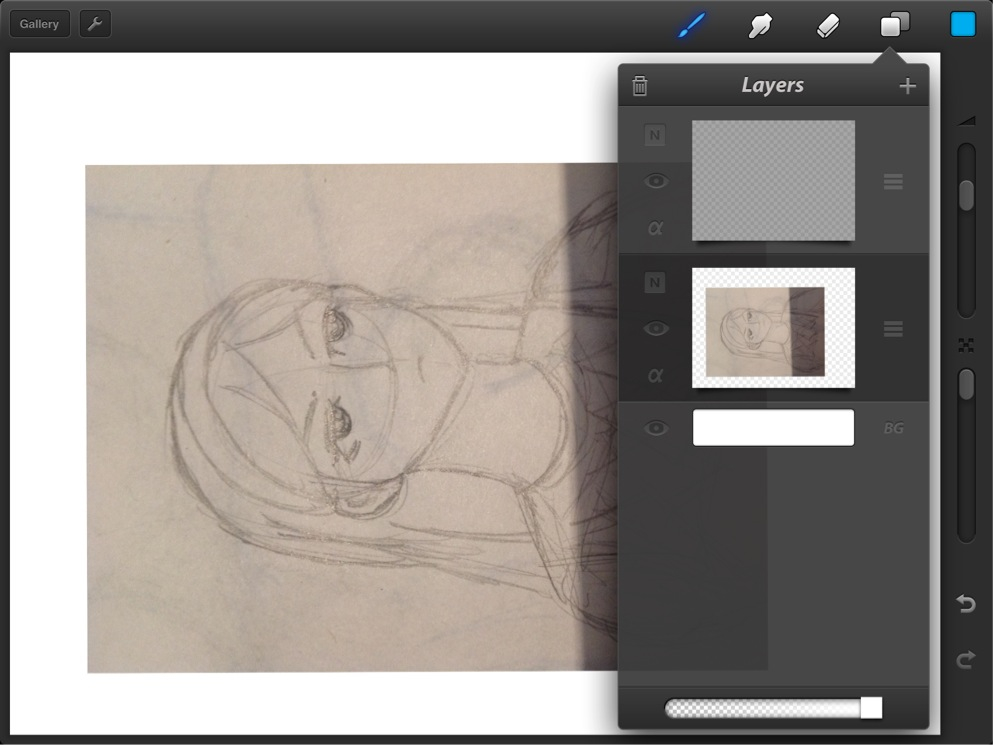 It looks simple, but that makes it easier to use, it has most needed tools, like layers and a lot of brushes for inking and stuff 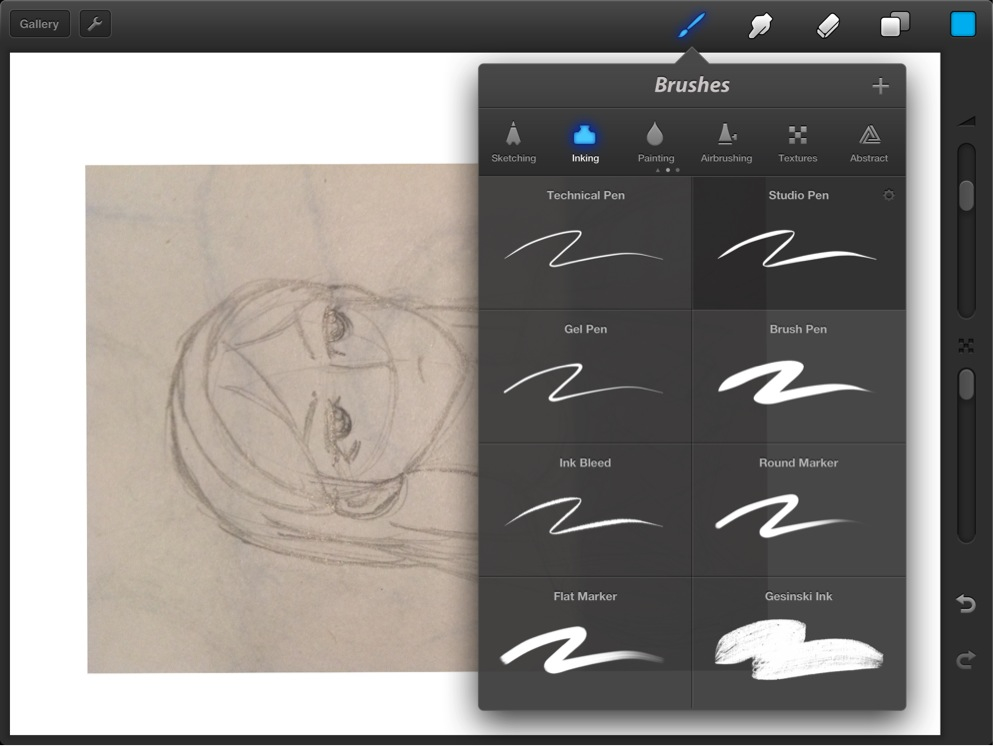 Standalone tablets aren't that accurate as their PC counterparts, and those tablet pens are quite wide (feels like drawing with crayons), but you can still get great lines by rotating and zooming 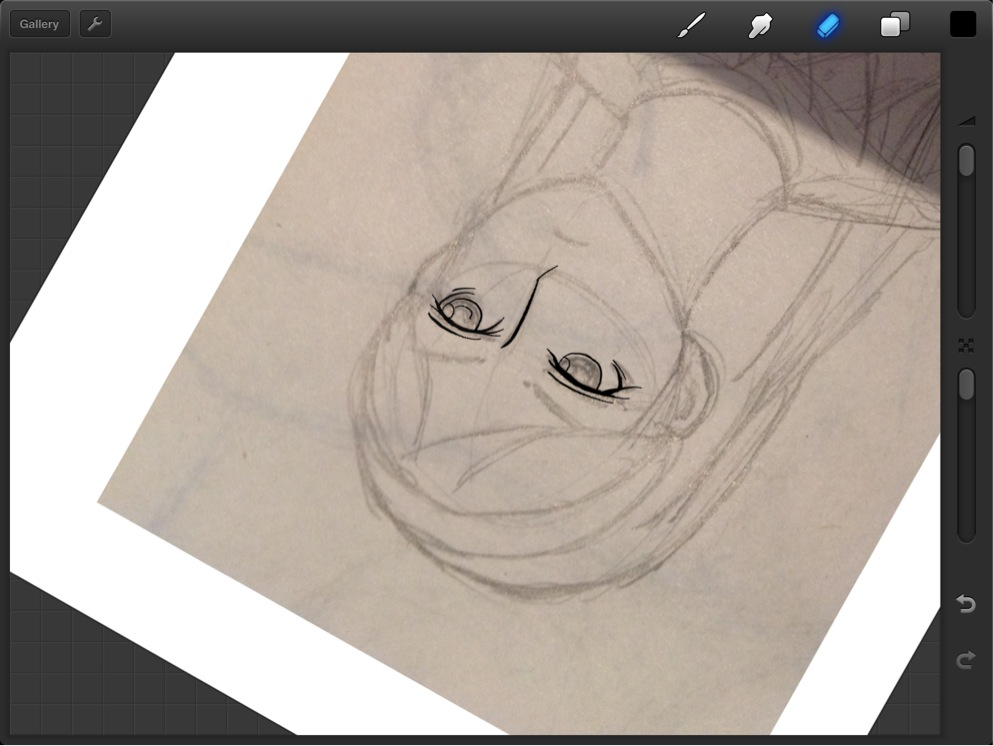 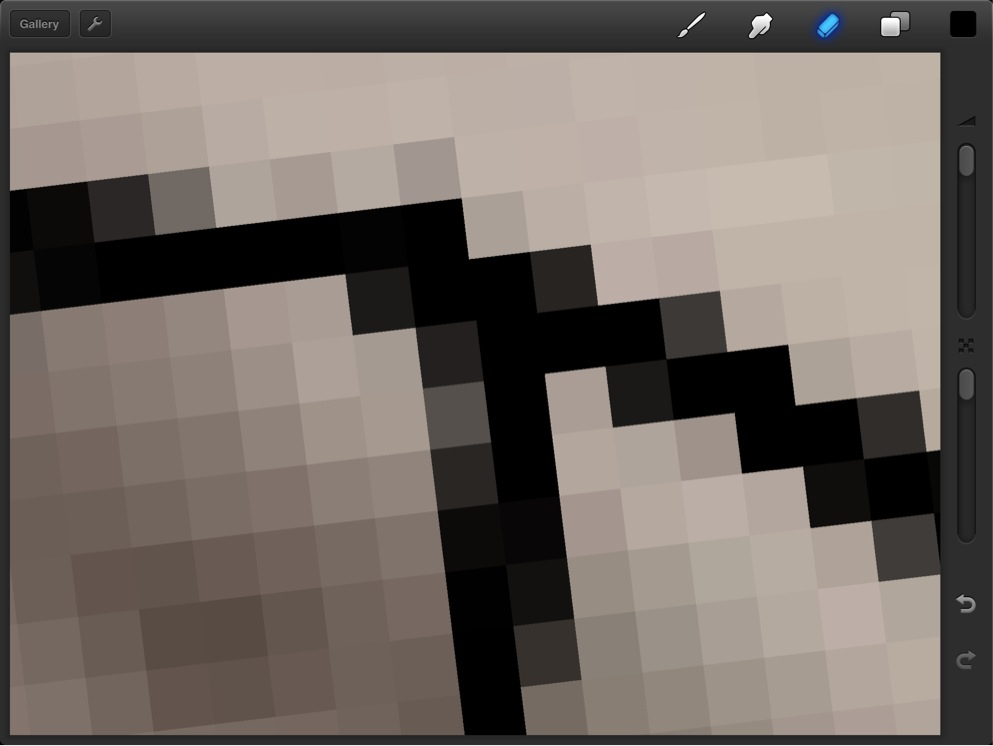 There's also painting tools, but I can't color stuff(long story), though it seems to have all the needed tools, except for a paint bucket, which is kinda annoying but oh well, you can export the file to a psd file anyway. 
|
|
|
|
|
 |
|
 Jun 16 2012, 08:18
Jun 16 2012, 08:18
|
lusterjoker
Group: Members
Posts: 1,363
Joined: 7-January 11

|
.....darn...Ipad...
I hope Android Tablets have something like this one..or do they?
|
|
|
|
 Jun 16 2012, 19:08
Jun 16 2012, 19:08
|
Negative Man
Group: Members
Posts: 1,096
Joined: 15-March 12

|
QUOTE(lusterjoker @ Jun 16 2012, 01:18) 
.....darn...Ipad...
I hope Android Tablets have something like this one..or do they?
Doesn't seem like it, procreate doesn't plan to have an Android version, and apparently the best Android drawing app is Sketchbook Pro, but I tried the iPad version and I don't like the lines you get from it. There's a "Sketchbook Ink" version that seems to have cool lines, but it's also iPad only (though I'm guessing it will get an Android version eventually). Also, screentones! 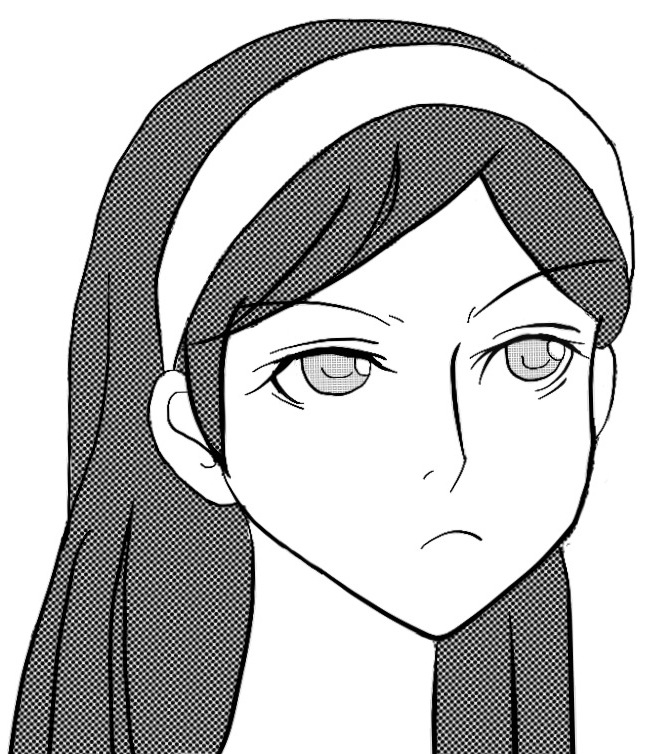 I don't quite get how to use them yet, but it seems doable. |
|
|
|
|
 |
|
 Jun 16 2012, 23:32
Jun 16 2012, 23:32
|
joseph joestar
Group: Members
Posts: 687
Joined: 24-August 09

|
For those of you with iPhones & iPads, EDGE is a pretty good application to do pixel art when you're bored: [ www.creativeapplications.net] http://www.creativeapplications.net/iphone...e-touch-iphone/If anything, my only complaint so far is that changing/setting up your color pallette is a bitch (the sliders are really small so it's tough to do on the phone...not sure about iPad). Apparently there's a version of EDGE for pc/Mac, but it's in moonspeak, and for whatever reason I can't get it to display the Japanese fonts properly (it just shows up as squares). |
|
|
|
|
 |
|
 Jun 19 2012, 22:38
Jun 19 2012, 22:38
|
Eirhjien
Group: Members
Posts: 470
Joined: 9-July 11

|
When it comes to CG, mainly line work, i prefer photoshop 7 or 8. THey are old and outdated, which means they dont have a lot of extra crap slowing them down, as far as post fx are concerned you still have to do the work on you own. It's also good for creating burshes with fades for psuedo painting like below.
[attachmentid=14770]
But in all honestly, you can draw the same image I did using facebook graffitti
|
|
|
|
 Jul 22 2012, 20:08
Jul 22 2012, 20:08
|
edinfresno
Newcomer
 Group: Recruits
Posts: 19
Joined: 23-October 11

|
@ lusterjoker: Nice! I also use Paint.NET, have been using it for years, now. So far, I've gotten some pretty good results with it.
|
|
|
|
 Oct 8 2012, 01:05
Oct 8 2012, 01:05
|
Beryl
Group: Gold Star Club
Posts: 8,931
Joined: 25-May 06

|
Pinned by request
|
|
|
|
|
 |
|
 Oct 8 2012, 04:44
Oct 8 2012, 04:44
|
lusterjoker
Group: Members
Posts: 1,363
Joined: 7-January 11

|
Because....I like this stuff (IMG:[ invalid] style_emoticons/default/laugh.gif) (IMG:[ upload.wikimedia.org] http://upload.wikimedia.org/wikipedia/en/b/bf/Sketchuplogo.png) Google Sketchup(now known as Trimble Sketchup) Overview(from Wiki) SketchUp is a 3D modeling program optimized for a broad range of applications such as architectural, civil, mechanical, film as well as video game design — and available in free as well as 'professional' versions. The program highlights its ease of use,and an online repository of model assemblies (e.g., windows, doors, automobiles, entourage, etc.) known as 3D Warehouse enables designers to locate, download, use and contribute free models. The program includes a drawing layout functionality, allows surface rendering in variable "styles," accommodates third-party "plug-in" programs enabling other capabilities (e.g., near photo realistic rendering) and enables placement of its models within Google Earth. On April 27, 2006, Google announced Google SketchUp, a freely downloadable version of SketchUp. The free version is missing some functionality of SketchUp Pro, but includes integrated tools for uploading content to Google Earth and to the Google 3D Warehouse, a repository of models created in SketchUp. A new toolbox enables a viewer to walk, see things from a person's point of view, labels for models, a look around tool, and an "any polygon" shape tool. The free version of Google Sketchup can export 3D to .dae and Google Earth's .kmz file format. The Pro version extends exporting support to include the .3ds, .dwg, .dxf, .fbx, .obj, .xsi, and .wrl file formats. Google SketchUp can also save elevations or renderings called "screenshots" of the model as .bmp, .png, .jpg, .tif, with the Pro version also supporting .pdf, .eps, .epx, .dwg, and .dxf. Official Websites [ sketchup.google.com] http://sketchup.google.com/intl/en/Download Page [ www.sketchup.com] http://www.sketchup.com/intl/en/download/index.htmlThe Blog [ sketchupdate.blogspot.com] http://sketchupdate.blogspot.com/2012/04/n...r-sketchup.htmlOnline "Warehouse" for 3D Samples and Tutorials [ sketchup.google.com] http://sketchup.google.com/3dwarehouse/[ www.sketchup.com] http://www.sketchup.com/intl/en/training/sum skrinsotta (IMG:[ i.minus.com] http://i.minus.com/iJ1VJ7oiWuuLj.jpg) (IMG:[ i.minus.com] http://i.minus.com/ibtsbNzWvyyPIt.jpg) (IMG:[ i.minus.com] http://i.minus.com/iLhZE0hRTWPVF.jpg) (IMG:[ i.minus.com] http://i.minus.com/izXJGwwugOz0j.jpg) my review this program is fun and easy to use, at first if I heard about 3D plotting programs the first thing that come in mind is "Memory predators" and "confusing axis"....but after I read and watch the tutorials......YAY! the concept of shaping things by only using "pull"+"push"+"follow" is just darning fun!..even Licky forget his hideous DFM pet that continuously need to be feed by erotic images (IMG:[ invalid] style_emoticons/default/biggrin.gif) as for Library for "Materials" is abundance, a collective Online Library based on user all over the world participation's is available all the time so as basic+Advance Tutorials that frequently updated not just by the developer but also by the users.... and please be advised..... Neither is available in a native format for Linux, or Mac OS earlier than 10.5[14]. However, Sketchup v.8 use under Wine has been rated "Gold"...so Brain still have a chance to test this on his MAC. I never tried using the Ruby Consoles since the use of this program for me iz only for teh lulz, so I can give any reviews for it. PS: thanks for pinning this thread |
|
|
|
|
 |
|
2 User(s) are reading this topic (1 Guests and 0 Anonymous Users)
|
 |
 |
 |
|
|
|